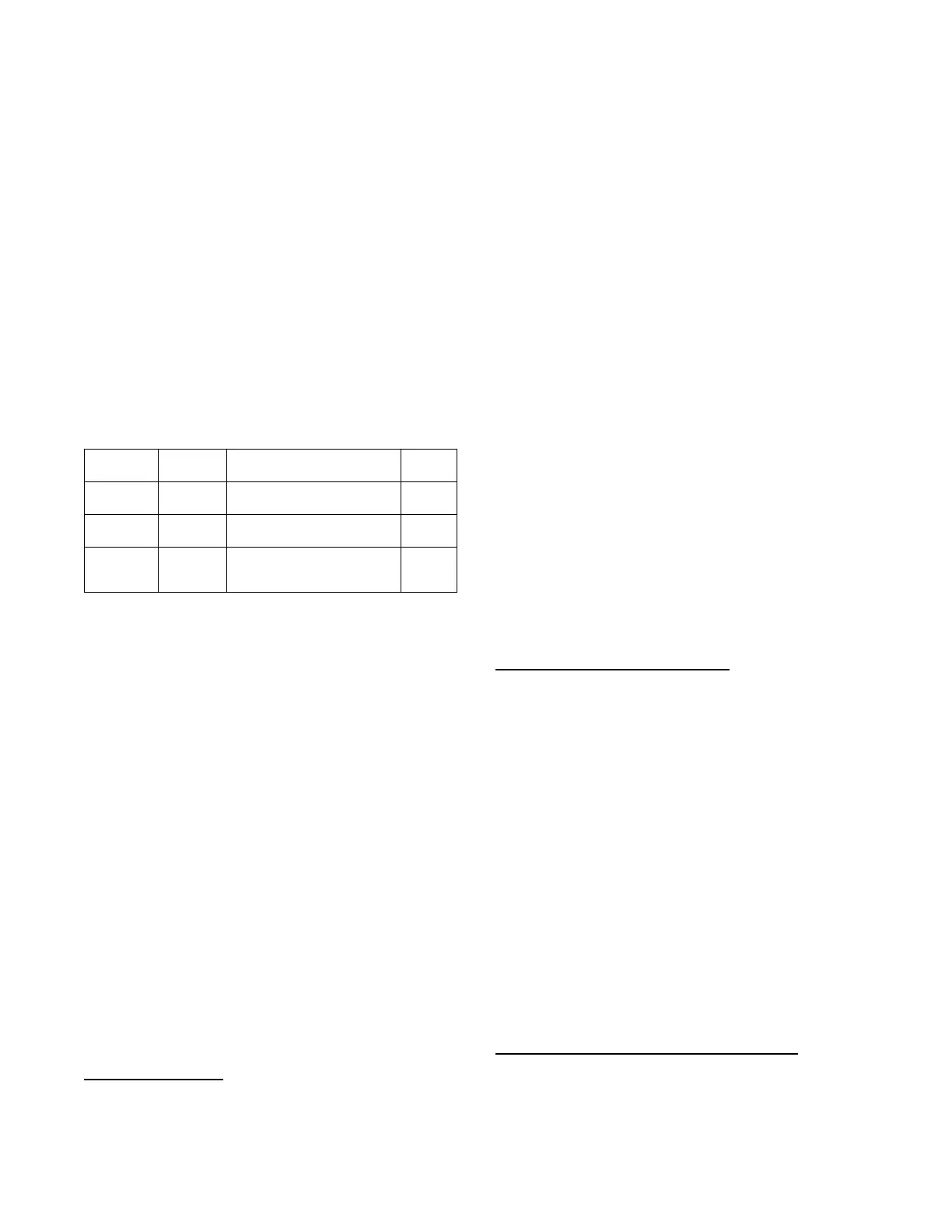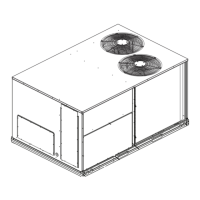27
compatibility and for setting the device ID and MAC address of the
controll er. See the table below for assistance.
Befo re connecting to the BACnet system determine the system
requirements and use the following guide to configure the BACnet
settings. Then power the controller down, connect to the BACnet
MS/TP network and you are ready to discover your controller.
For i--Vu
R
systems with auto addressing desired the controller is
already set with the defaults from the factory ready to connect to
this type of system; just set the MAC address of the controller from
0 to 99 and then power down and connect to the network. The
router will find and send the network number to the controller and
the controller will set it device ID with the network base appended
by the Mac address.
For i--V u and other BACnet systems when it is required to send the
device ID to the controller change the ALC/i--Vu auto ID scheme to
no and set the MAC address from 0 to 99 like before. Then connect to
the network and write the device ID to the controller at the MAC
address you set. The controller will accept and retain the device ID
written to the device Id property of the object ID.
To manually set the device ID from the local dis play set the BACnet
auto/manual to manua l. This al lows use of the full range of 1 to 127
for the MAC address and se t the device ID in the BACne t ID
selection of the local display. It can only be set from the local display
and will not accept a write to the device ID property in the object ID.
BACnet ID
Auto/Manual
i --- V u A u t o
Scheme
How Dev i c e is deri v ed
MAC
range
Manua l ON or OFF
Local display BACnet Id---BACNet
Writes not allow e d
0 --- 1 2 7
Auto OFF
Device Id Prefix + Mac --- BACnet
writes allowed
0 --- 9 9
Auto ON
Devi ce Id Prefi x + MAC (pre fix up-
dated by color cache) --- BACnet
writes not allowed
0 --- 9 9
Alarm Handlin g
There are a variety of different alerts and faults in the system, the term
alarm is used to reference alerts and faults. Alerts are indicated by
AXXX (whe r e XXX is the ale r t number) on the displ a y and gene r a l ly
signify a wa rning of some sor t or the im pr operly functioning ci rcuit
can re start without human interaction. If an fa ul t occurs, indi cated by
FXXX (whe re XXX is the faul t number ) , a maj or func t ion of the unit
is inope rable or the damaged circuit wil l generally not restart without
an alarm reset via the display or CCN.
The response of the contr ol system to various alerts and faults depends
on the seriousness of the particular alert or fault. In the mildest case, an
alert does not affe ct the operation of the unit in any manne r. An al ert
can also cause a “strike.” A “striking” alert will cause the circuit to
shut down for 15 minut es. This fe ature re duces the likelihood of fa l se
alarm s causing a prope rly working system to be shut down inc orrectly.
If thre e strikes occur before the circuit has an opportunity t o show t hat
it can function properly, the circuit will strike out, causing the
shutdown fa ul t for tha t pa rticular ci rcuit . Once ac tivat ed, the s hut dow n
fault can only be cleared via an alarm reset.
Howe ver, circuits wit h st rikes wi ll be given an opportuni ty to re set
their st rike c ounter to ze ro. As dis cussed above , a s t rike typicall y
causes the ci rcuit to shut down. Fif t een minut es later, tha t circuit will
once aga in be al lowed t o run. If the “t roubled” ci rcuit runs
continuously for a user defined time ( SETTI NGSUNIT
CONFIGURATIONSCOOLINGSTRIKE CLEAR TIME) with
no detectable probl ems the st rike count er will be reset to ze ro. Default
value is 5 minut es.
Alarm Relay Output
The alarm relay output is a configurable normally open 24 --VAC
output defaulted to relay 11 on the Main Base Board (MBB) TB2
connector . Selection of which alerts and faults will result in closing
of the alarm relay may be set in the Alarm Relay Configuration
(SETTINGSUNIT CONFIGURATIONSALARM RELAY).
Setting a configuration to YES will result in the alarm output relay
to energize when that particular condition is in an alarm state.
Setting a configuration to NO will result in no action by the alarm
output relay for that particular condition.
NOTE: An accessory filter switch can be used along with the
alarm relay output function to indicate dirty filter service need. See
the Troubleshooting section for more information on viewing,
diagnosing, and clearing alerts and alarms.
TROUBLESHOOTING
The Syste mVut dis play shows actual operating condi tions of the unit
while it is running. If there are a l arms or there have be en alarms , they
will be displayed in either the active faults, active alerts, or the history
alarm list (see T able 12 starting on page 32). Service T est mode allows
proper operation of the com pressors, fans, and other components to be
checked while t he unit is not ope r ating. See Service Te st (on pa ge 10).
Complete Unit Stoppage
There are several conditions that can cause a complete unit
stoppage, including:
S A fault is active which causes the unit to shut down.
S Cooling and heating loads are satisfied.
S Programmed occupancy schedule.
S General power failure.
S Tripped 24-volt transformer circuit breakers.
S Blown fuse or circuit breakers
S Unit is turned off through the network.
Restart Procedure
Before attempting to restart the machine, check the faults and alerts
list to determine the cause of the shut down. If the shutdown fault
for a particular control function has occurred, determine and
correct the cause before allowing the unit to run under its own
control again. When there is problem, the unit should be diagnosed
in Service Test mode. The faults must be reset before the control
function can operate in either Normal mode or Service Test mode.
Faults and Alerts
Viewing and Clearing Unit Alarms
Presence of active alarms will be indicated on the SystemVu display
by the Alarm Status lights. When alerts are active the yellow
“ALERT” light will be lit. When faults are active the red “F AUL T”
light will be lit. When the unit is operational, then green “RUN” light
will be lit. The SystemV u controller standby sc r een wi l l be updated
with the active alarms for easy access. Presence of active alarms may
also be signaled on the Alarm Output terminals. Each alarm may also
be broa dcast on the CCN network. Act ive a l arms and pas t ala rm
history ca n be reviewe d and cleared via the local displ ay or a network
device. The following menu l ocations are used f or the loc al dis play:
ACTIVE FAULTS -- Displays the list of active faults in order of
occurrence.
ACTIVE ALERTS -- Displays the list of active alerts in order of
occurrence.
HISTORY -- Displays the list of active and previously active faults
and alerts in order of occurrence with time and date.
RESET FAULTS/ALERTS --User command to manually reset
faults and alerts.
Each alarm can have up to 3 data points stamped along with date
and time to assist in troubleshooting. Pressing ENTER on the
alarm or expanded screen will provide these data points.
Diagnostic Alarm Codes and Possible Causes
Fault F010 – MBB LOW VOLTAGE
This fault occurs when the MBB supply voltages falls below 17
volts AC. When this occurs the control will shut down the unit.
This will automatically clear when the supply voltage rises above
19 volts AC. The cause of this fault is usually a brownout
condition, low supply voltage, or supply power missing a phase.
