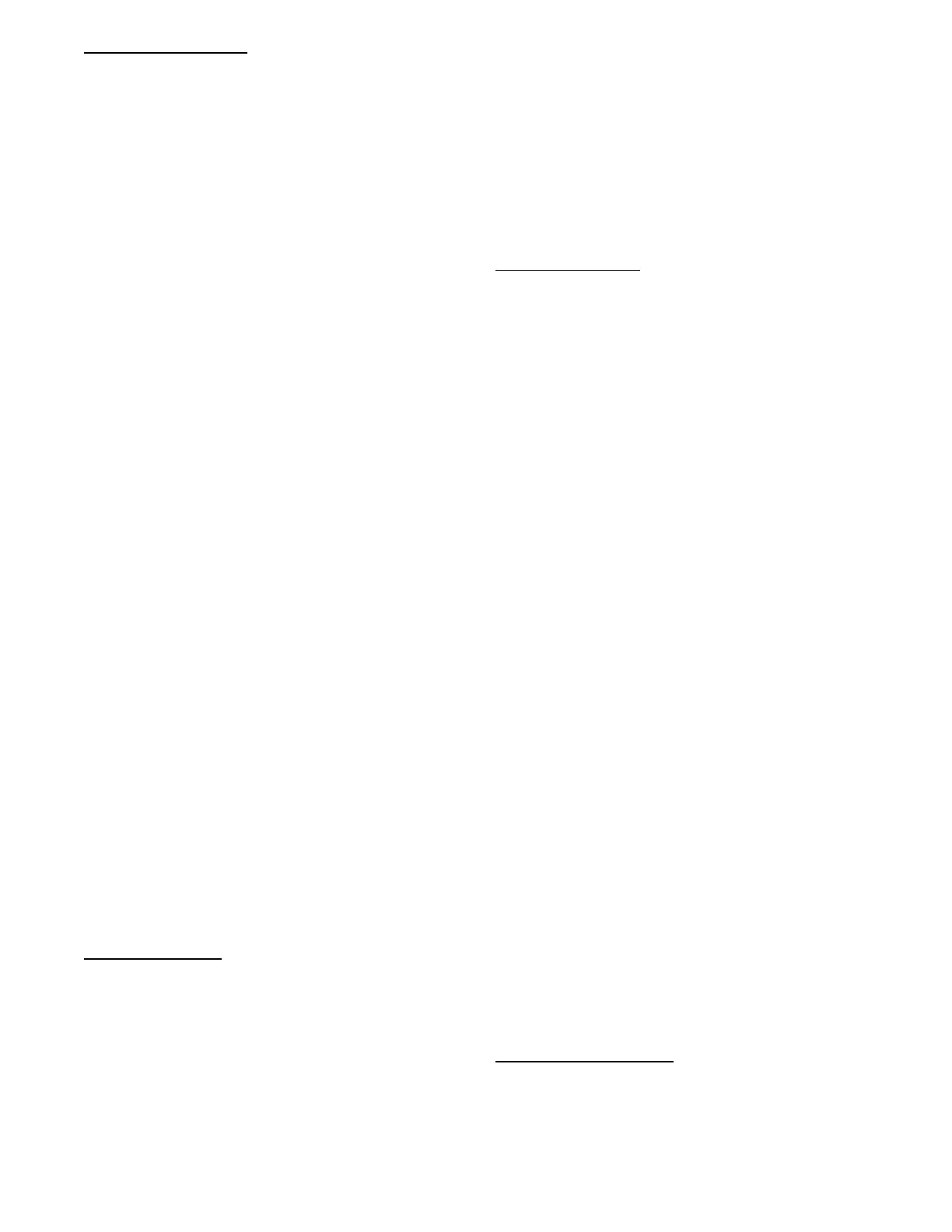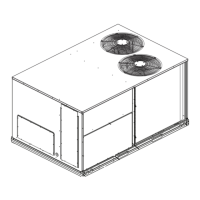17
Cooling Staging Control
Once the unit is in a cooling mode, determine what the demand is
and how to satisfy it. If an economizer is installed and can be used
for cooling (OK TO USE FREE COOLING? = Yes), the unit will
use it first (see economizer section for its operation). If the
economizer cannot be used or additional cooling is needed, a
mechanical cooling check is performed. OK to use Compressors?
(OK TO USE COMPS?) will be set to yes when the outdoor
temperature (OUTDOOR AIR TEMP) is above the Circuit A
Lockout temperature (CIR.A LOCKOUT OAT) and the Circuit A
is not locked out for diagnostic reasons (CIRCUIT A LOCKOUT).
Based on the unit control configuration, requested cooling stages
(REQ. COOL STAGES) will be determined then passed to
compressor control to actually add the cooling stages.
There are two ways of requesting stages when thermostat control is
enabled, Traditional thermostat control or adaptive control.
Traditional thermostat control is used if set for non--adaptive
thermostat (ADAPTIVE TSTAT = NO) and the unit cannot use the
economizer for free cooling. If set for adaptive thermostat
(ADAPTIVE TSTAT = YES) or any time the economizer is
available for free cooling, the unit will use adaptive control for
staging.
When configured for Space sensor or RAT control (UNIT
CONTOL TYPE) the unit will use adaptive control for staging.
With either staging method there are two supply air temperature
limits that apply, one restricts more cooling stages and the other
will remove cooling stages. If at any time the Supply--Air
Temperature (SUPPLY AIR TEMP) falls below the Minimum
Supply Air Temperature Upper Level (UPPER MIN SAT),the
requested stages will not be allowed to increase. If at any time the
SAT falls below the Minimum Supply Air Temperature Lower
Level (LOWER MIN SA T), the requested stages will be reduced
by one. If these SAT limits are configured so that they are too close
together , the last stage might cycle rapidly, slowed only by its
minimum on and off--time requirements.
Adaptive Control
Stage timers and Supply air trend apply when determining the
request for stages. The first request (REQ. COOL STAGES =1)
comes immediately when starting the staging process. The Cool
Stage Increase Time (COOL STAGEUP TIME) has to expire and
the Supply--Air Trend (SUPPLY AIR TREND) has to be above
the cooling supply air trend level (COOL SATTREND LEV)
before another stage can be added. Requested stages will only be
allowed to increase as the actual system demand allows
(DEMAND). A “LOW COOL” demand will only allow one
requested stage, and “HIGH COOL” all stages. The requested
stages will be reduced if the cooling demand is lowered or dropped
completely, or if the supply air falls below the lower level
(LOWER MIN SAT).
Traditional Thermostat Control
Stage timers and Supply ai r tr end do not apply when determining the
request for s t ages. Request st aging wi ll follow the thermos t at input s
directly. “LOW COOL” will request one stage.“HIGH COOL” will
request two stages .
Compressor Control
The compr essor control works hand and hand with the st aging
control. As the st aging control request st ages, the compr essor cont rol
determ i nes what is available or running and tries to provide stages for
what is requested. The availability of the compressors depends on
time guar ds, ci rcuit diagnostics, and outdoor temper ature.
There are time guards to protect the compressor, Compressor Min
On Time (COMP MIN ON TIME) and Compressor Min Off Time
(COMP MIN OFF T IME) apply before the compressor can be
turned back on or turned off. Timeguard A1 (COMP A1
TIMEGUARD) and Timeguard loader (COMP LDR
TIMEGUARD) display the time the compressor and loader have
before available for use.
Circuit diagnosti c tests ar e performe d duri ng operati on which may or
may not allow the compressor to be used. The availability of the
com pressor is shown as Compr essor A1 Avai lable (COMP A1
AVAILABLE). The lockout status of the compr essor is shown as
Compress or A1 Lockout (COMP A1 LOCKOUT). The actual stages
running a t a ny given tim e is displayed as Actual Cooling St a ges
(ACTI VE COOL ST AGE) . Indi vidual compr essor output state is
show n as (COMPRESSOR A1) and (COMP A LOADER).
Any tim e the outdoor ambi ent falls bel ow the low cooling mini mum
outdoor temper ature (LOW COOL MIN OAT), the low cooling
lockout wil l be ac tive (LOW COOL LOCKOUT) preventing
com pressor A1 from running by itself. This mea ns the loader will be
on with the compressor.
Outdoor Fan Control
The outdoor fan can be set for a single speed or 2 speed motor. The
3 to 5 ton 48/50FC units will have a single speed ODF. The 3 to 5
ton 48/50GC and the 6 ton 48/50FC will have a 2 speed ODF. The
ODF Relay Enabled (ODF RELAY ENABLE) point will tell the
control when a 2 speed motor is installed. The 2 speed relay state
output is shown as Outdoor Fan Speed Relay (ODF SPEED
RELAY). Units with a low ambient option or Humidi--MiZer
R
option will also be equipped with a head pressure control device.
Normal Operation
On the single spe e d ODF syste m, the ODF will come on and of f wit h
the compressor . On the 2 speed ODF systems, the ODF will come on
and off with the compressor at low speed. The High spe ed ODF will
be active whe n the compressor loader is on, and done by ene rgizing
the ODF SPEED RELAY.
Low Ambient Operation
When equipped with the head pressure device and the OAT is
below approximately 40_F, the ODF speed will vary based on the
condensing temperature. Regardless of active low or high speed the
head pressure device will modulate the ODF speed to maintain
approximately 95_F temperature at the coil sensor location. In low
speed operation however the head pressure device cannot use high
speed if needed until the control turns on the ODF SPEED
RELAY.
Humidi-- MiZer
R
Operation
When equipped with the head pressure device and reheat is active, the
ODF s peed wil l va r y bas ed on the conde nsing temper ature. Regardless
of ac tive low or high s peed the he ad pre ssure device will modulate the
ODF speed to maintain approximately 95_F temperature at the coil
sensor location. In low spe ed operation however the head press ur e
device cannot use high spe ed if needed unti l the control turns on the
ODF SPEED RELA Y.
Optional Humidi--MiZer Dehumidif ic at ion System
Units with the factory--installed Humidi--MiZer system option are
capable of providing multiple modes of improved
dehumidification as a variation of the normal cooling cycle. The
Humidi--MiZer system option includes additional valves in the
liquid line and discharge line of the refrigerant circuit and a reheat
coil downst rea m of the eva porator. The Humi di--MiZe r sys t em
equipped configuration is fa ctory se t to Yes for Humidi--MiZe r sys tem
equipped unit s (REHEAT EQUIPPED = YES). This enables
Humidi--MiZer system operating modes and service test.
Humi di--MiZer system oper ation requires the instal lation and
configuration of a re lati ve humidity switch input or a space relative
humi di ty se nsor. These provide t he de hum i dificati on dema nd to t he
control.
Dehumidification Demand
Whe n using a humi distat or sw i tch input, the dema nd for
dehumidification is seen as Space Humidity Switch
(I NPUTSSWITCH INPUTSHUMIDI STA T) being Of f or On.
An Of f value mea ns humidity level is good and an On va lue mea ns
that dehumidification is needed.
