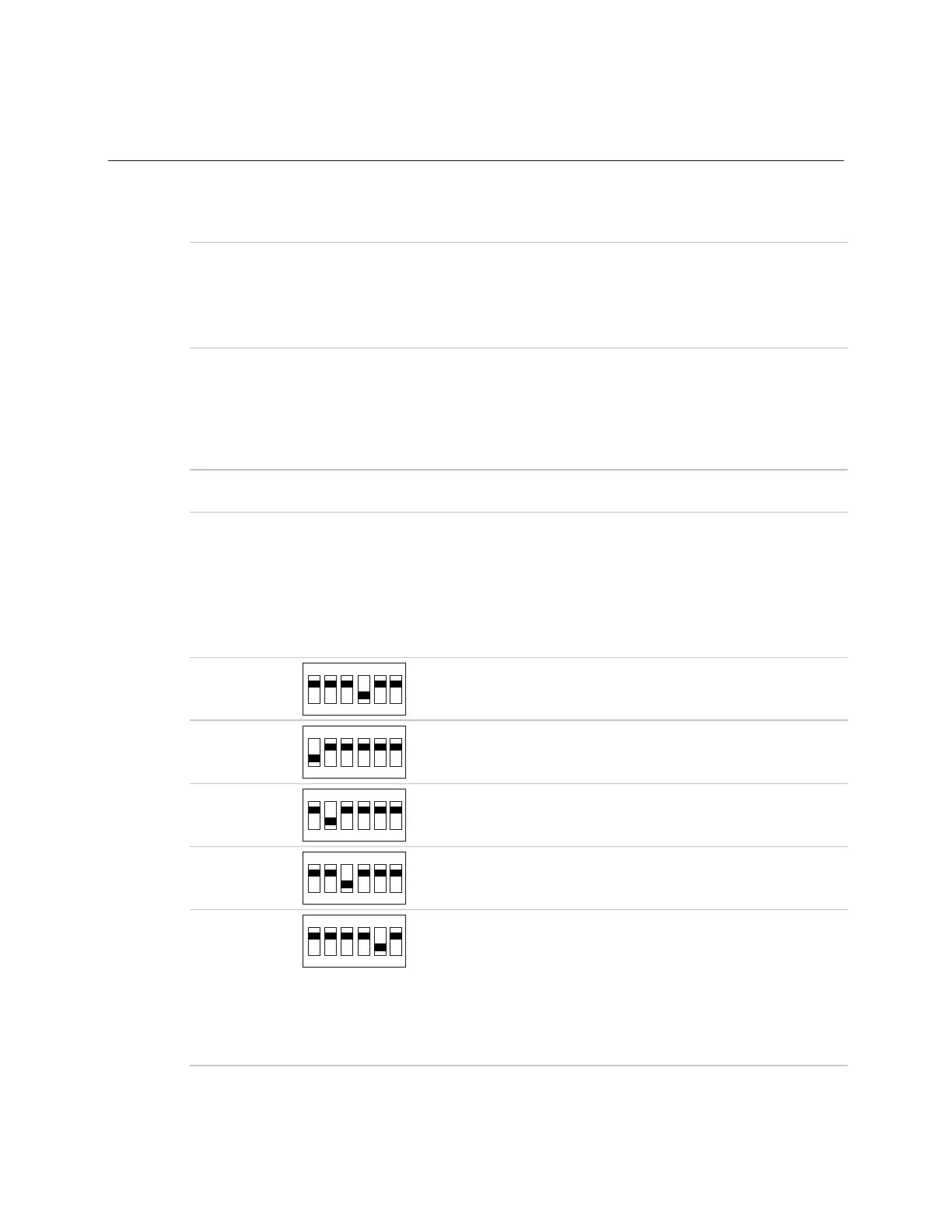Relative Humidity sensors
Carrier Sensors 47
Calibrating and troubleshooting relative humidity sensors
Troubleshooting the RH sensor
Verify that:
• You have the correct supply voltage at the power terminal blocks.
• The wiring configuration and DIP switch settings are correct.
• All terminal screw connections are tight and that all wires are firmly in place.
Verify that:
• All wires are terminated properly.
• The board does not have condensation on it.
• The input power is clean. In areas of high RF interference or noise, shielded cable may
be needed to stabilize the signal.
If you suspect the transmitter is not reading within the specified tolerance, contact the
factory for assistance.
Using SW2 DIP switches to calibrate and troubleshoot
Adjust the SW2 DIP switches only if troubleshooting or recalibrating the sensor.
Normal
Operating
Condition
#3 must always be On for RH signal to respond to the sensor's actual
relative humidity measurement.
Transmitter outputs a 4 mA or 0 Vdc signal regardless of sensor
reading. (For troubleshooting only.)
Transmitter outputs a 12 mA, 2.5 Vdc, or 5 Vdc signal regardless of
sensor reading. (For troubleshooting only.)
Transmitter outputs a 20 mA, 5 Vdc, or 10 Vdc signal regardless of
sensor reading. (For troubleshooting only.)
Allows calibration of the sensor through imbedded calibration
software. Toggle the #2 switch from Off to On to Off again for an
increase of 0.5% RH.
To correct a 1% drift, perform the above toggle sequence
twice.
This is a single point calibration and is not recommended for
critical applications. Contact the factory before doing any field
calibration.
