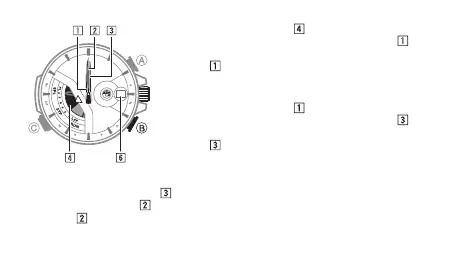E-91
After confirming that the 4. v Mode Disk is at the proper
home position, press B. This will advance to
z Hour
Hand home position adjustment.
If the •
z Hour Hand moves to 12 o’clock, it is in the
correct home position. If it doesn’t, rotate the crown to
move it to 12 o’clock.
After confirming that the 5.
z Hour Hand is at the proper
home position, press B. This will advance to
c Minute
Hand home position adjustment.
If the •
c Minute Hand moves to 12 o’clock, it is in the
correct home position. If it doesn’t, rotate the crown to
move it to 12 o’clock.
After confirming that the 6.
c Minute Hand is at the proper home position, press B.
This will advance to
x Second Hand home position adjustment.
If the • x Second Hand moves to 12 o’clock, it is in the correct home position. If it
doesn’t, rotate the crown to move it to 12 o’clock.