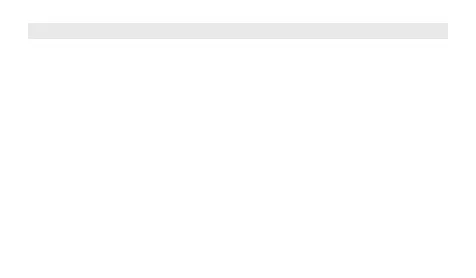E-97
Crown Operations
The watch seems to change modes on its own.
The watch will change modes whenever you press the button part of the crown. You
can disable mode switching when the crown button is pressed, if you want.
See “To disable crown button mode switching” (page E-8).
The watch will not change modes.
Crown button mode switching may be disabled. Re-enable crown button mode
switching.
See “To re-enable crown button mode switching” (page E-9).
Nothing happens when I rotate the crown while it is pulled out.
You did not perform any operation for more than three minutes while the crown was
pulled out, causing operation to become disabled automatically. Push the crown in
and pull it back out again to re-enable operation.
See “Using the Crown” (page E-3).