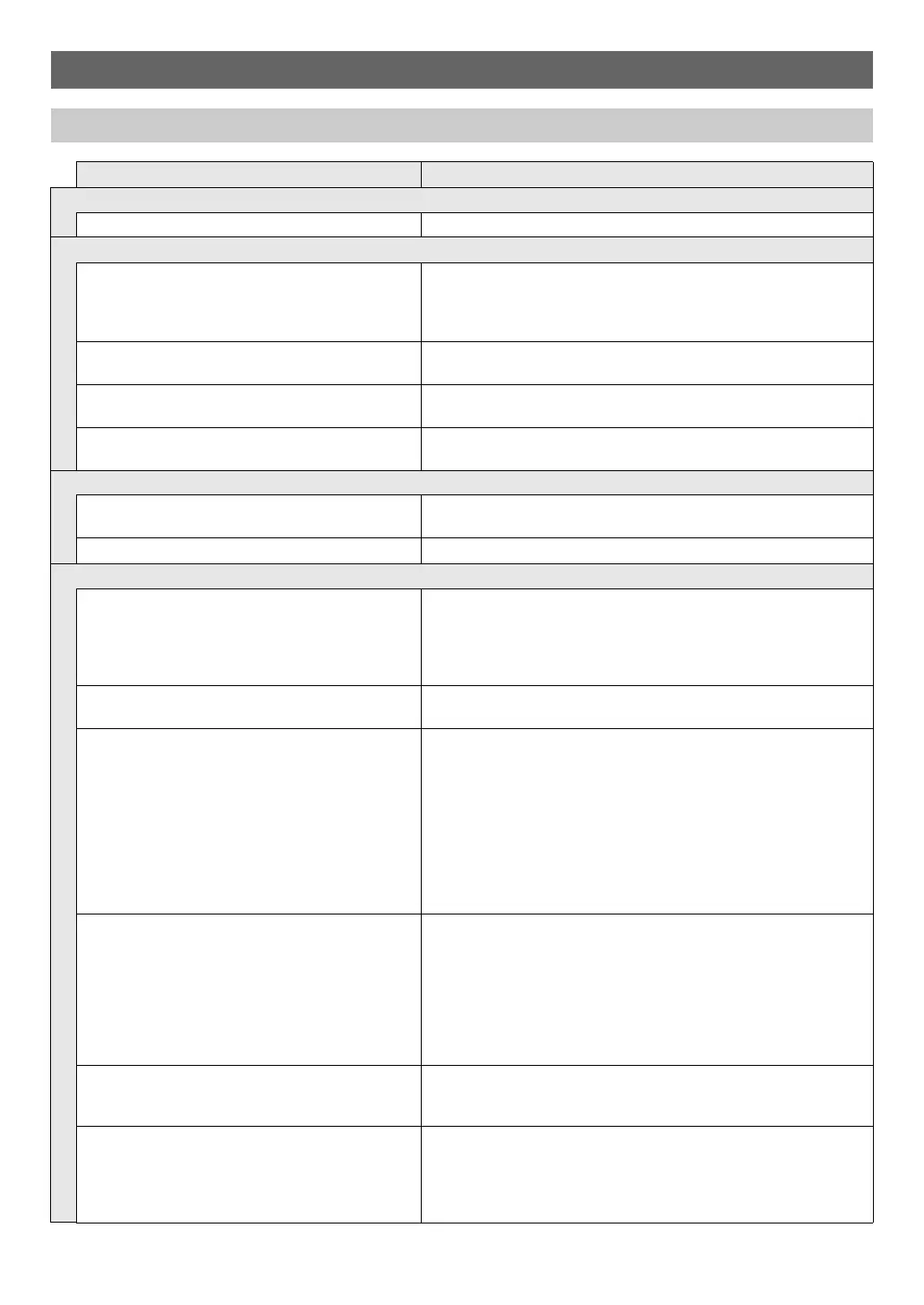EN-126
Reference
Troubleshooting
Symptom Action
Included Accessories
I can’t find something that should be here. Carefully check inside all of the packing materials.
Power Requirements
Power will not turned on. • Check the AC adaptor (page EN-8).
• CT-X3000: Make sure that the batteries are facing correctly (page
EN-9). Replace the batteries with new ones (page EN-9) or switch
over to AC adaptor power (page EN-8).
The display lights up momentarily but power does
not turn on when I press the 1P (power) button.
Press 1P (power) firmly and completely to turn on power.
The Digital Keyboard outputs a loud sound and then
suddenly powers down.
CT-X3000: Replace the batteries with new ones (page EN-9) or
switch over to AC adaptor power (page EN-8).
The Digital Keyboard suddenly powers down after
about 30 minutes.
This happens when Auto Power Off (page EN-9) is triggered.
Display
The display keeps going out or are flashing. CT-X3000: Replace the batteries with new ones (page EN-9) or
switch over to AC adaptor power (page EN-8).
Screen contents are visible only from straight ahead. This is dues to production limitations. It does not indicate malfunction.
Sound
Nothing happens when I press any keyboard key. • Adjust the volume setting (page EN-11).
• Check if something is plugged into fk on the back of the Digital
Keyboard.
• Turn power off and then back on to initialize all keyboard settings
(page EN-9).
Nothing happens or notes do not play normally when
I play notes on the left side of the keyboard.
Press cm to disable chord input in the accompaniment keyboard area
(page EN-44).
Nothing happens when I start an Auto
Accompaniment.
• With rhythms 226 to 235, nothing will sound until you play a chord
on the keyboard. Try playing a chord (page EN-48).
• Check and adjust the accompaniment volume setting (page
EN-45).
• If there is no user rhythm stored in memory, Auto Accompaniment
will not start when you press ck while a rhythm in the range of 294
to 393 (CT-X5000) / 294 to 343 (CT-X3000) is selected (page
EN-76).
• Turn power off and then back on to initialize all Digital Keyboard
settings (page EN-9).
Nothing happens when I start playback of a built-in
song.
• It takes a little time after you press the button until the song starts to
play. Wait for a moment for the song to start.
• Check and adjust the song volume (page EN-40).
• With song numbers 31 through 40, pressing ck will not start the
song if there is no MIDI recorder data stored to the song (page
EN-90).
• Turn power off and then back on to initialize all Digital Keyboard
settings (page EN-9).
The metronome does not sound. • Check and adjust the metronome volume setting (page EN-27).
• Turn power off and then back on to initialize all Digital Keyboard
settings (page EN-9).
Notes keep sounding, without stopping. • Turn power off and then back on to initialize all Digital Keyboard
settings (page EN-9).
• Change the Sustain setting (page EN-32).
• CT-X3000: Replace the batteries with new ones (page EN-9) or
switch over to AC adaptor power (page EN-8).
CTX5000_3000_EN.book 126 ページ 2018年2月26日 月曜日 午後3時56分
