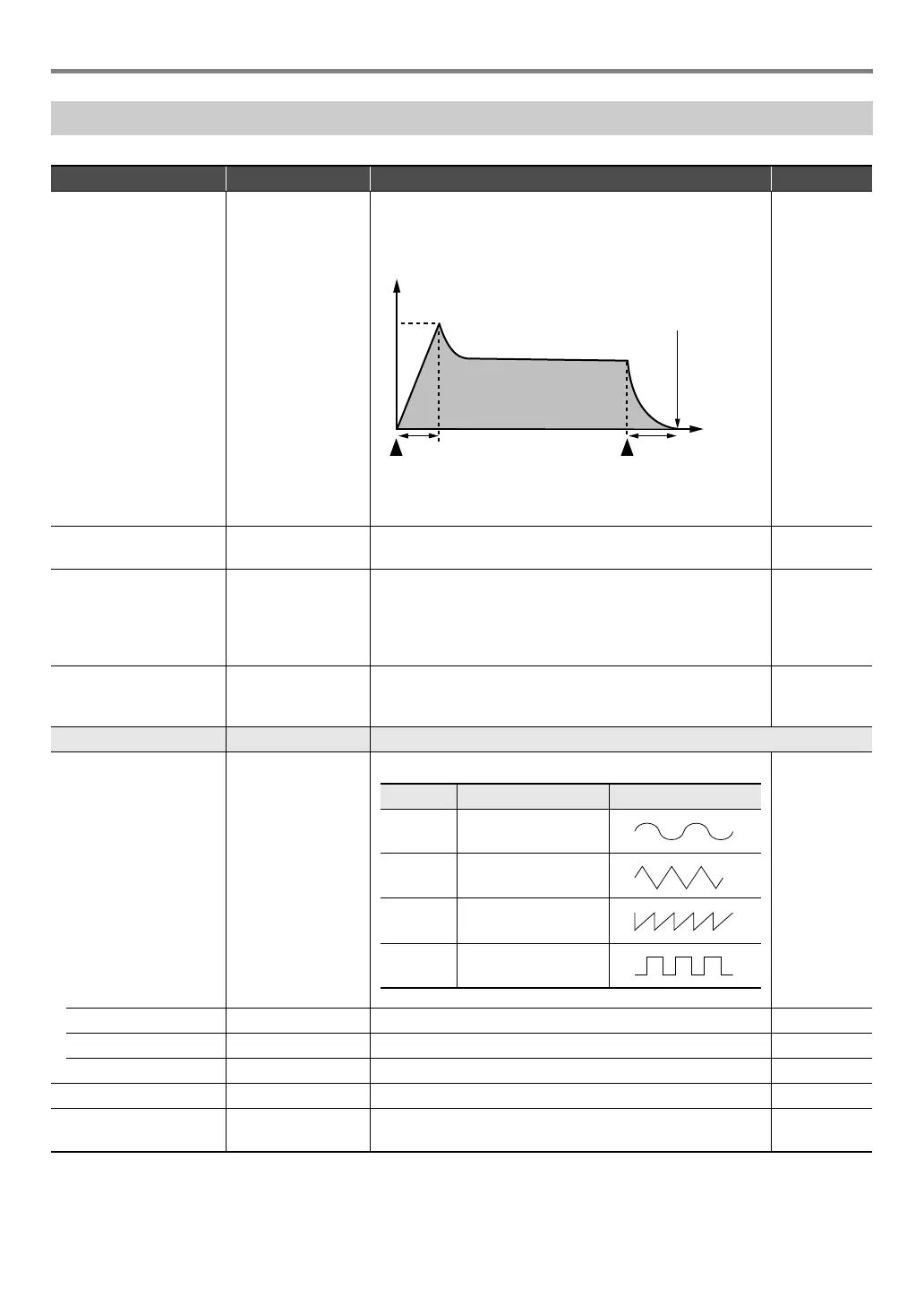EN-74
Editing a Tone (User Tones)
Tone Editing Item List
Item Name Display Description Settings
Attack Time Atk.Time Adjusts the time after a key is pressed from when the note
starts to sound until it reaches maximum volume. A larger
value specifies a slower attack.
0 to 127
Release Time Rel.Time Adjusts how long notes linger after keyboard keys are
released. A larger values specifies a longer release.
0 to 127
Cutoff Frequency Cutoff F Adjusts timbre by attenuating the components of a note’s
frequency characteristics that are higher than a certain
frequency (cutoff frequency). A larger value specifies a
brighter, harder sound, while a lower value specifies a
mellower, softer sound.
0 to 127
Resonance Resonance Adjusts the gain of harmonic tones in the vicinity of the cutoff
frequency specified above. A larger value creates a more
unusual sound.
0 to 127
Vibrato Vibrato Sub-menu of vibrato setting items.
Vibrato Type Vib.Type Selects the vibrato waveform. Sin, Tri, Saw,
Sqr
Vibrato Depth VibDepth Specifies the depth of vibrato. 0 to 127
Vibrato Rate Vib.Rate Adjusts the speed of vibrato. 0 to 127
Vibrato Delay VibDelay Adjusts the time until vibrato starts after a note is sounded. 0 to 127
Octave Shift OctShift Shifts the pitch upwards or downwards in octave steps. –3 to 0 to 3
Volume Volume Specifies the volume level of a tone. A larger value sets a
higher volume level.
0 to 127
AR
Key pressed Key released
Note ends
Time
A : Attack time
R : Release time
Volume
Setting Description Waveform
Sin Sine wave
Tri Triangle wave
Saw Sawtooth wave
Sqr Square wave
CTX5000_3000_EN.book 74 ページ 2018年2月26日 月曜日 午後3時56分