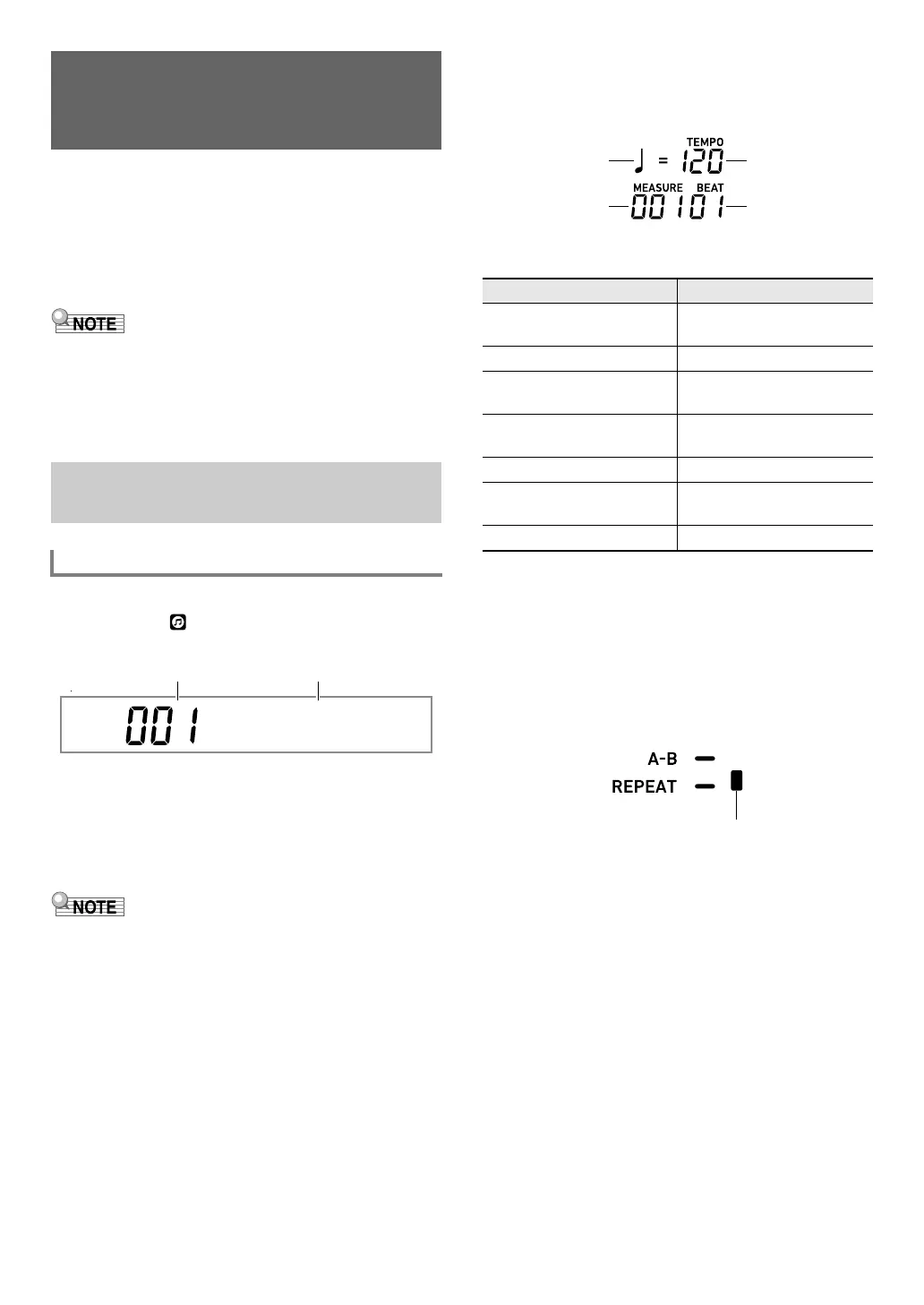EN-39
Your Digital Keyboard comes with 30 built-in songs.* You can
use built-in songs for listening enjoyment, or you can mute the
part of one hand of the piano part and play along for practice.
You can also connect a USB flash drive to the Digital
Keyboard and use the same operations as those for built-in
songs to play MIDI files (SMF or CMF).
* With this Digital Keyboard, the term “song” is used to refer
to a musical piece.
• The functions and operations below cannot be used while a
built-in song or a CMF format song stored on a USB flash
drive is playing.
– Mixer function (page EN-64)
– Part Mode (page EN-62) part ON/OFF switching (You
can, however, check the currently part selection status.)
1.
Press 7 SONG BANK.
This displays (song bank indicator) and enters the
Song Bank Mode.
2.
Use the bm number keys, bn [–] and [+], or the
bl dial to select a song number.
• See “Numeric Input” (page EN-14) for information
about how to specify a number.
• See page A-1 for a list of songs.
• This operation automatically changes the beat setting of the
metronome (page EN-27) to the beat of the selected song.
Even if the beat of a song is outside the allowable setting
range of the metronome, it is still applied as the metronome
setting.
• This operation changes the reverb setting (page EN-22) to
match the currently selected song.
• Selecting some songs will initially cause “Lod” to be
displayed for TEMPO (see the illustration under step 3).
This indicates that data is being loaded.
3.
Press ck PLAY/STOP.
• This starts song playback. The playback tempo,
current measure, and current beat are shown in the
upper right corner of the display.
• The operations below are supported during song
playback.
• While a song is playing back, you can play along on
the keyboard using the tone (including split and layer
tones) that was selected before song playback was
started.
4.
To stop song playback, press ck PLAY/STOP.
• The song plays in a continuous loop (repeat on) until
you press ck PLAY/STOP. To turn off repeat, press
bp REPEAT and confirm that there is no indicator
mark next to [REPEAT].
Playing a Built-in Song or a
Song on a USB Flash Drive
(Song Bank Mode)
Selecting a Built-in Song for
Playback
To select a single built-in song for playback
Sa i n t sGo
To perform this operation: Do this:
Stop a song part way
through.
Press ck PLAY/STOP.
Pause or unpause a song. Press btk PAUSE.
Change the song playback
speed.
Press the dk TEMPO [w]
or [q] button.
Jump to the beginning of the
next measure.
Press bsdFF.
Fast forward the song Hold down bsdFF.
Jump to the beginning of the
previous measure.
Press brsREW.
Fast reverse the song Hold down brsREW.
Note Value
Measure
Tempo
Beat
Indicator goes out when repeat is turned off.
CTX5000_3000_EN.book 39 ページ 2018年2月26日 月曜日 午後3時56分
