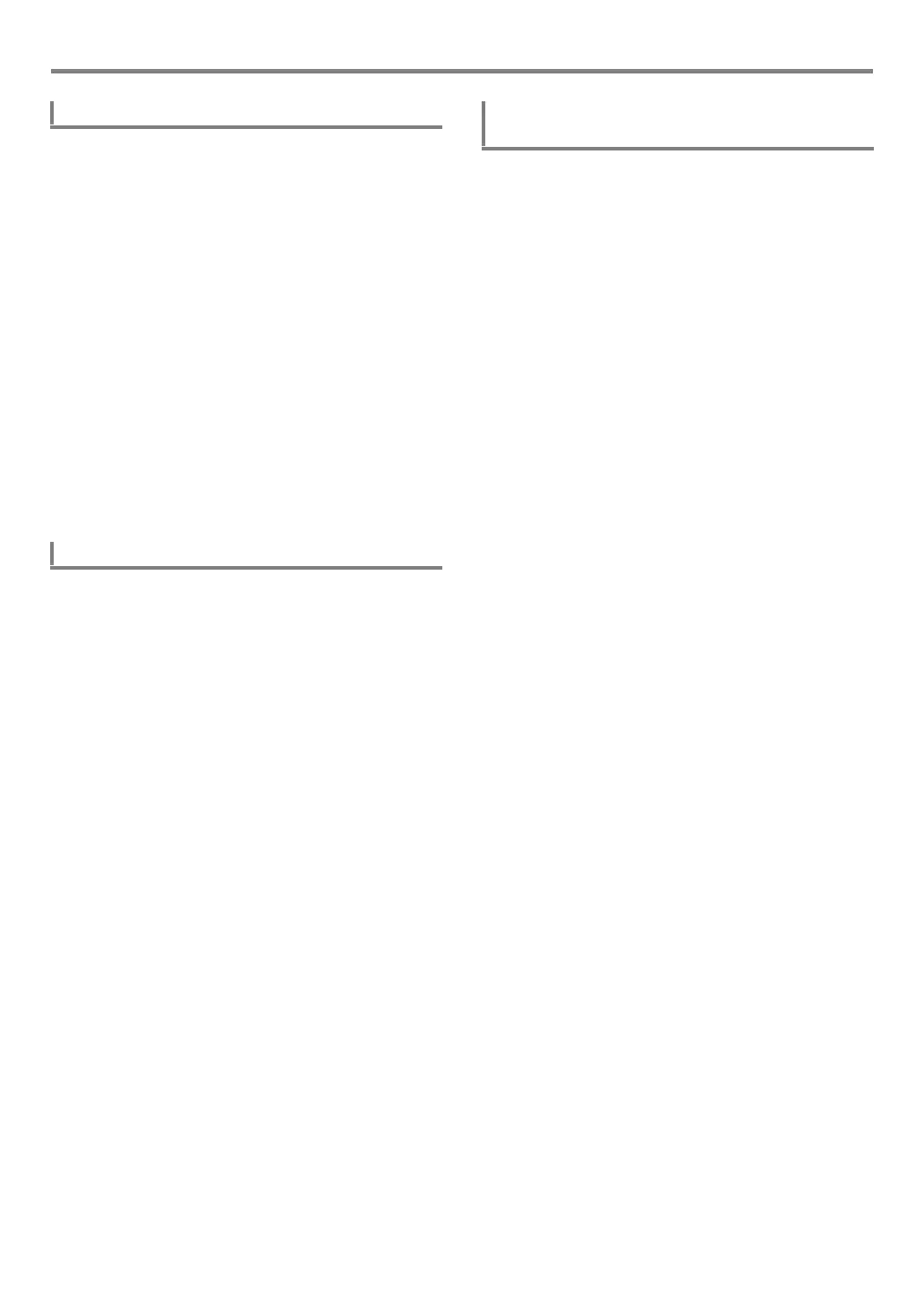Controlling Sounds
EN-38
1.
Press bk FUNCTION.
2.
Use the [1] (V) and [3] (W) bm number keys
to display “Scale”, and then press [6] (ENTER).
This displays “Type”.
3.
Use bn [–] and [+] or the bl dial to change the
setting value.
• For details about the scales that corresponds to each
setting value, see the “Scale List” (page EN-37).
4.
Press the [3] (W) bm number key to display
“Root”.
5.
Use bn [–] and [+] or the bl dial to select the
root note.
6.
When the setting is the way you want, long-
press the [4] (EXIT) bm number key to exit the
setting screen.
1.
Perform steps 1 and 2 under “To select the
temperament of keyboard play” (page EN-38).
2.
Use the [1] (V) and [3] (W) bm number keys
to display “FineTune”, and then press [6]
(ENTER).
This displays “C Tune”.
3.
You can fine tune the pitch of each individual
note in the scale.
(1) Use the [1] (V) and [3] (W) keys to display the
name of the note (C to B) whose pitch you want to
fine tune.
(2) Use bn [–] and [+] or the bl dial to fine-tune the
pitch of the currently displayed note.
• You can change pitch within a range of –99 to +99
cents.
(3) Repeat steps (1) and (2) as many times as
necessary to fine tune the pitches of the notes you
want.
4.
When the setting is the way you want, long-
press the [4] (EXIT) bm number key to exit the
setting screen.
1.
Perform steps 1 and 2 under “To select the
temperament of keyboard play” (page EN-38).
2.
Use the [1] (V) and [3] (W) bm number keys
to display “AcompScl”.
3.
Use bn [–] and [+] to turn the setting on or off.
On: The scale selected by the procedure under “To
select the temperament of keyboard play” is also applied
to Auto Accompaniment.
Off: The scale of Auto Accompaniment is always equal
temperament.
4.
When the setting is the way you want, long-
press the [4] (EXIT) bm number key to exit the
setting screen.
To select the temperament of keyboard play
To fine tune a scale (Scale Fine Tuning)
To change the scale setting used for Auto
Accompaniments
CTX5000_3000_EN.book 38 ページ 2018年2月26日 月曜日 午後3時56分