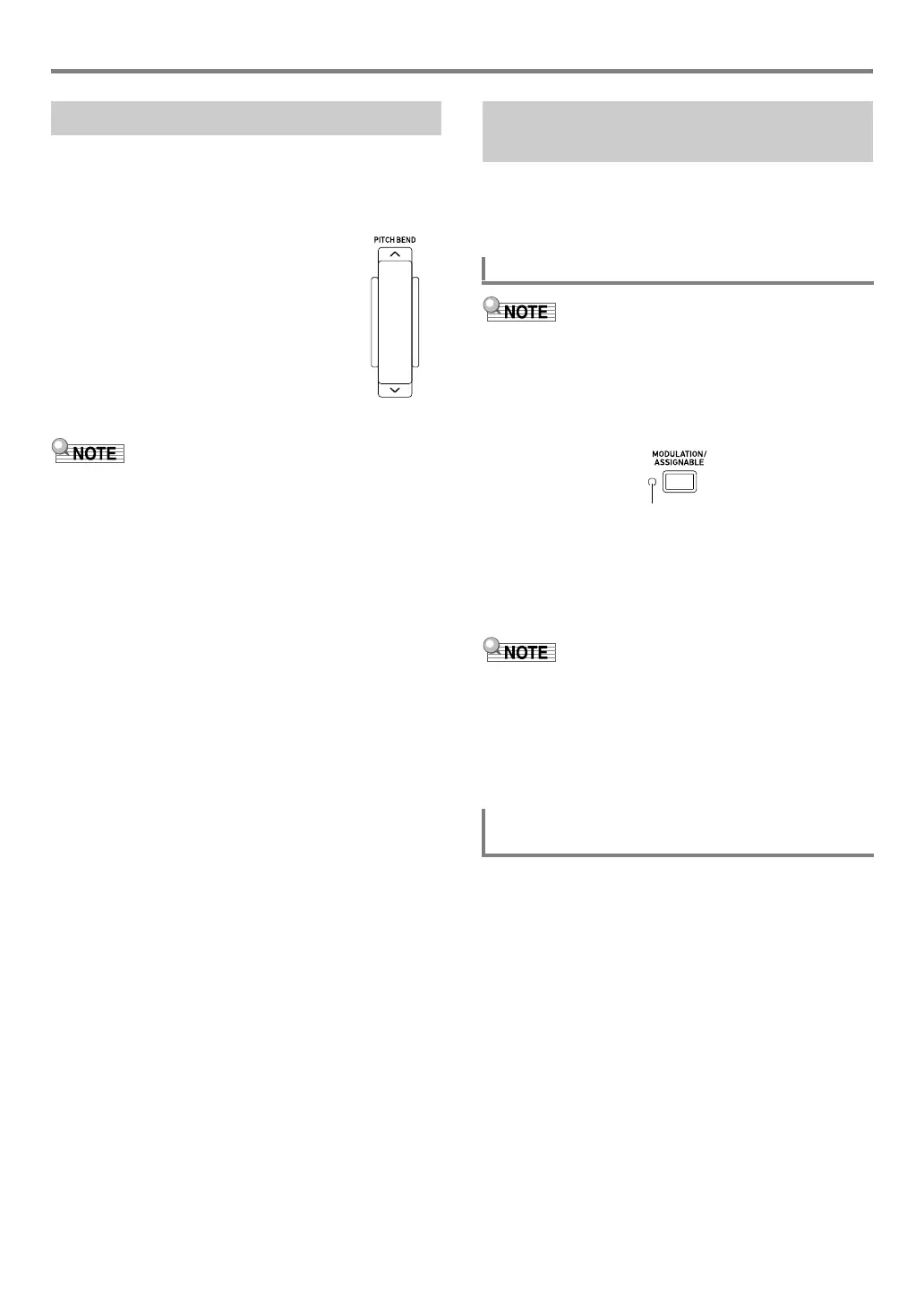EN-33
Controlling Sounds
You can use the pitch bend wheel to slide the pitch of notes
smoothly upwards and downwards. This capability makes it
possible to reproduce saxophone and electric guitar choking
effects.
1.
While playing a note on the
keyboard, rotate the ek PITCH
BEND wheel on the left of the
keyboard upwards or
downwards.
The amount the note bends depends on
how much you rotate the pitch bend
wheel.
• Do not touch the wheel as you turn on
the keyboard.
• You also can configure pitch bend wheel operation by
specifying the amount of pitch change at maximum rotation
in either direction. Perform the procedure under “To
configure function settings with the bk FUNCTION button”
(page EN-112) and configure the following setting:
Controller (Cntrller) 3 Pitch Bend (PitchBnd) 3 Pitch
Bend Range (Range) (page EN-113).
You can use the dt MODULATION/ASSIGNABLE button
to apply vibrato to notes (default setting). You can also
change the function of the button so it change how DSP
effects are applied to tones.
• The procedure below assumes that the Digital Keyboard is
configured with initial default settings.
1.
Hold down dt MODULATION/ASSIGNABLE.
The button’s indicator lamp remains lit while the button is
depressed.
• Vibrato is applied keyboard plays while the indicator is
lit.
2.
To disable the effect, release the button.
This causes the button’s indicator lamp to go out.
• You can change the intensity of the vibrato effect while the
indicator lamp is lit. Perform the procedure under “To
configure function settings with the bk FUNCTION button”
(page EN-112) and configure the following setting:
Controller (Cntrller) 3 MODULATION/ASSIGNABLE
(Mod/Asgn) 3 Value when modulation is on (ModValue)
(page EN-113).
1.
Press bk FUNCTION.
2.
Use the [1] (V) and [3] (W) bm number keys
to display “Cntrller”, and then press [6]
(ENTER).
3.
Use the [1] (V) and [3] (W) keys to display
“Mod/Asgn”, and then press [6] (ENTER).
This displays “Btn Act”.
Using the Pitch Bend Wheel CT-X5000: dt MODULATION/
ASSIGNABLE button
To apply vibrato to notes
To change the operation performed when
dt MODULATION/ASSIGNABLE is pressed
CTX5000_3000_EN.book 33 ページ 2018年2月26日 月曜日 午後3時56分
