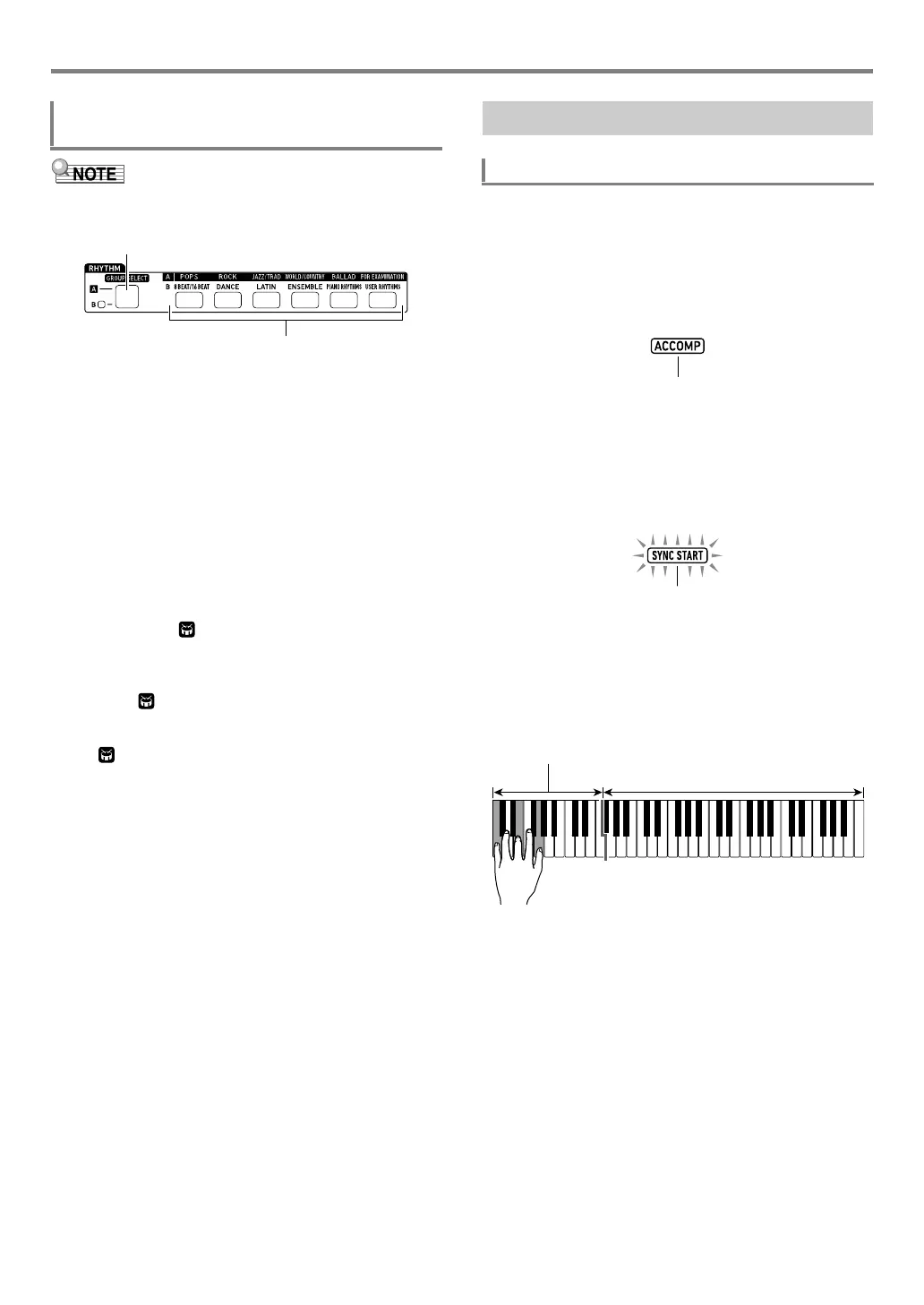Using Auto Accompaniment (Rhythm Mode)
EN-44
• You can use the eq RHYTHM Category buttons to quickly
and easily navigate between categories.
Rhythm categories are divided between two groups: Group
A (L) and Group B (M). Which category (group) a
eq RHYTHM Category button selects depends on whether
or not the indicator lamp to the left of ep RHYTHM
GROUP SELECT is lit.
1.
Press the ep RHYTHM GROUP SELECT
button to toggle between category Group A
(indicator lamp unlit) and Group B (indicator
lamp lit).
2.
To select a category, press its eq RHYTHM
Category button.
• This causes (rhythm indicator) to flash on the
display.
• Pressing a eq RHYTHM Category button will select
the last selected rhythm in the corresponding category.
While is flashing, you can select one of the
rhythms included in the category. To exit category
rhythm selection, press 6 RHYTHM. This causes
to stop flashing.
3.
Use the bm number keys, bn [–] and [+], or the
bl dial to select the number of the rhythm you
want to sound.
1.
Use the procedure under “Selecting a Rhythm”
(page EN-43) to select the rhythm you want to
sound.
2.
Press cm ACCOMP and confirm that the
[ACCOMP] indicator is displayed.
• For details about this indicator, see “Auto
Accompaniment Parts and the ACCOMP Indicator”
(page EN-45).
3.
Press bt ENDING/SYNCHRO START.
• This enters synchro start standby (page EN-48).
4.
Play the chord you want on the
accompaniment keyboard.
Auto Accompaniment will start playing when you play the
chord.
Example: Play a C chord (C-E-G).
CT-X5000: To use the RHYTHM Category
buttons to select a category
ep RHYTHM GROUP SELECT button
eq RHYTHM Category buttons
Using Auto Accompaniment
To play an Auto Accompaniment
Accompaniment keyboard
UPPER part keyboard
CTX5000_3000_EN.book 44 ページ 2018年2月26日 月曜日 午後3時56分