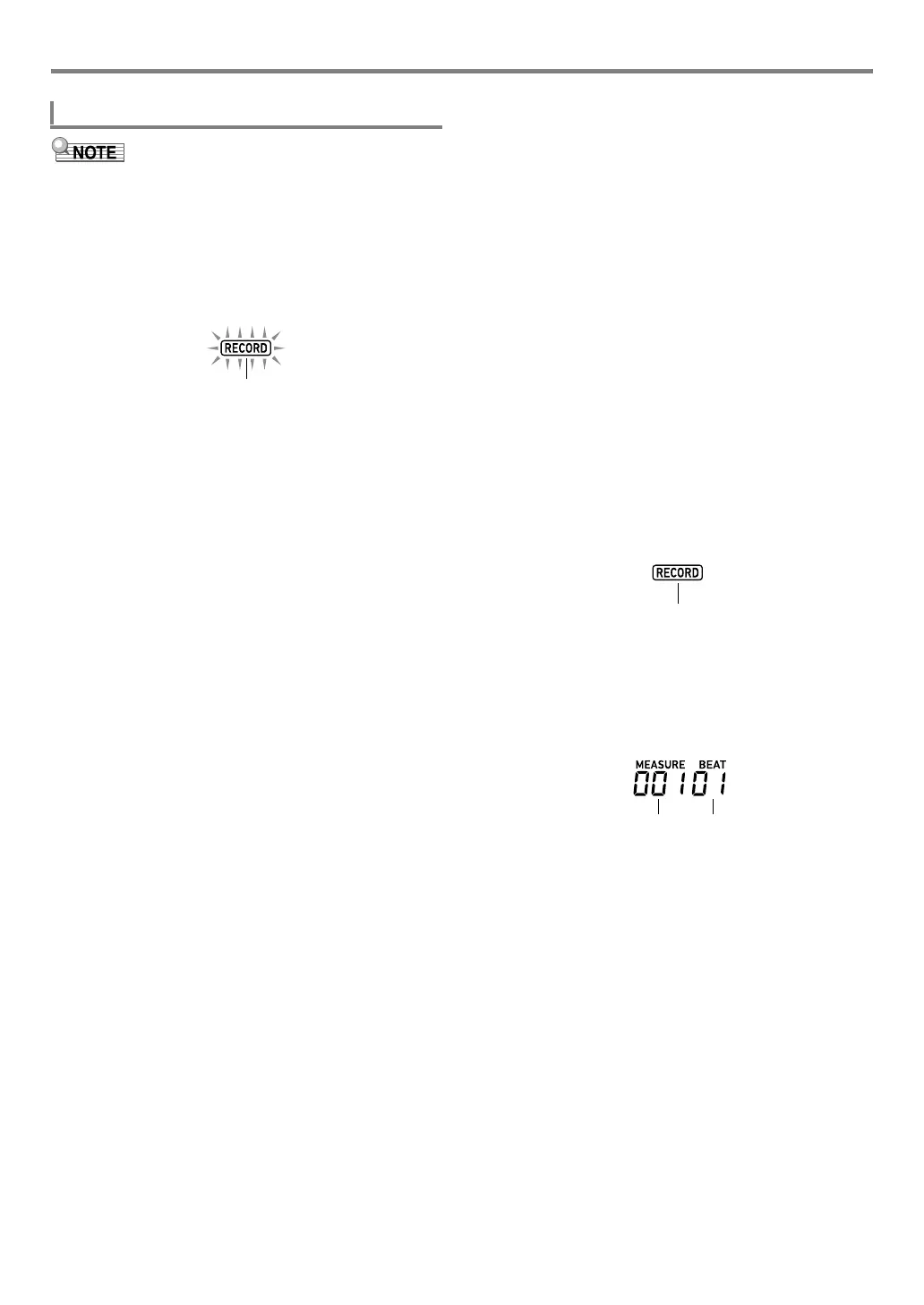EN-81
Creating an Auto Accompaniment (User Rhythm)
• The operation shown here is performed as the steps of the
procedures below.
– Step 8 under “To create a totally new rhythm and save it”
(page EN-77)
– Step 8 under “To edit an existing rhythm and save it”
(page EN-79)
1.
Press 8 RECORD/STOP.
This enters recording standby and displays “Recorded”
or “Empty”.
If “Fixed” is displayed here, it means that the currently
selected part cannot be recorded. After a few seconds,
the display will return to what was shown before you
pressed 8 RECORD/STOP.
• For details about these indicators, see “Part Data
Status Indicators” (page EN-82).
• To exit recording standby, press 8 RECORD/STOP.
This causes the [RECORD] indicator to disappear.
2.
Configure recording settings as desired.
• The settings of recording items that you configured in
the past will still be in effect. Items you have not
changed will be configured with their default settings.
For details about setting items, see the “User Rhythm
Recording Settings” (page EN-82).
• To configure settings, perform the steps below.
(1) Long-press 8 RECORD/STOP until “Quantize”
appears.
(2) Use the [1] (V) and [3] (W) bm number keys to
display the menu for the changes you want to make.
(3) Use bn [–] and [+] or the bl dial to change the
setting value.
(4) When settings are the way you want, press the
8 RECORD/STOP again.
3.
Practice what you will play as required.
• To sound the parts of the accompaniment pattern and
practice what you plan to play on the keyboard before
actually recording it, perform the procedure below.
(1) Long-press cm ACCOMP until the [ACCOMP]
indicator starts to flash.
This enters the Rehearsal Mode.
• The Rehearsal Mode causes the keyboard to
operate the same way as it does during recording,
without recording anything.
(2) Press ck START/STOP.
This plays back data that is already recorded to each
part of the accompaniment pattern.
• The bass part and chord parts 1 through 5 play in
the key of C Major. The key and the chord types
do not change even if you play something on the
accompaniment keyboard.
(3) Play on the keyboard in time with the playback.
Keyboard play will sound using the tone you selected
before entering recording standby.
(4) To exit the Rehearsal Mode, long-press
cm ACCOMP until the [ACCOMP] indicator
disappears from the display.
4.
To start recording, press ck START/STOP.
• The message “Record..” also appears.
• The number of measures and beats are counted up in
the upper right corner of the display. When the final
beat of the length (number of measures) specified for
the accompaniment pattern is reached, the count
restarts from 001:01.
To record keyboard play to each part
CTX5000_3000_EN.book 81 ページ 2018年2月26日 月曜日 午後3時56分