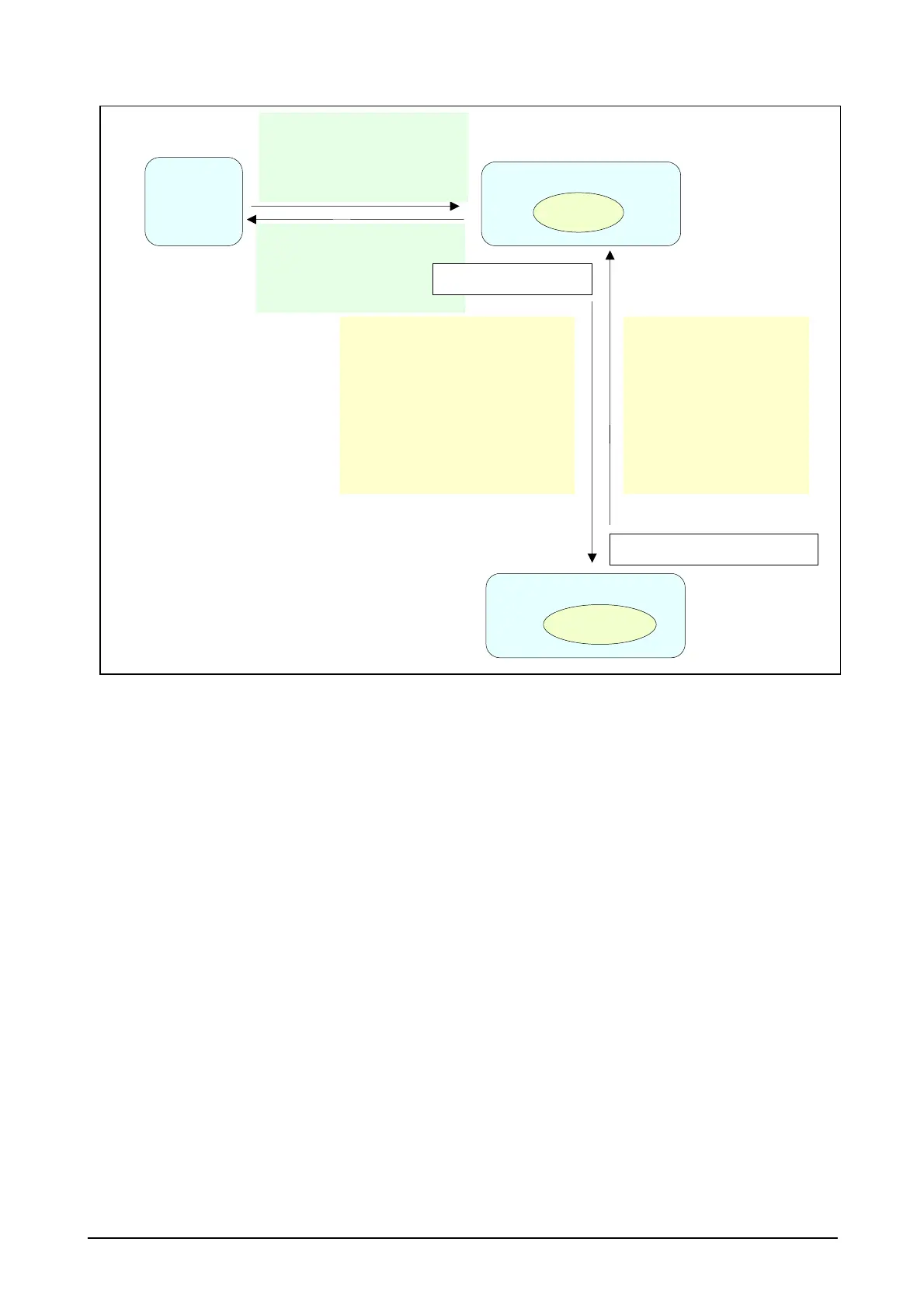129
Key lock
Display OFF
Audio OFF
Retrieve current CPU mode
Change CPU mode to POWERSAVE
Cancel key lock
Display ON
Audio ON
Return CPU mode to the previous
state
PBT_APMRESUMESUSPEND
SysSetVirtualOffMode(ENABLE)
SysDisablePowerOff
SysDisableAPO
SysSetVirtualOffMode(DISABLE)
SysEnablePowerOff
SysEnableAPO
PBT_APMSUSPEND
Virtual OFF Mode
Ordinary
Mode
ON State
Virtual OFF Mode
OFF State
See note.
Figure 2-15
Notes:
y If the application receives the low battery warning message (PBT_APMBATTERYLOW), the
application should reset the Virtual OFF mode and warn the user of low battery. If the user
continues to operate the terminal ignoring resetting the Virtual OFF mode, turning off the
power will occur (ordinal process to turn off the power) due to low voltage of the battery. This
causes a confusion and makes the user unable to judge whether the terminal cannot resume
from the Virtual OFF mode or troublesome caused by the battery ran out.
y During the Virtual OFF mode, if low battery or turning off the power by opening the battery
cover lock switch occurs, there will be discrepancy between the expected condition the
application assumes at the next time of starting up and actual condition. For turning off the
power in ordinary process, the discrepancy is caused by two kinds of setting, one should be
reset and the other to be saved. These settings must be set to ON state again in the Virtual OFF
mode when the application receives the Power On message
(PBT_APMRESUMESU|SPEND).