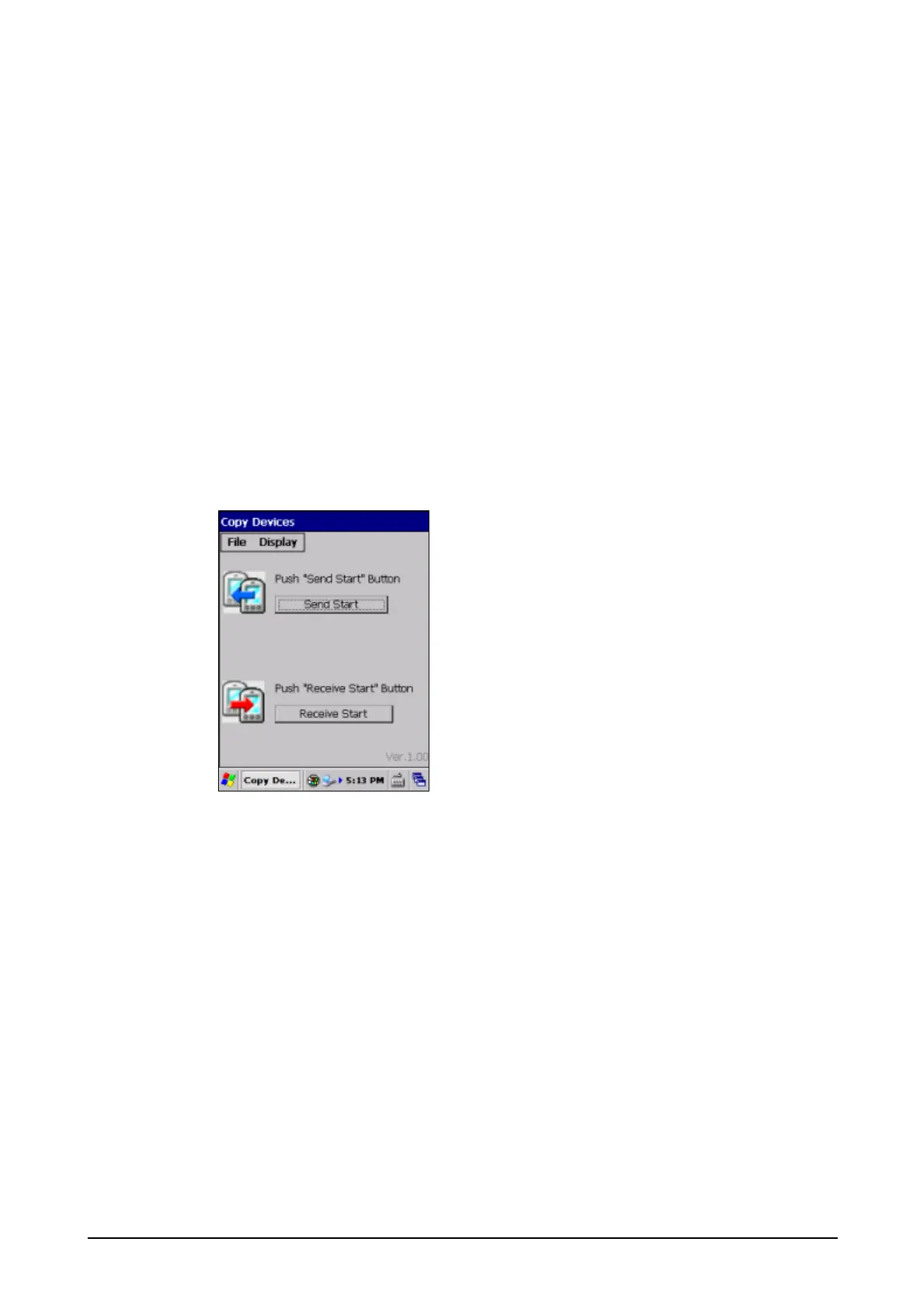246
4.16 Copy Devices
This tool is used Bluetooth communication function between devices and available to copy data
from master terminal to target terminal.
* Copy available data is same as backup tool.
z Master terminal
Terminal which execute some software installation or some control panel setting
z Target terminal
Terminal which execute to install or setup same as master terminal
Procedure of copy device
Master terminal
8. Select target device and start copy
図 4-1
Press "Send Start" button
The following 4 job will be executed in send routine
• Create backup file (execute backup tool)
• Get device ID of target device
• Search target device
• Send backup file
