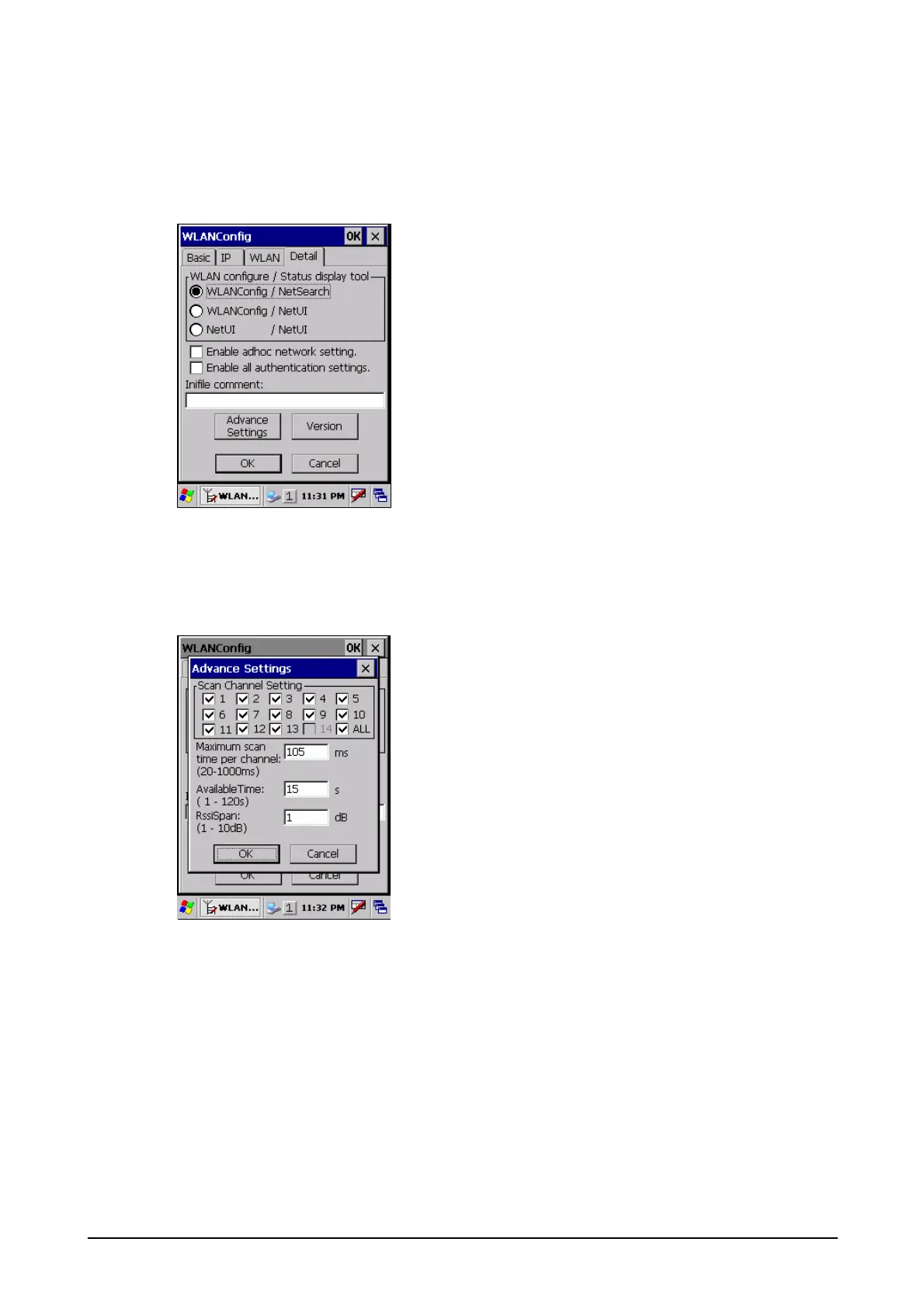196
Detail Tab
This tab sets up the detailed settings. It sets up which application, either NetSearch or NetUI to
be used to set up for the display of WLAN condition. NetUI is a tool from Microsoft. AdHoc
connection, all security settings and a comment for the configuration file (“ini” file) can also be
set up. For Advance Settings and Version buttons, refer to the explanation below.
Figure 3-79
Advance Settings Button
This button displays a window of Advance Settings. The window sets up frequency channels
from nos. 1 to 13 used in WLAN operation and detailed settings for roaming.
Figure 3-80