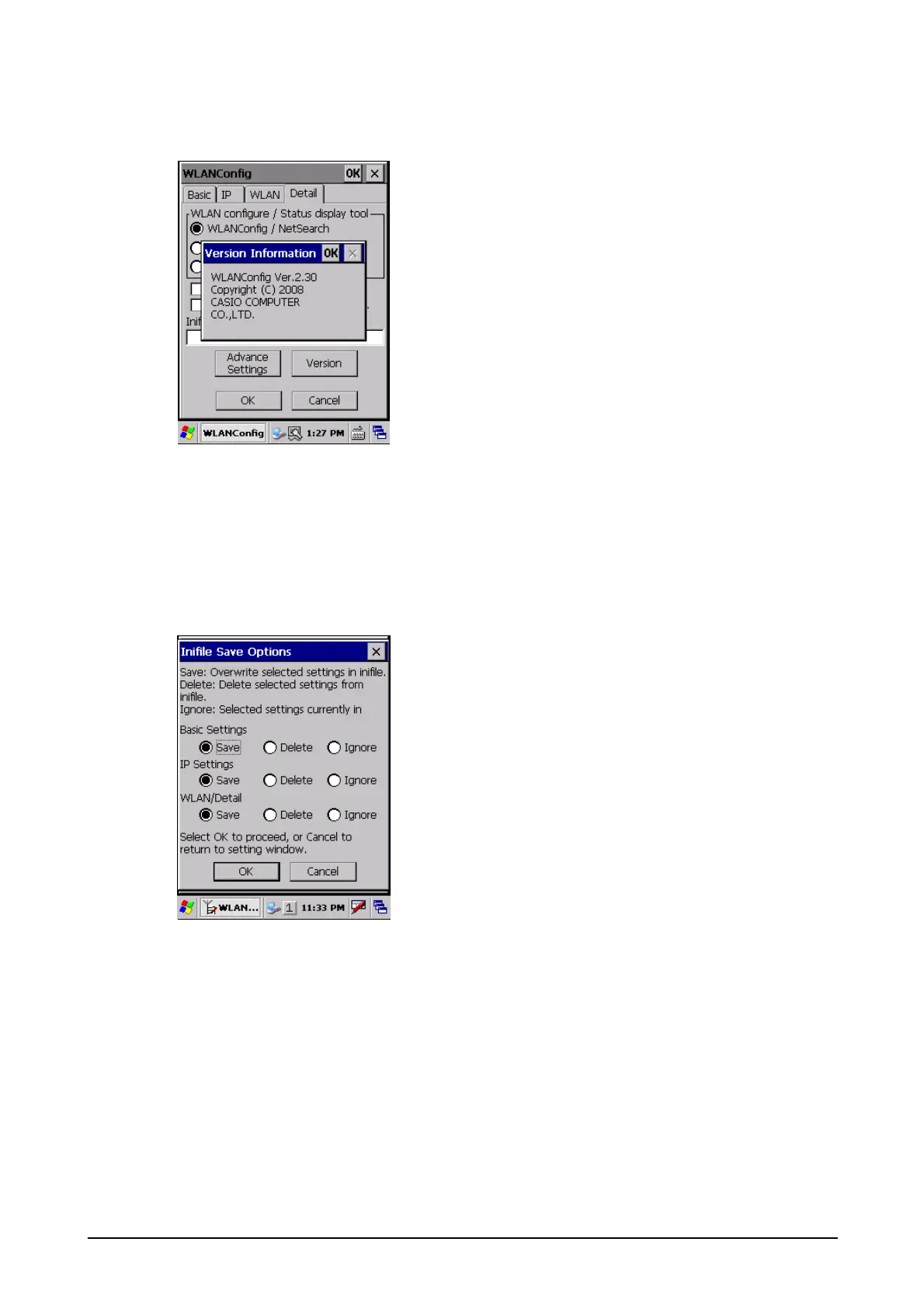197
Version Button
This button displays version information about the application currently running.
Figure 3-81
If OK button is clicked, following “Inifile Save Options” screen appears. This screen is to save the
settings you made on each tab of Basic, IP, WLAN, and Detail of the WLANConfig tool.
Clicking OK button saves the settings made on the four tabs to the ini file, and then start up the
terminal to run in WLAN operation. Or, clicking Cancel button saves the settings to the ini file,
but does not start up the terminal. The settings are not become effect until when a reset on the
terminal is performed a next time.
Figure 3-82
