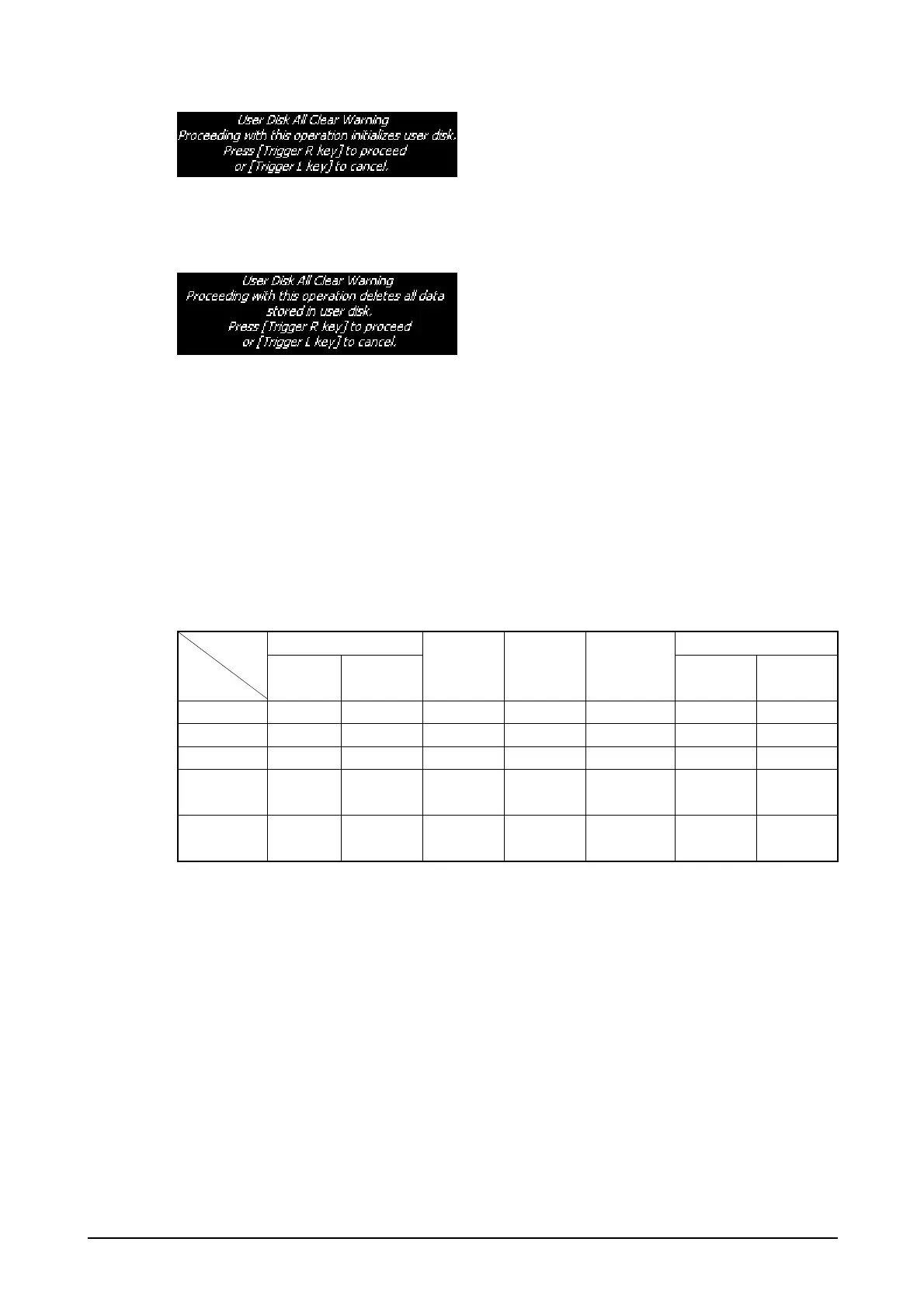33
Figure 2-7
After the R Trigger key is pressed twice, User disk is formatted and RAM are initialized to the
factory conditions (see note).
Figure 2-8
Notes:
y Distributor ID is not cleared.
y The utility to carry out the User Disk Clear is available. See “DiskClean” for detail.
Power-on Reset
This state occurs when the Power switch is turned on after all the batteries are demounted and
then put back into the terminal. When the Power switch is turned on in this state, the Boot Loader
performs the reset (RTC is initialized if it is necessary).
Table 2.13
RAM EEPROM
OS
Memory
Program
Memory
RootDisk FlashDisk Clock
(RTC)
Individual
ID
Distributor
ID
Soft Reset No Initialized No No No No No
Full Reset Reloaded Initialized Initialized No No No No
Hard Reset Reloaded Initialized No No Initialized No No
User Disk
Clear
Reloaded Initialized Initialized Initialized No No No
Power-on
Reset
Reloaded Initialized No No No /
Initialized
No No
Note:
“No” in the table indicates that the content in the memory is not initialized by the reset.
