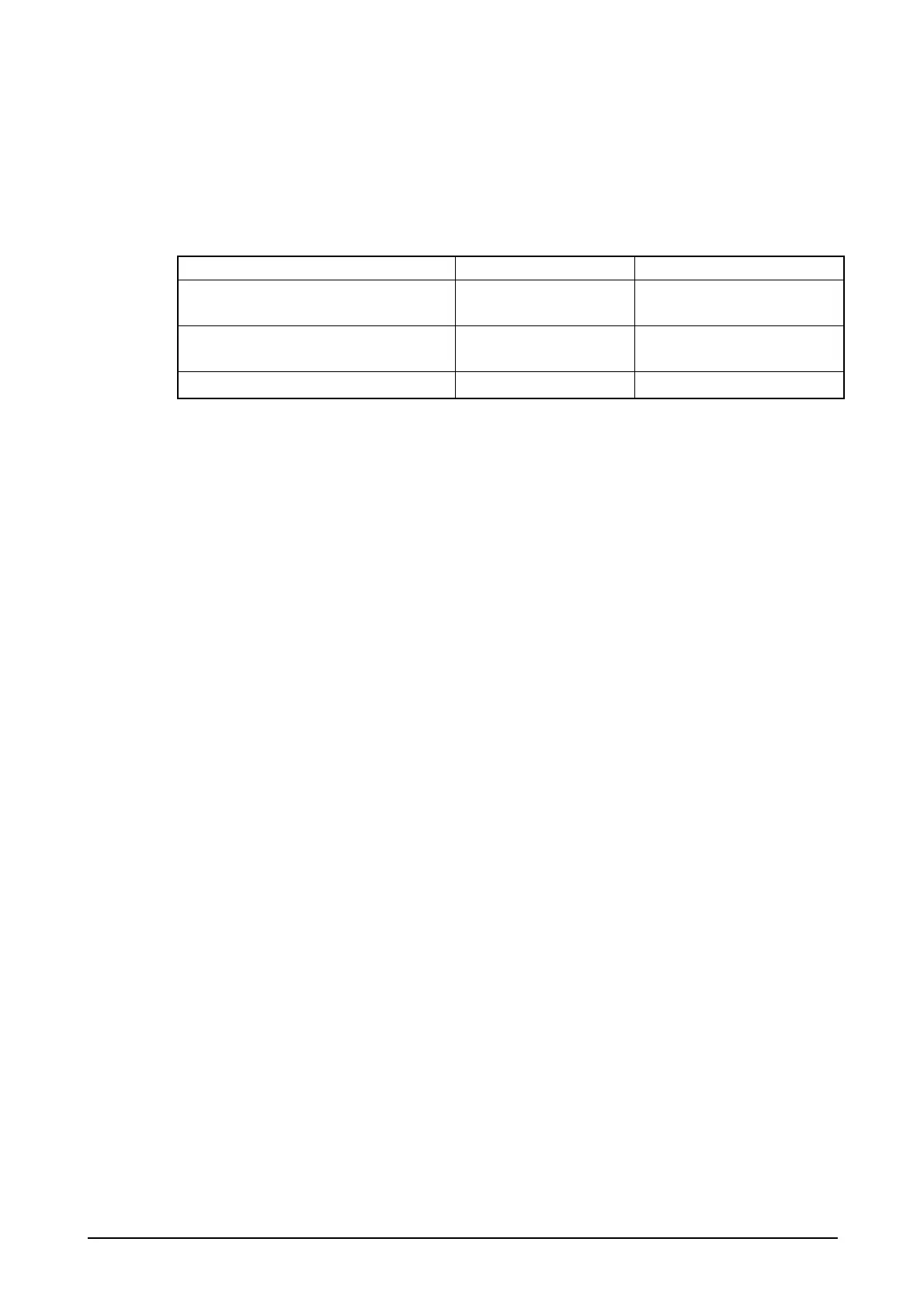34
2.1.9 Memory Corruption Check
To confirm checksum is carried out in order to detect whether the OS deployed in the memory is
corrupted or not, and the OS is reloaded if it is necessary.
Table 2.14
Confirm the checksum OS load
On Soft Reset Executed Executed, When error of
check-sum is happened
On OS Clear, Reload, Hard Reset, User
Disk and Power-on Reset
- Executed
On Suspend and Resume None None
Notes:
y The reason to confirm whether the checksum is not carried out on suspending and resuming is
for high-speed performance. But memory corruption check is done in order to confirm
whether RAM is in the error status by any reasons or not.
y This writes down fixed data (0x00 to 0xFF) previously into fixed area (256 bytes area) on the
RAM, and compares the value on resuming. When error is detected, warning message for
memory corruption check is issued, and then reset is performed.
