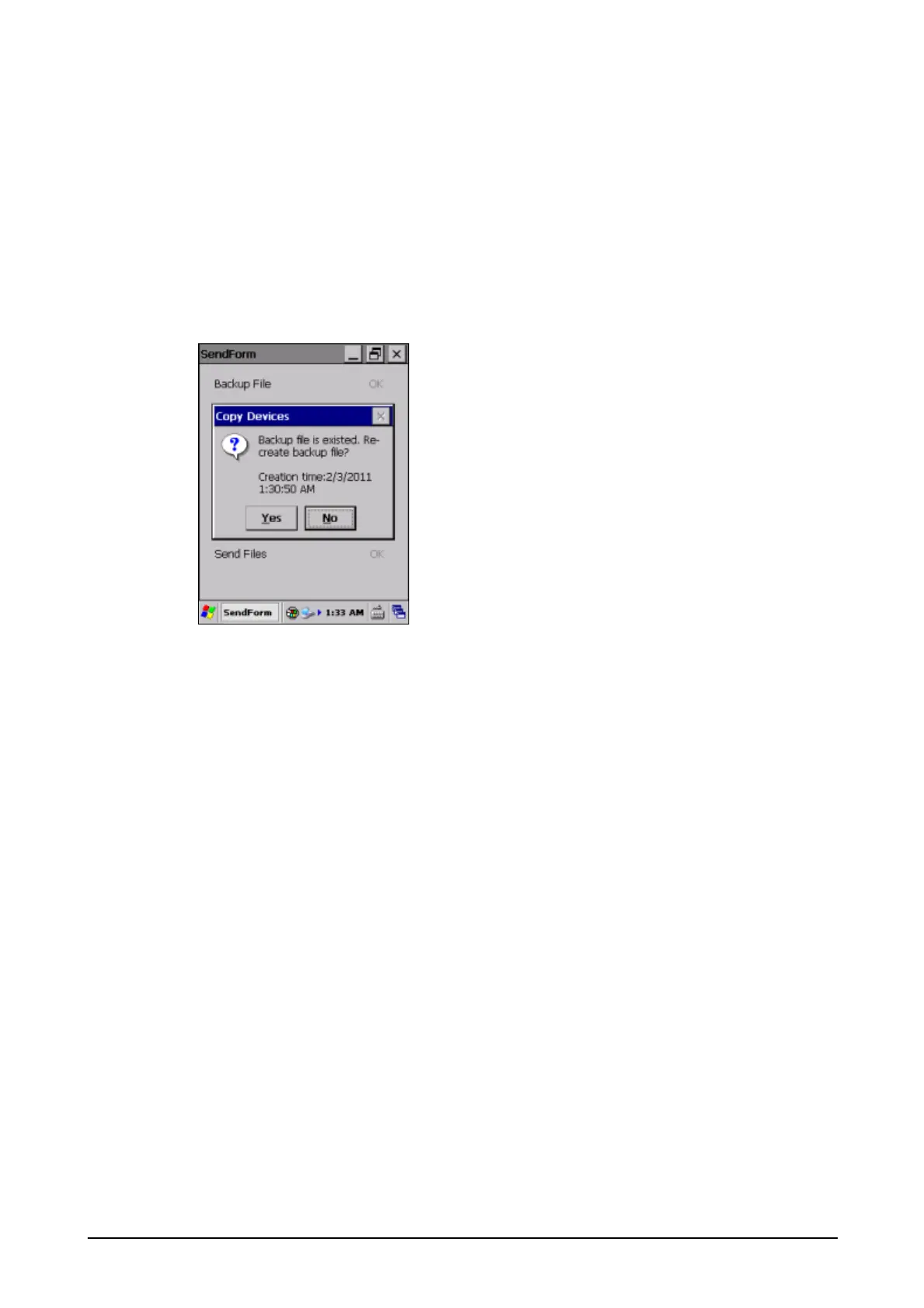248
Operation method
Create backup file
Create backup file for sending to satellite terminal
1. Check backup file (\\FlashDisk\\Backup\\Backup.dat) is e
xisted in master
terminal.
2. If backup file is existed, the following message will be appeared. And when you
select "Yes", backup tool will be stared and create backup file. If you select "No",
there is no action.
3. When this operation is succeed, display "OK" and execute next step. If this
operation is not succeed, display "NG" and do not execute any next operation.
Get Device ID of target machine
Scan target device ID (Code128 barcode located in back side of main body), then decide
target machine.
1. Scan device ID of target device and display this result in text box. Or input device ID by
manual operation and press Enter key.
Note : Device ID is checked large / small letter.
2. When scan is succeed or press Enter key, display "OK", and execute next step. If failed,
display "NG", and do not execute next routine.