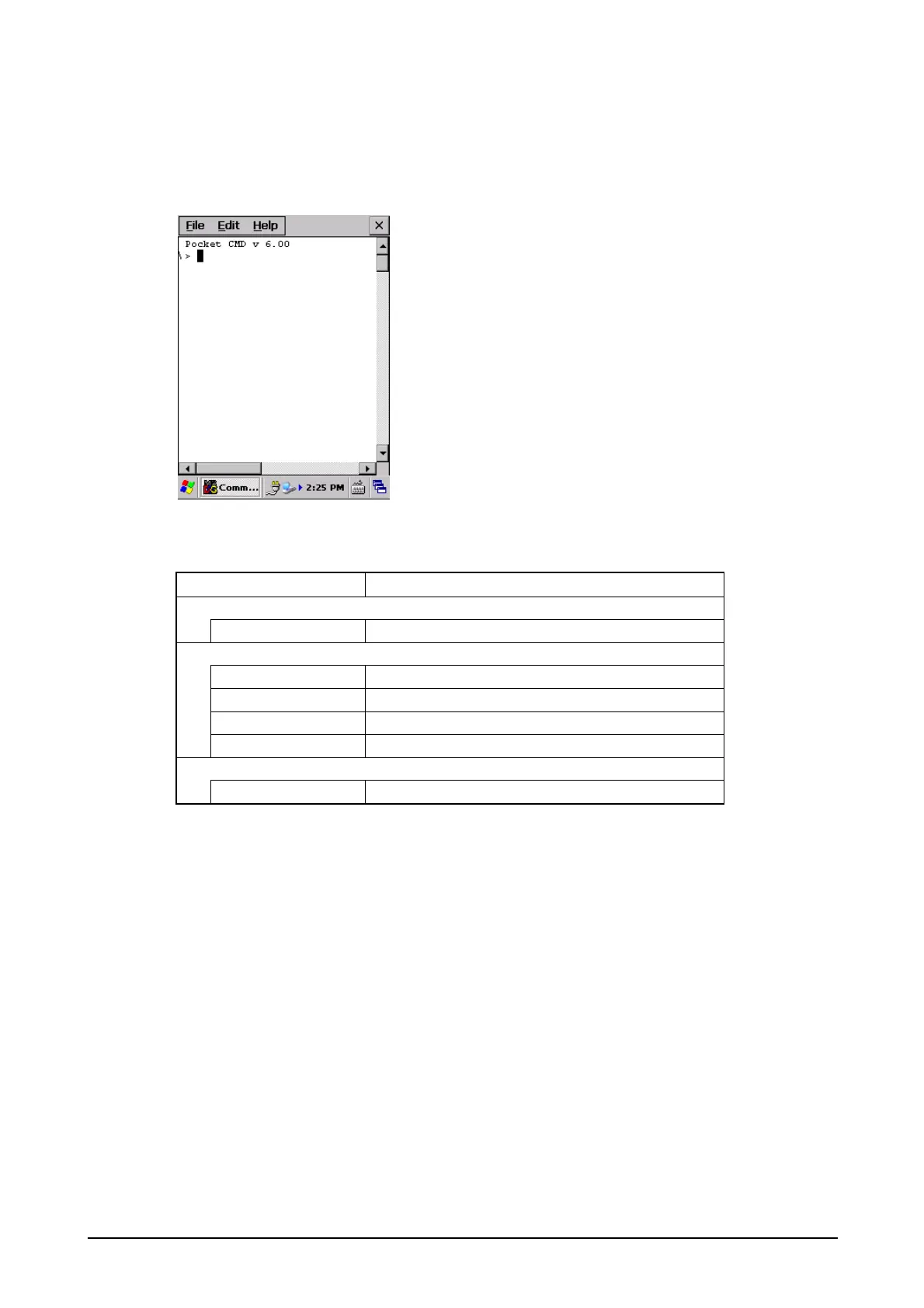213
4.4 Command Prompt
This application starts up the Pocket CMD to enable operating the terminal with the DOS
commands. Applicable commands can be confirmed by carrying out the help command.
Figure 4-4
Table 4.6 Menus in the application
Menu Description
File
Close Ends the application.
Edit
Copy Copies text in selected range.
Paste Pastes text cut or copied.
Clear Screen Clears the screen.
Set Screen Buffer … Displays screen for setting the screen’s buffer size.
Help
About Console … Displays version information.
