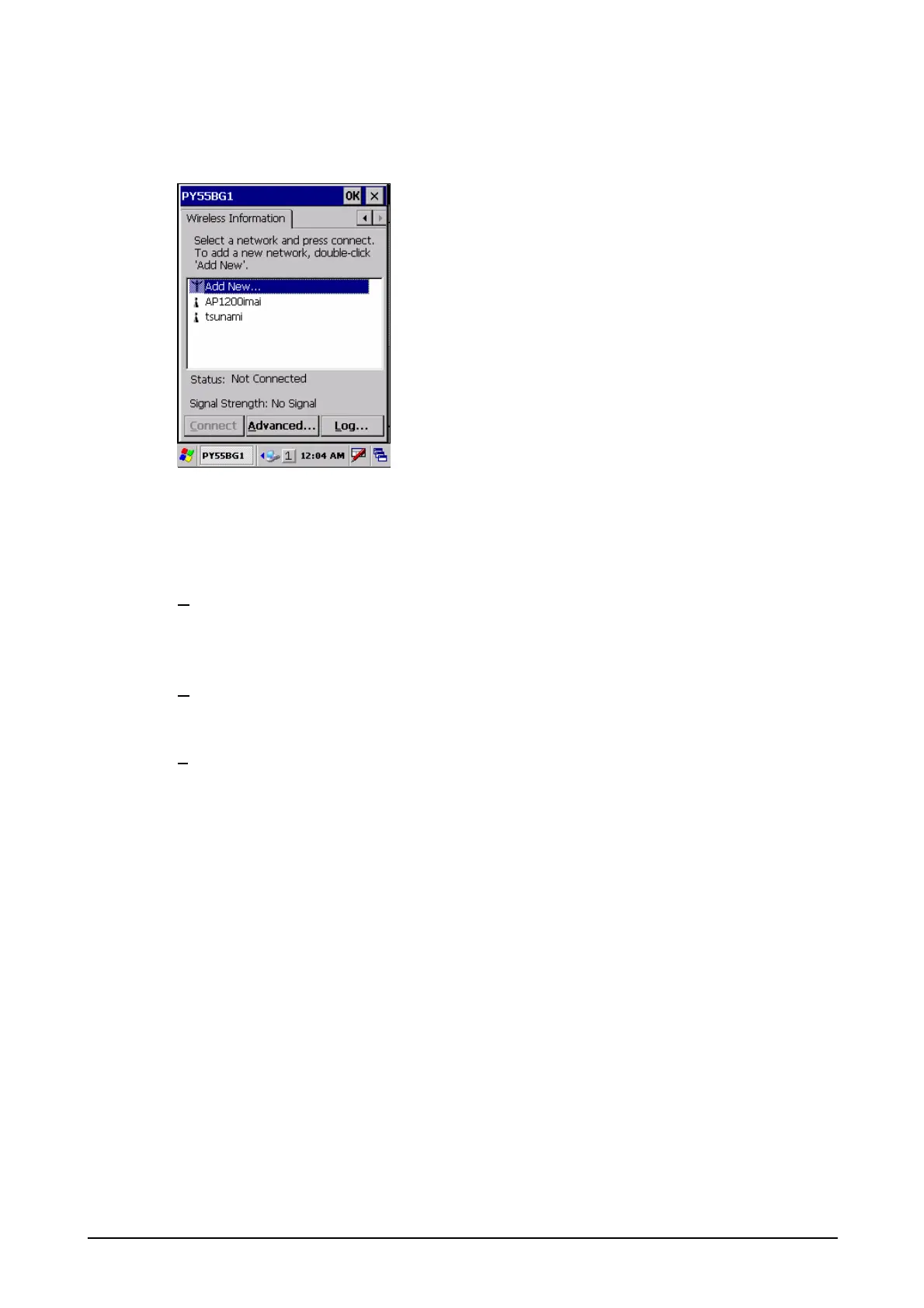198
Wireless Information Tab
This tab, a tool from Microsoft, displays a list of networks (SSID codes) connectable to the
terminal and the current network being connected and radio wave signal strength.
Figure 3-83
Double click a network highlighted on the screen you wish to display the Wireless Properties
screen.
C
onnect Button
This button displays the Wireless Properties to set up the parameters required to establish
connection with Access-Point.
A
dvanced... Button
This button displays Advanced Setting screen to set up detailed settings for WLAN configuration.
L
og... Button
This button displays operation logs for WLAN operation.
