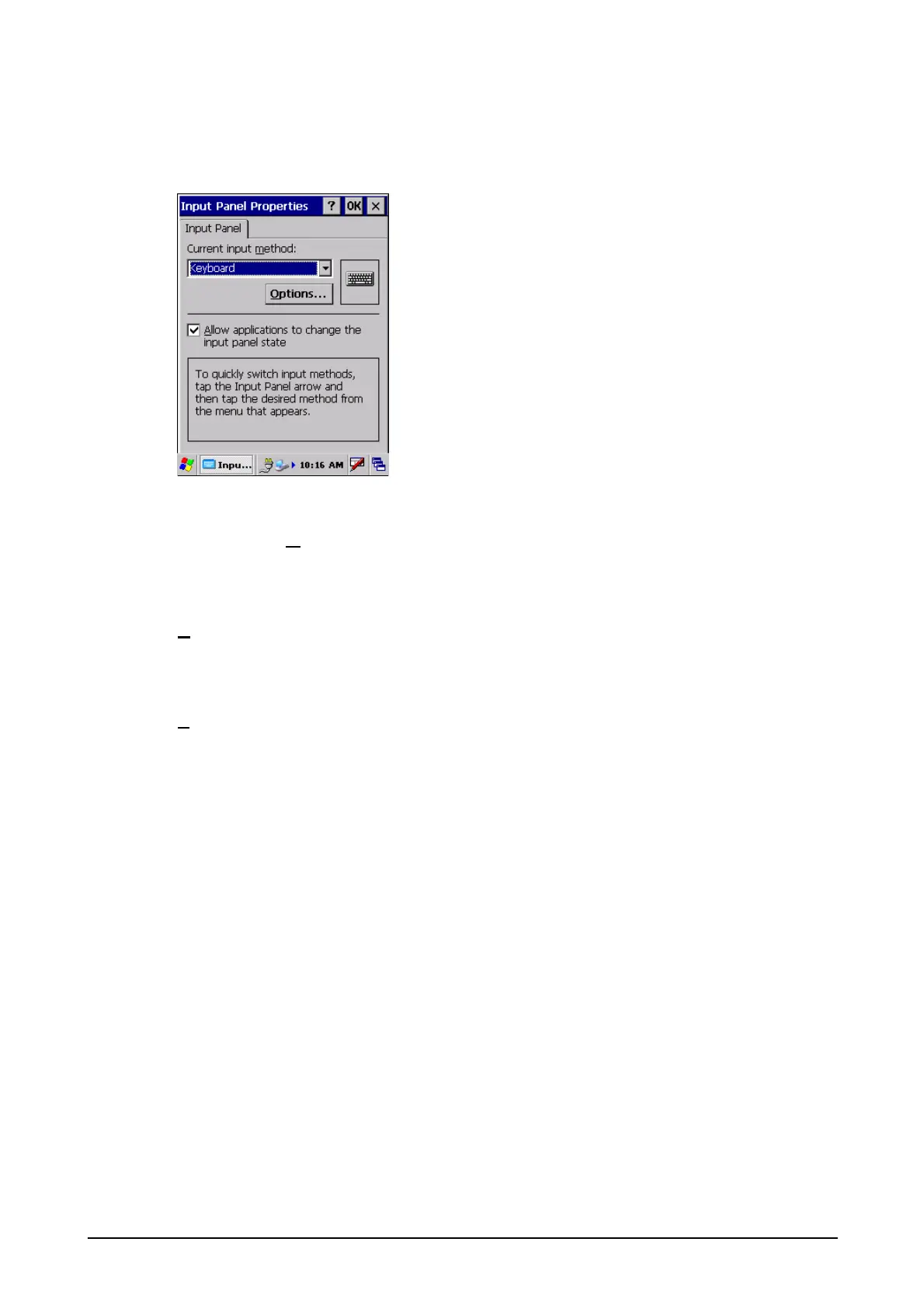164
3.15 Input Panel
This applet is for changing the current input method and options.
Figure 3-38
Current input m
ethod
This pull-down menu is to choose an input method.
The input method selected in this pull-down menu will become the default for the input panel.
O
ptions... Button
This button displays the soft keyboard options screen for the input method selected in Current
input method pull-down menu.
A
llow applications to change the input panel state
Check the checkbox to allow changes of input panel state in applications.