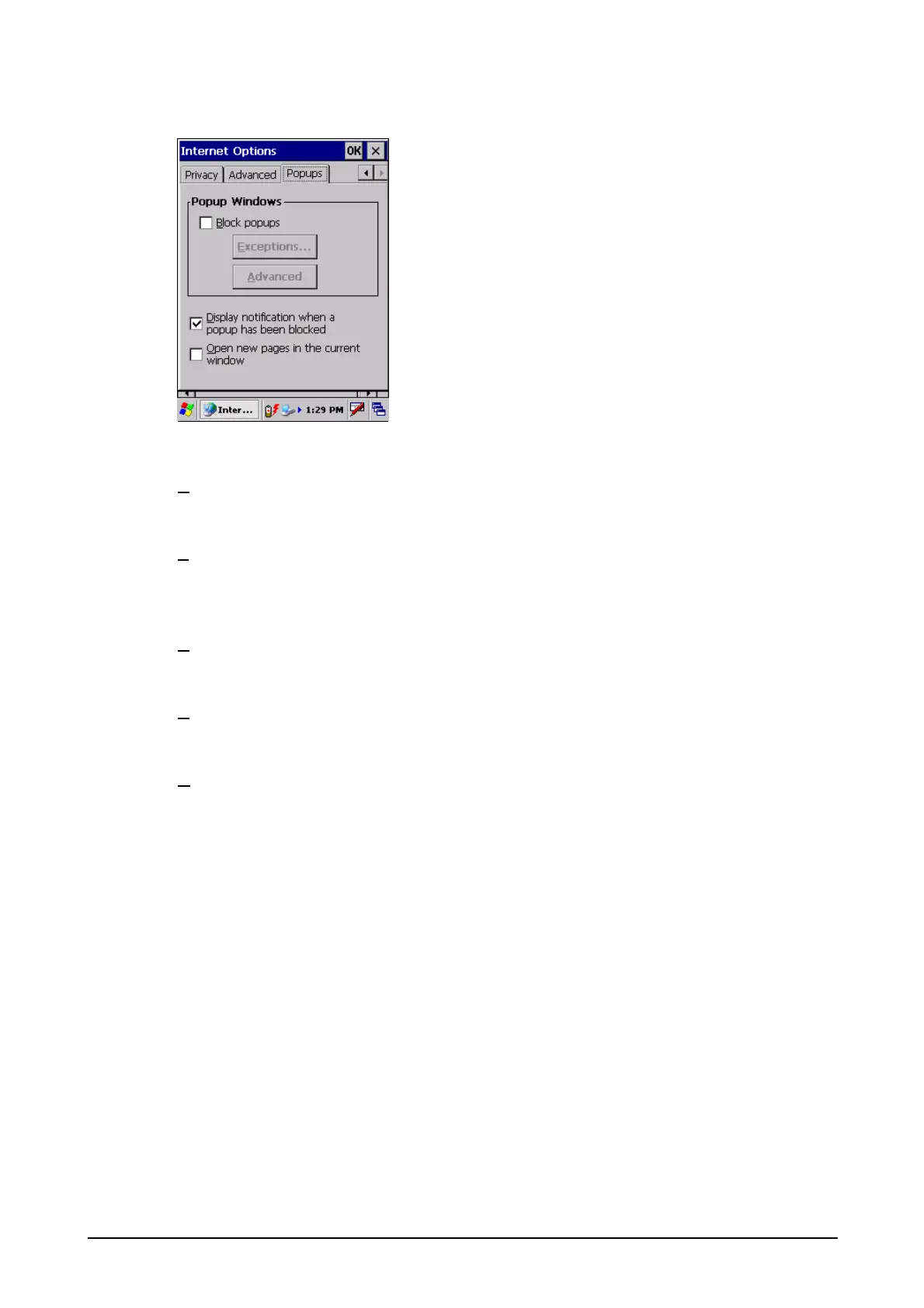154
Popups Tab
Figure 3-25
B
lock popups
Check the checkbox to disable popup windows.
Exceptions... Button
This button displays the popup exceptions screen to set up sites to be exempted from blocking
popup windows.
A
dvanced Button
This button displays the popup filter screen to set up advanced settings of the popup block.
D
isplay notification when a popup has been blocked
Check the checkbox to display a notification when the popup has been blocked.
O
pen new pages in the current window
Check the checkbox to display new pages in the current window.
