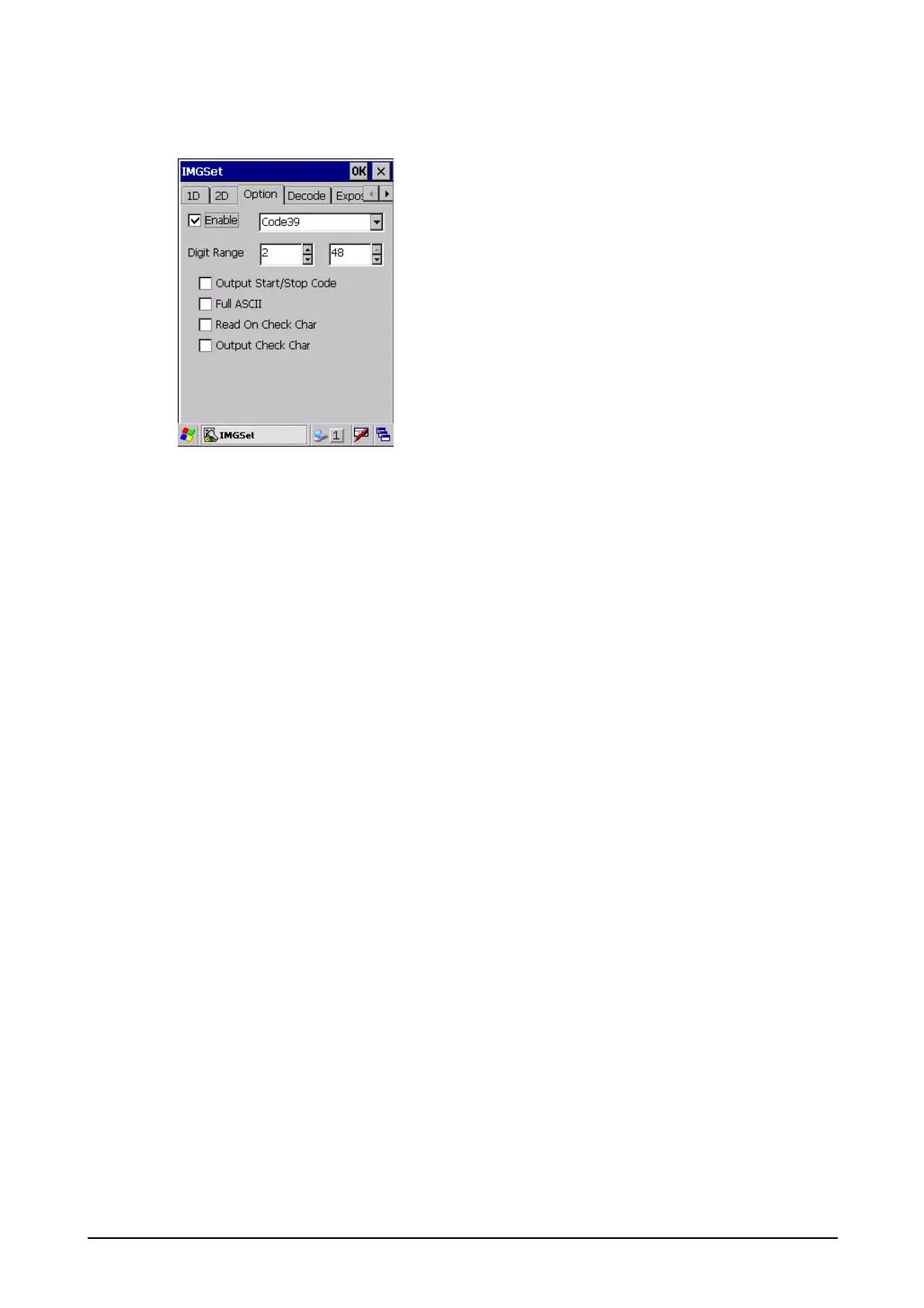181
Option Tab
This tab is to set up relevant options for scanning a symbol of the specified symbology.
Figure 3-61
Enable
With a check mark in the checkbox, it is possible to scan the symbology selected in the comb box.
Digit Range
This field is to set up the effective range of reading symbol of the selected symbology, the
pull-down menu box on the left side is for the minimum number of digits and the box on the right
side is for the maximum number of digits. A symbol of the selected symbology meeting these four
options can only be scanned and decoded.
