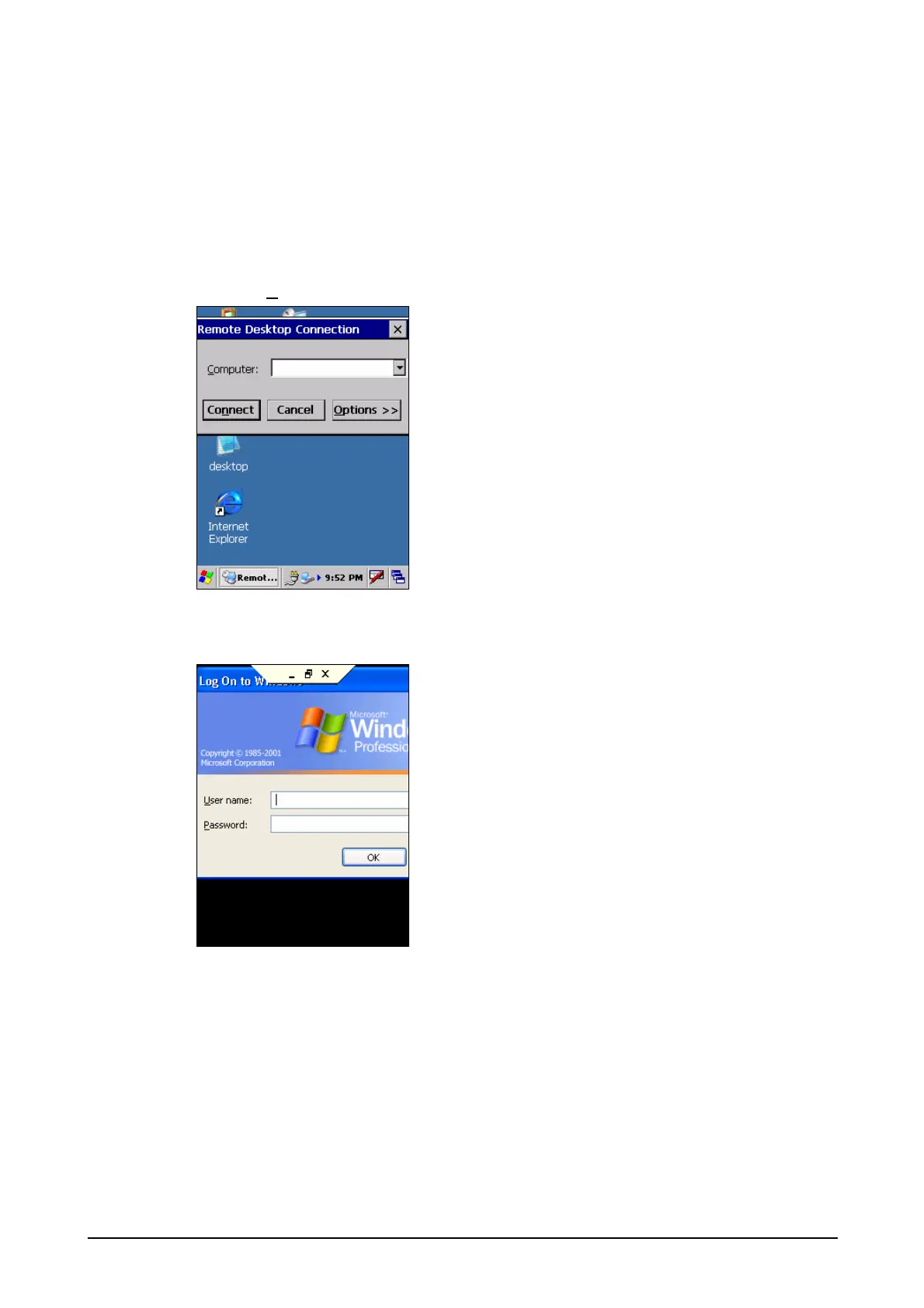214
4.5 Remote Desktop Connection
This application is the RDP6.0 based remote desktop client. It can control a Windows PC remote
from the terminal that is carrying out terminal service using the Microsoft remote disk top
function. The following is the procedure.
1. Specify a Windows based PC remote from the terminal by inputting its computer name or IP
address in C
omputer field.
Figure 4-5
2. Log in with the remote PC by inputting the remote user name and password in each field.
Figure 4-6