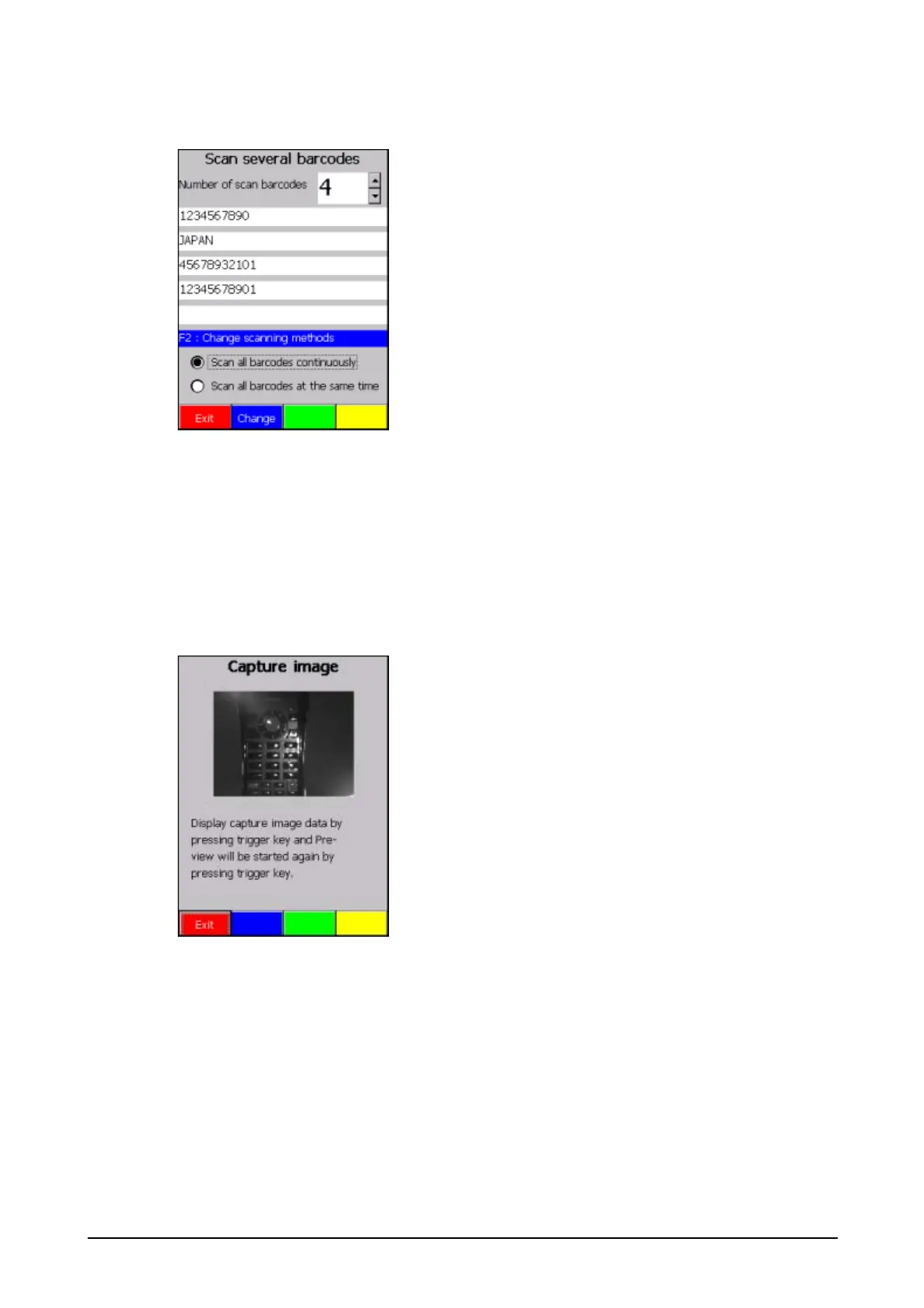241
Scan several barcodes
Figure 4-38
You can scan several barcodes continuously or at the same time.
And scanned data will be displayed in this screen.
Scanning barcode number range is from 2 to 5.
When you press trigger key, before scanned data will be cleared.
Capture image
Figure 4-39
Display capture image data by pressing trigger key and Pre-view will be started again by pressing
trigger key.
