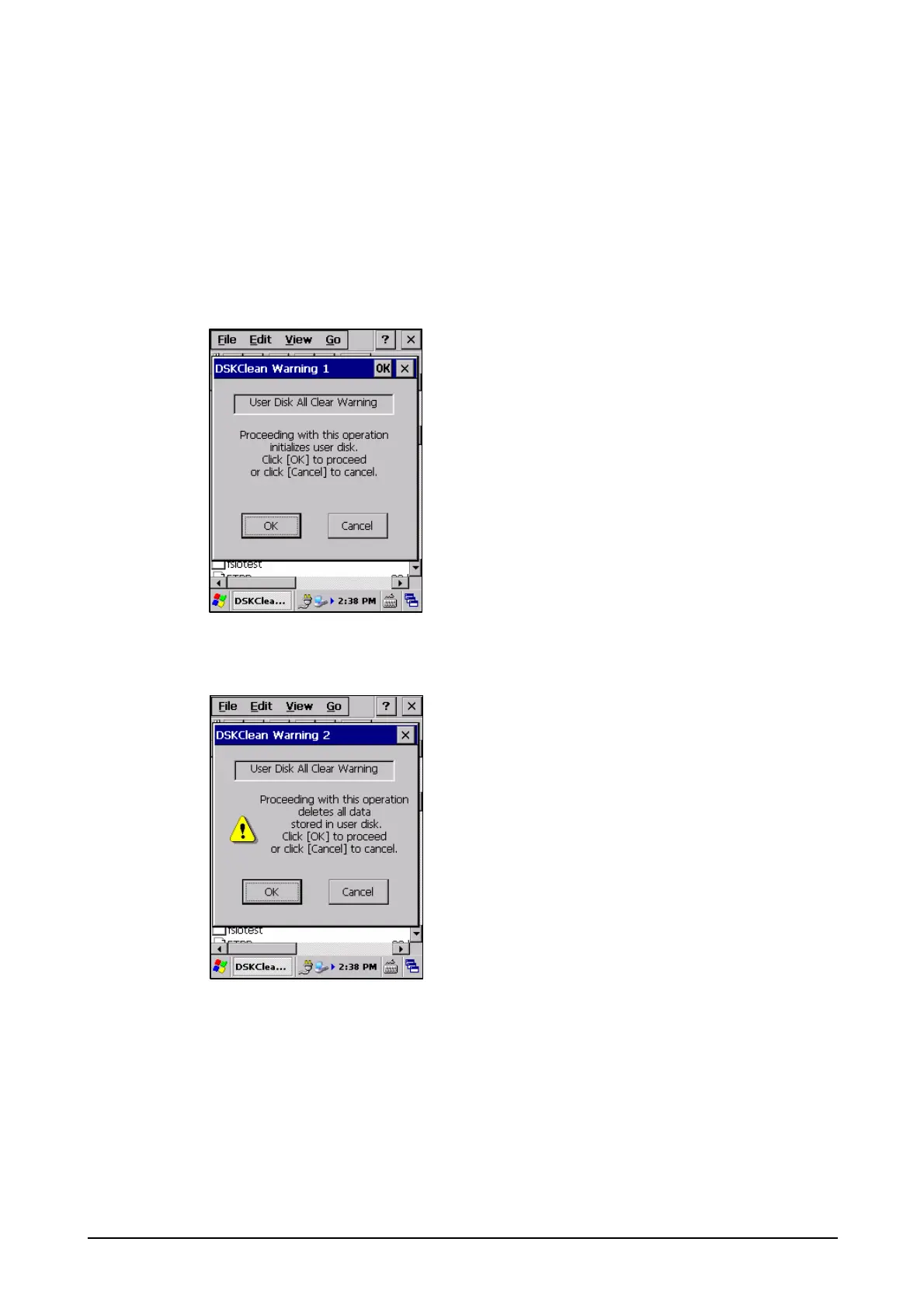282
5.6 DiskClean
This utility formats the user disk and initializes RAM to the factory condition, and reloads OS
again from OS disk. This procedure is called User Disk Clear. See “Reset” for detail.
Starting Up the User Disk Clear
1. Double click DSKClean.exe located under Windows folder. Then screen shown in Figure
5.2 appears. Click OK button to continue the rest of the operation.
Figure 5-1
2. The screen below appears to confirm the operation. Click OK button to continue.
Figure 5-2
