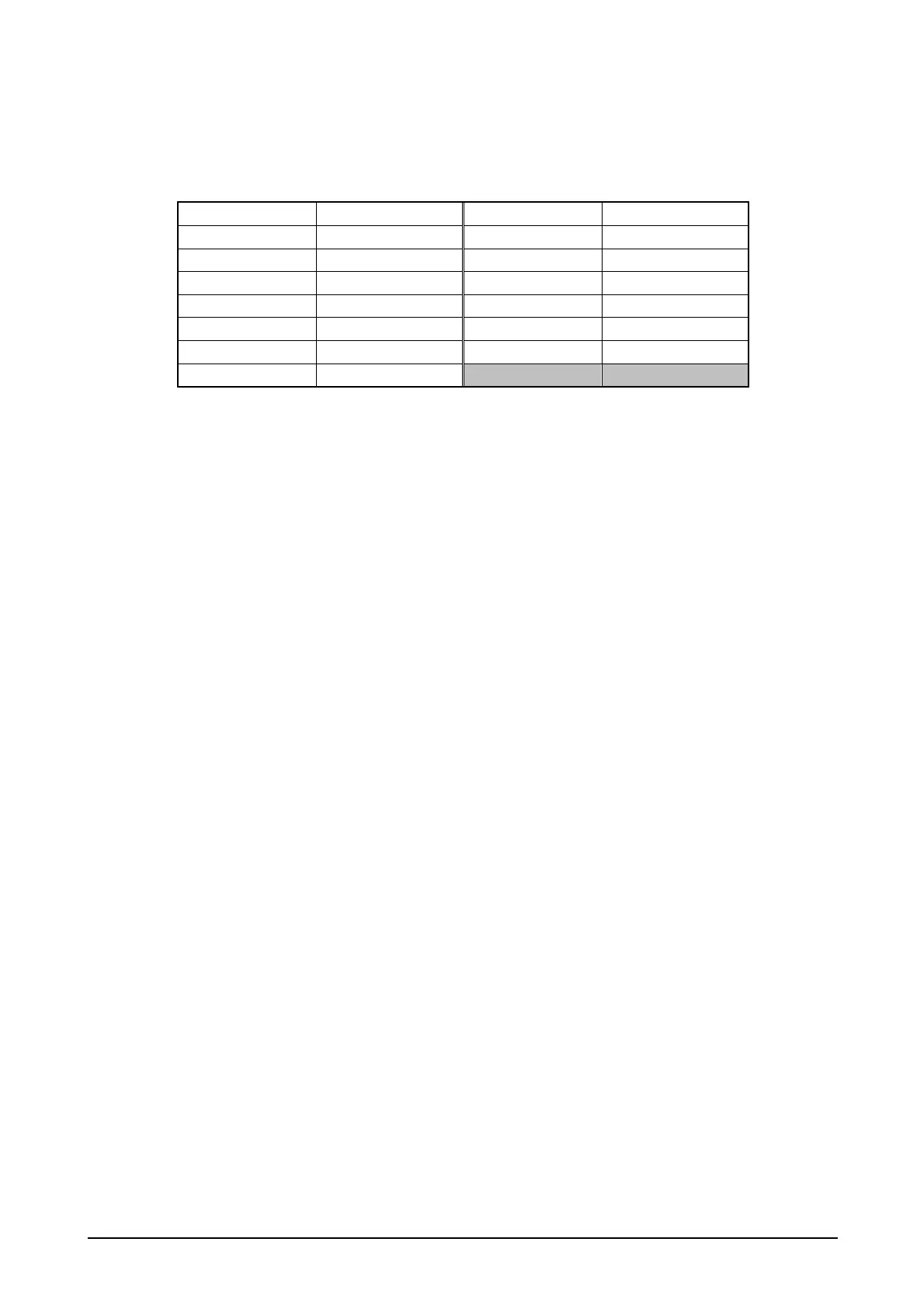131
Note:
Each device goes into the following state in the Virtual OFF.
Table 2.80
Device Operation Device Operation
Display Not operable Audio Not operable
Key Not operable Buzzer Not operable
WLAN Operable Vibrator Not operable
Bluetooth Operable LED Operable
IrDA Operable FlashDisk Operable
USB Operable CPU at 104MHz
Scanner Operable
2.7.9 Charging/Supplying the Power
The optional Dual Battery Charger (HA-G32DCHG) can be used to charge battery packs (two at a
time). Mounting the terminal on USB Cradle (HA-G60IO), Cradle-type Battery Charger
(HA-G30CHG), or Ethernet Cradle (HA-G62IO) allows charging the battery pack while it is
installed in the terminal and supplying the power to the terminal.