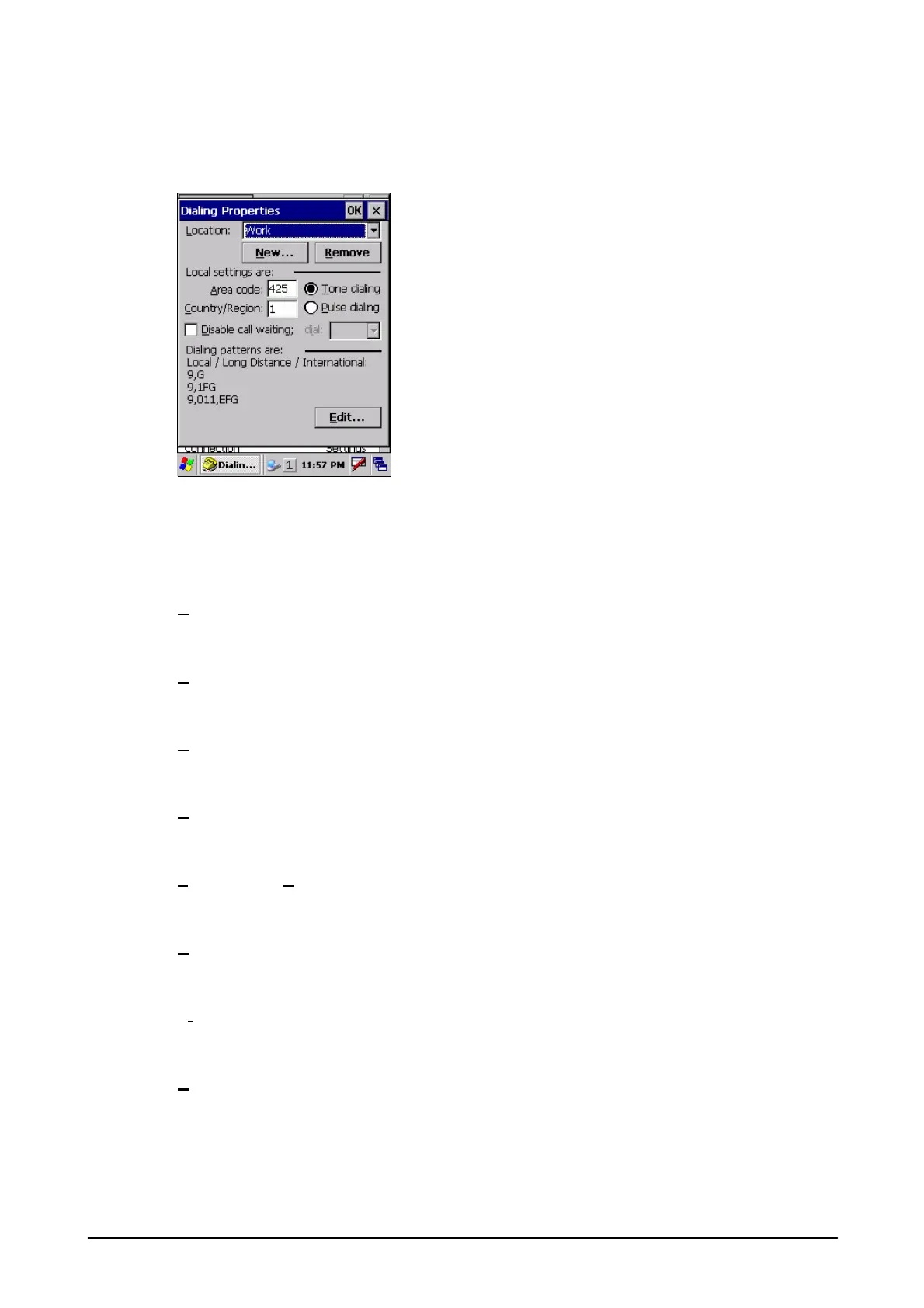145
3.6 Dialing
This applet is for setting telephony.
Figure 3-13
Location
This pull-down menu is to choose telephony information to be set.
N
ew... Button
This button creates a new call location.
R
emove Button
This button removes a call location.
Area code
This field is to specify an area code.
C
ountry/Region
This field is to specify a country or regional code.
T
one dialing, Pulse dialing
These radio buttons are to choose a line type.
D
isable call waiting
Check the checkbox to disable the call waiting function.
dial
This pull-down menu is for specifying dial that disables the call waiting function.
E
dit... Button
This button displays the edit dialing patterns window to set up the following dialing patterns.
- for Local calls
- for Long distance calls
- for International calls
