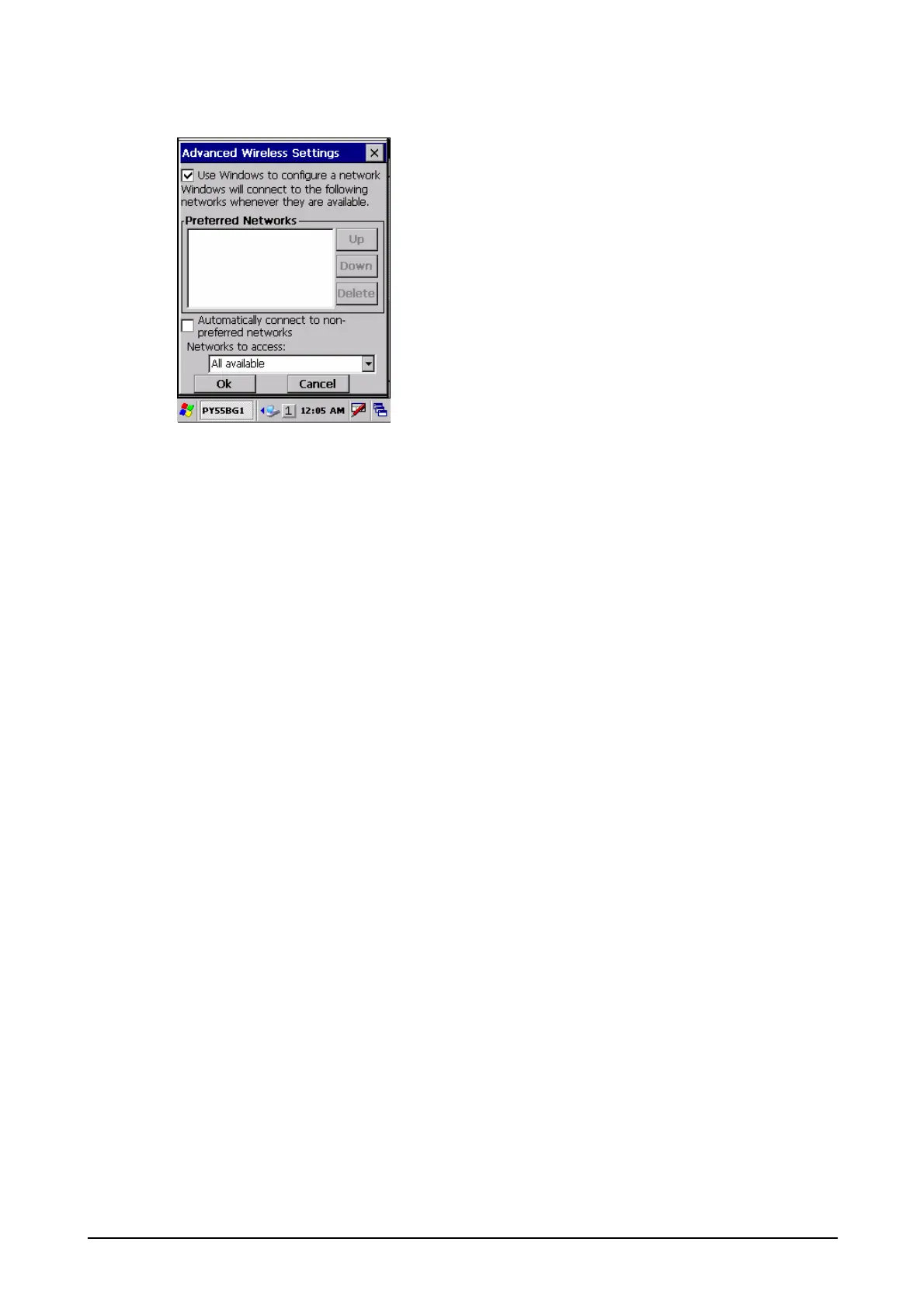201
Advanced Wireless Settings Screen
Figure 3-87
Use Windows to configure a network …
Check the checkbox if Windows is used to configure the network settings. In this case, specify the
appropriate items in the fields listed below and set the checkbox enabled or disabled as needed.
- Preferred Networks
- Automatically connect to non-preferred networks
- Networks to access
