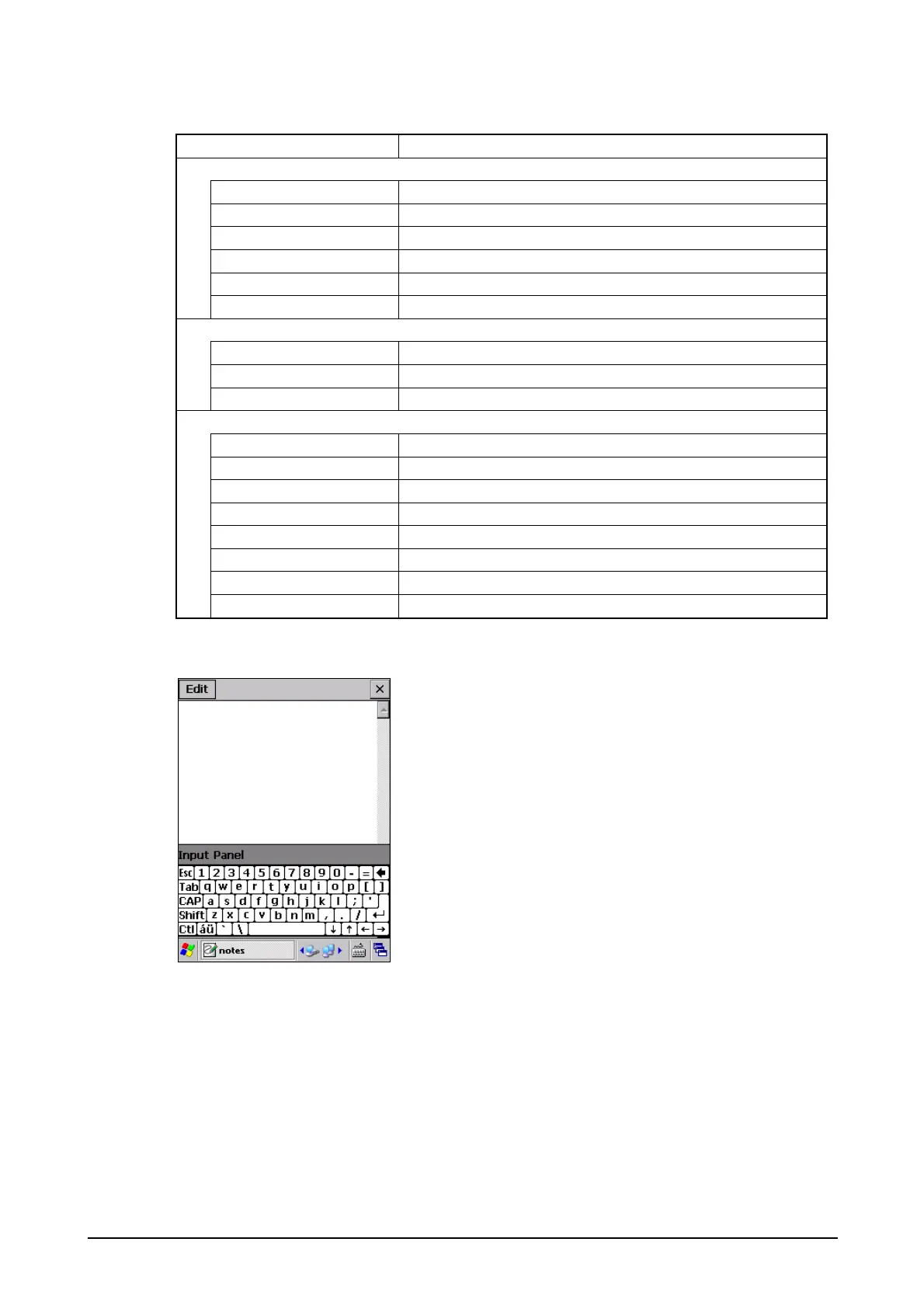229
Table 4.9 Menus in the application
Menu Description
Edit
Undo Restores correction to its original state.
Cut Cuts selected portion.
Copy Copies selected portion.
Paste Pastes portion cut or copied.
All Clear Clears the entire screen.
Cancel Cancels creating a note.
Thickness
Thin Changes the line thickness to thin.
Normal Changes the line thickness to normal.
Bold Changes the line thickness to thick.
Color
Black Changes the line color to black.
Red Changes the line color to red.
Green Changes the line color to green.
Yellow Changes the line color to yellow.
Blue Changes the line color to blue.
Pink Changes the line color to pink.
LightBlue Changes the line color to sky blue.
White Changes the line color to white.
Text Input Screen
Figure 4-25
