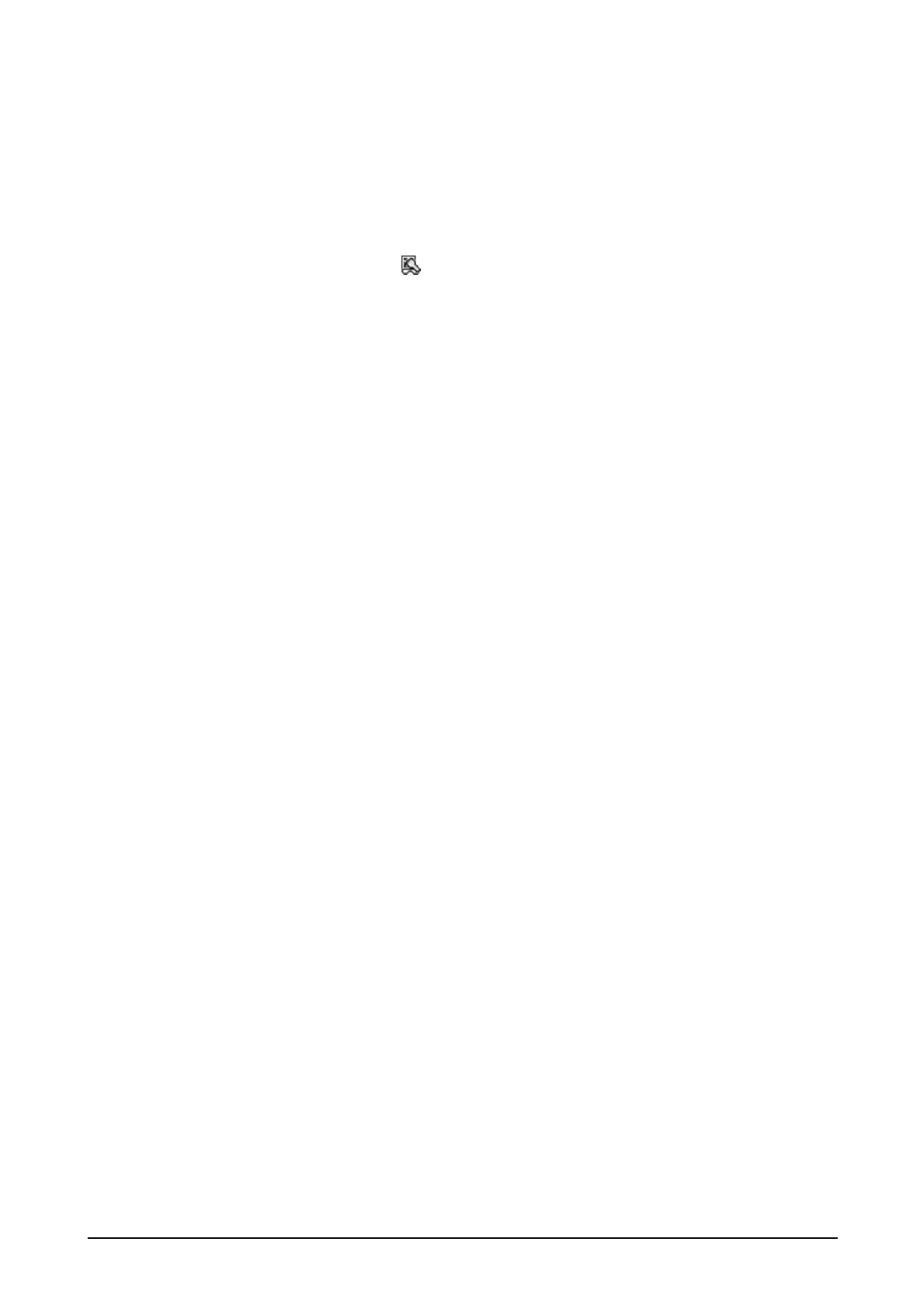239
4.11 Laser Scanner Read
After scanning a bar code by the integrated Laser Scanner, a result of the scanning is output.
The output method for the scanning result is defined by the settings made in “Laser Setting”.
Operation Procedures
1. Start up laser scanning. The (
) icon appeared in the Taskbar indicates that the scanning
application is being started up.
2. Start up an application that receives a result of scanning bar code.
3. Scanning a bar code will take place when Trigger key is pressed.
4. The scanning will end when the Trigger key is released or when the preset time elapses. The
scanning result is output to the application.
Notes:
• To exit the laser scanning application, click the icon in the Taskbar and then choose Exit
menu.
• The clipboard output method copies data of scanning bar code into the clipboard by pasting it
(by executing the keyboard event (Ctrl and v keys)). Therefore, data of scanning cannot be
output to application that does not support the paste operation (the keyboard event (Ctrl and v
keys)).
• The laser scanning application cannot run simultaneously with other application that occupies
the integrated Laser Scanner.
