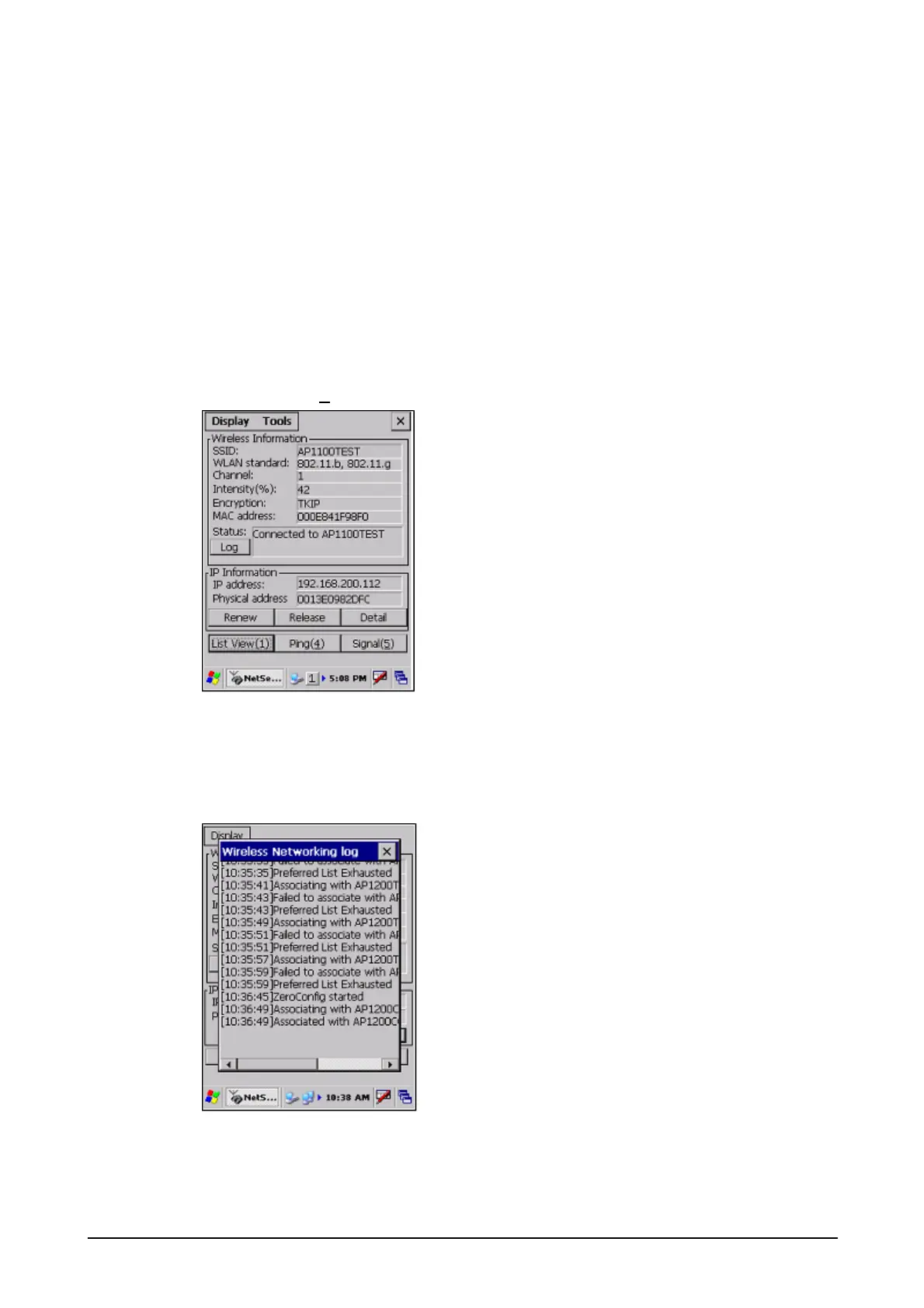256
Detail information about partner station
The screen displays following detail about the partner station.
- SSID
- WLAN standard
- No. of channels operable
- Intensity (%)
- Encryption
- MAC address
- Status
- IP address
- Physical address
Navigate to Start → P
rograms → Communication → NetSearch icon to initiate the screen.
Figure 4-43
Log Button
This
button (see Figure 4.54) displays the Wireless Networking log screen which lists up
communications established previously with Access-Point(s).
Figure 4-44
