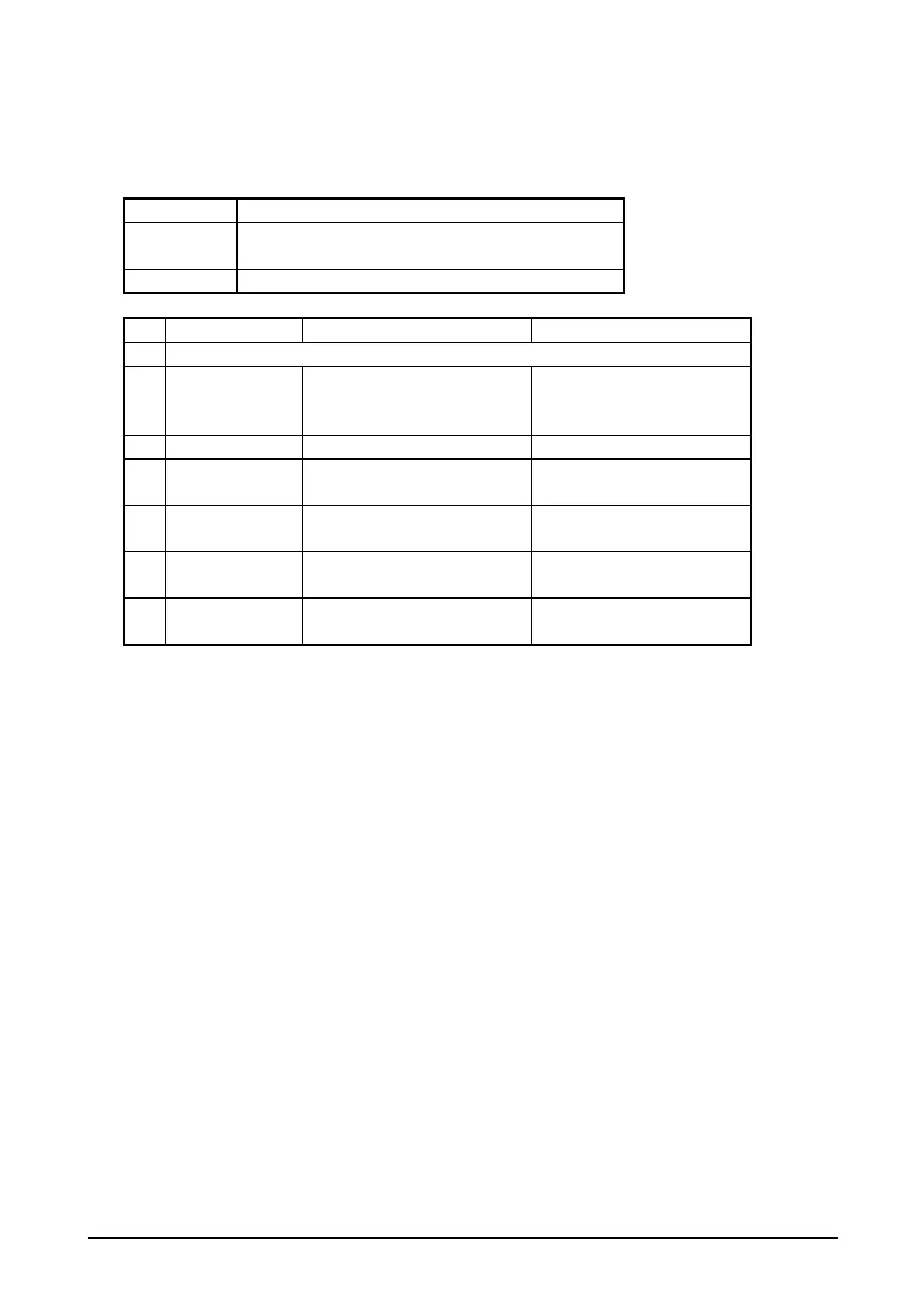274
Customization
Terminal operation settings file
To customize, create the ini file below and reboot the terminal.
Item Contents
Placement
location
\FlashDisk\System Settings
File name MoLog. ini
No. Name Contents Default
1 Logging section
2 Mode Collection operation
0=Not processed
1=Offline
1
3 FileLimitSize File size (bytes) 40KB
4 LogCapacity File size waiting for
processing (bytes)
120KB
5 LogFolder Log file output destination
folder
\FlashDisk\Molog
6 SendFolder Folder for storing files
awaiting processing
\FlashDisk\Molog\Backup
7 SysLogInterval The system log collection
interval (s) *
180
* This is enabled for models which allow system log collection. Logs will not be collected if "0"
is specified.
