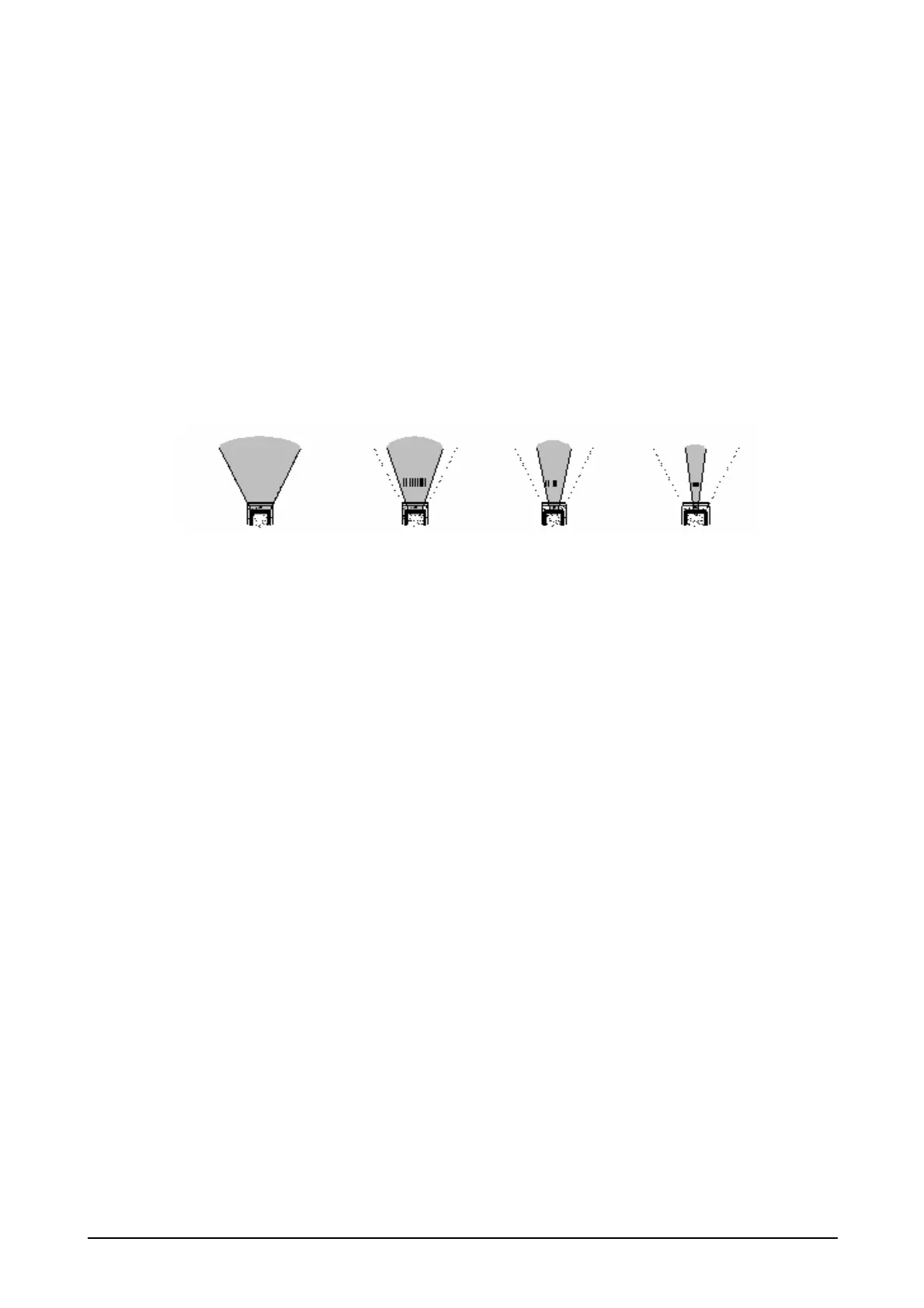55
2.2.6 Expanded Features
Scan Width Control
If the laser emits on several bar codes located near each other, scanning may fail. By narrowing
the laser beam emission width, scanning can be focused onto only one bar code, not onto the other
one located near by. The laser beam emission width can be set to one of the four modes as shown
in following figure. The Laser Scanner Library can be used to set it. The default is “No control on
laser beam emission width”.
• No control on laser beam emission width (default)
• Wide
• Standard
• Narrow
Figure 2-9
The setting values are stored in EEPROM, and read out at time of resetting. Laser calibration (see
note below) can be used to adjust each setting value for the laser beam emission width. The setting
values adjusted must be registered in the registry. The values in the registry will have the priority.
Note:
Each scanner module integrated in the terminal has an individual performance different from
others. To minimize this characteristic difference, the laser calibration must be performed on each
terminal using a dedicated reference bar code.
The functions of the Laser Scanner Library relevant to the “Scan Width Control” are as follows.
OBRSetSwingAngle
: Sets up swing angle control mode.
OBRGetSwingAngle
: Retrieves the status of swing angle control mode.
照射幅制御なし
No laser width control
No control
Wide
Standard
Narrow
