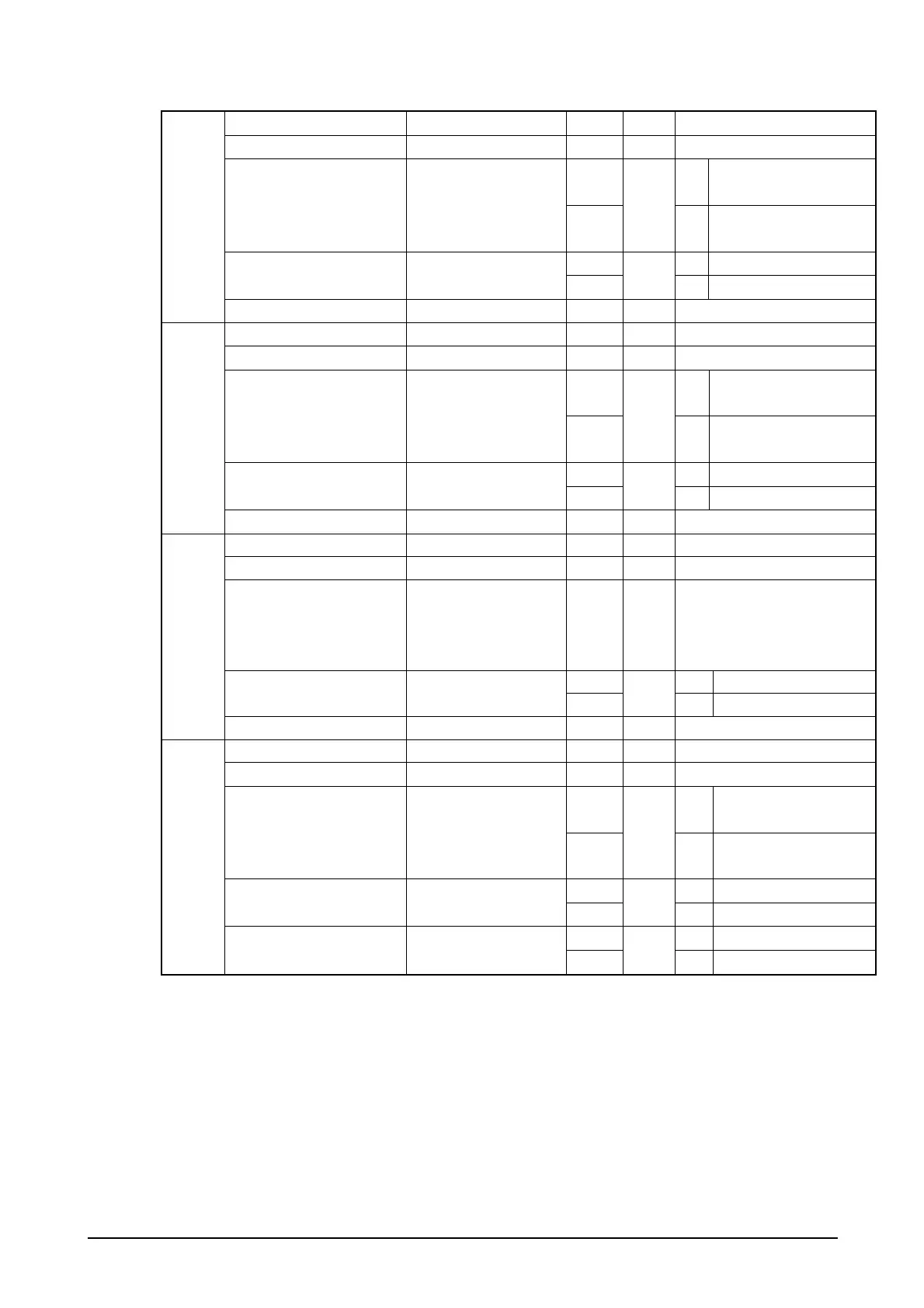61
NW7_MIN Valid minimum digits 2 2
NW7_MAX Valid maximum digits 63 63
0 0: With start and stop
characters
NW7_OUTFORMAT Output format
1
0
1: Without start and stop
characters
00: Disable NW7_CHKD Check digit calculation
1
0
1: Enable
NW 7 Option
NW7_CHKCH Check character output 0 0 Disable (fixed)
WPCADDON_MIN Valid minimum digits 10 10 Fixed
WPCADDON_MAX Valid maximum digits 18 18 Fixed
0 0: With output of the
forefront “0”
WPCADDON_OUTFORM
AT
Output format
1
0
1: Without output of the
forefront “0”
00: Disable WPCADDON_CHKD Check digit calculation
1
1
1: Enable
WPC Addon Option
WPCADDON_CHKCH Check character output 1 1 Enable (fixed)
WPC_MIN Valid minimum digits 8 8 Fixed
WPC_MAX Valid maximum digits 13 13 Fixed
WPC_OUTFORMAT Output format 0
1
14
0 0: With output of the forefront”0”
1: Without output of the forefront
“0”
14: GTIN output
00: Disable WPC_CHKD Check digit calculation
1
1
1: Enable
WPC Option
WPC_CHKCH Check character output 1 1 Enable (fixed)
UPCEADDON_MIN Valid minimum digits 9 Fixed
UPCEADDON_MAX Valid maximum digits 12 Fixed
0: With output of the
forefront “0”
UPCEADDON_OUTFORM
AT
Output format 0
1: Without output of the
forefront “0”
0: Disable UPCEADDON_CHKD Check digit calculation 1
1: Enable
0: Disable
UPC-E Addon Option
UPCEADDON_CHKCH Check character output 1
1: Enable
Continue.
