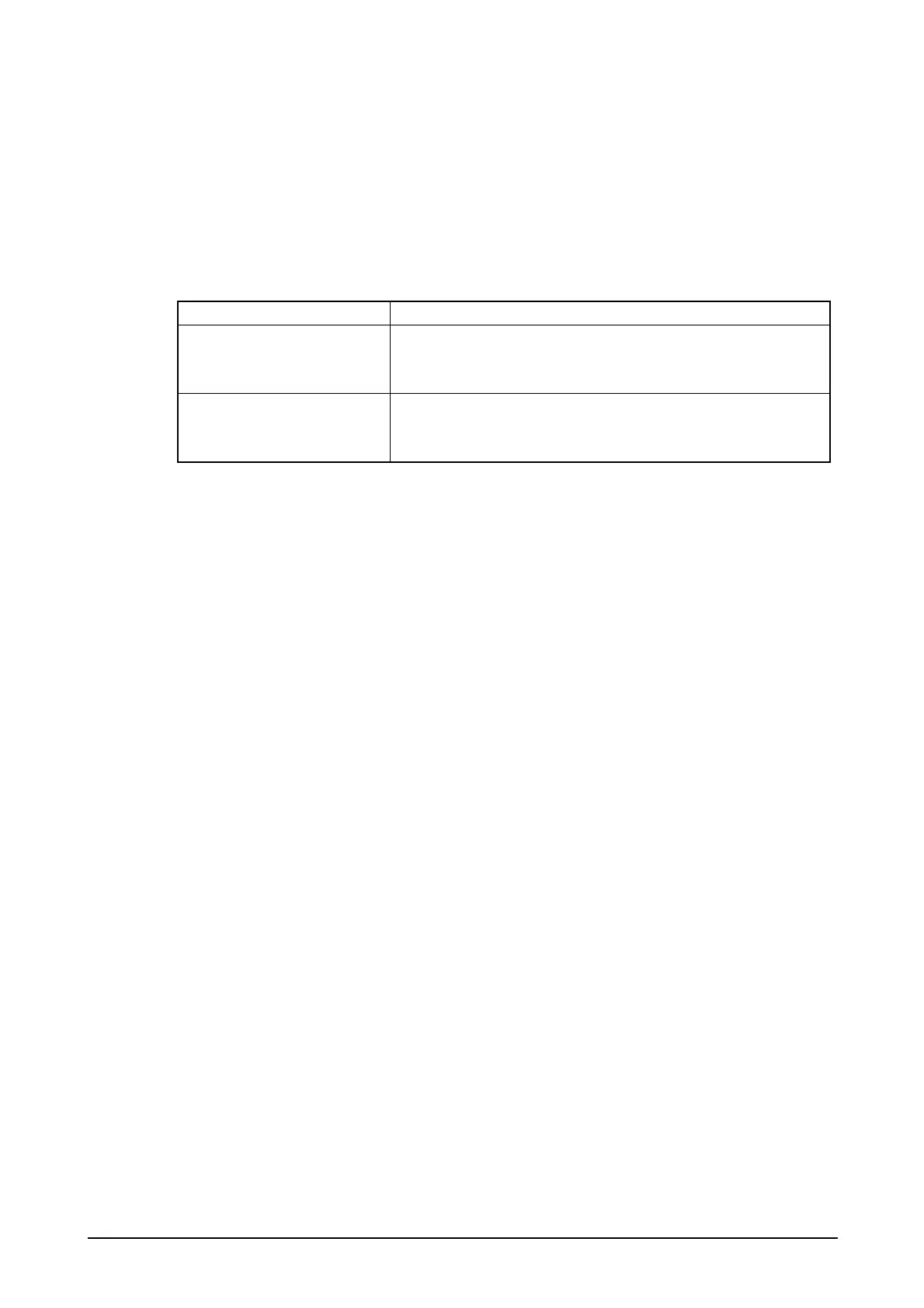70
Customizing the Decoder
According to the scan environment and the bar code printed material’s quality, the decoder can be
customized to efficiently improve scanning performance. First, to maintain scanning performance
with the normal decoding logic, perform decoding using with the decoder and if it does not
succeed the decoding, customize it so that the decoding can be performed for a better scanning
performance.
Table 2.48 Customizing the elements
Element Description
Change margin of the right
and left threshold values
Used to change the threshold values of right and left side
marginal spaces which are allocated for areas colored in white
on the left and right sides of a bar code.
Change of compensation
values of the thickness and
thinness of a bar.
Used to thicken or thin each bar of bar code for a specified value
and then decode it. Value for thickening or thinning each bar
can be changed.
