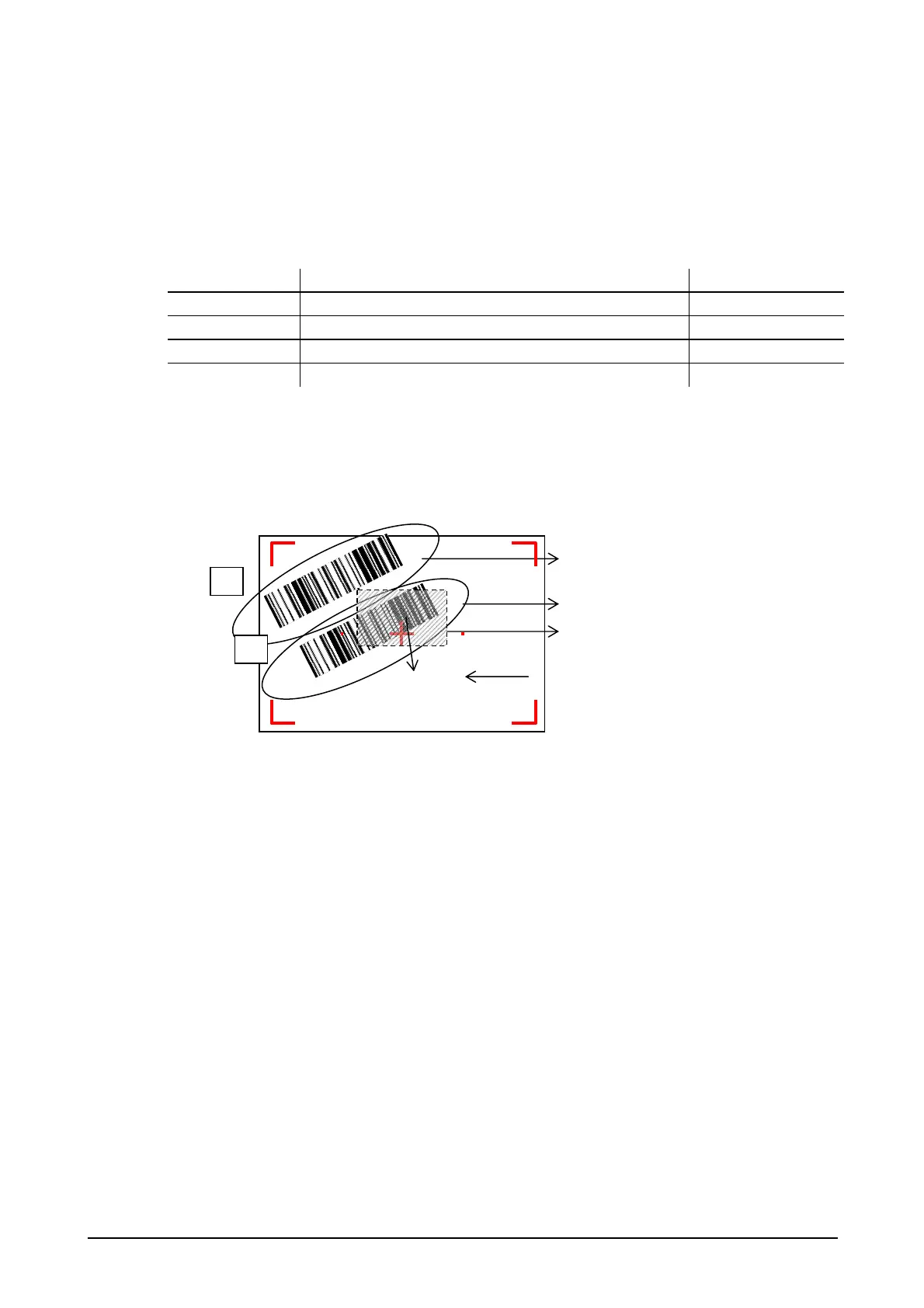87
• Decode Window function
This is function that specified decode area around of center of aimer position. This function is
useful for decoding only specified symbol in several symbols printed out. When you specified
mode 1 or mode 2 in this Decode Window function, decode area will be changed automatically as
decoding around center position’s symbol only.
When you specified user setting in Decode Window function, you can specify decode range by
specified coordinates.
Setting Description Remarks
Disable Disable for Decode Window function
Mode 1 For use to scan a symbol at center area
Mode 2 For use to scan Composite code at center area
User setting Specify decode range by coordinate
When you try to scan by specified this decode window, you can scan symbol only including part
of symbol in decode window. Case of the following Figure, symbol A could not be scanned
because do not include inside decode window but symbol B can be scanned because include part
of symbol inside decode window.
Airmer displayed position is just standard. There is changed case by distance symbol until scanner
or angle.
The functions of the Imager Library relevant to the “Decode Window function” are as follows.
IMGSetDecodeWindow
: Sets up decode window area.
IMGGetDecodeWindow
: Retrieves decode window area.
Could not scan
Can scan
A
B
Decode range by specified decode window
(Automatically setup Aimer area when you select
mode 1 or mode2.)
Aimer
