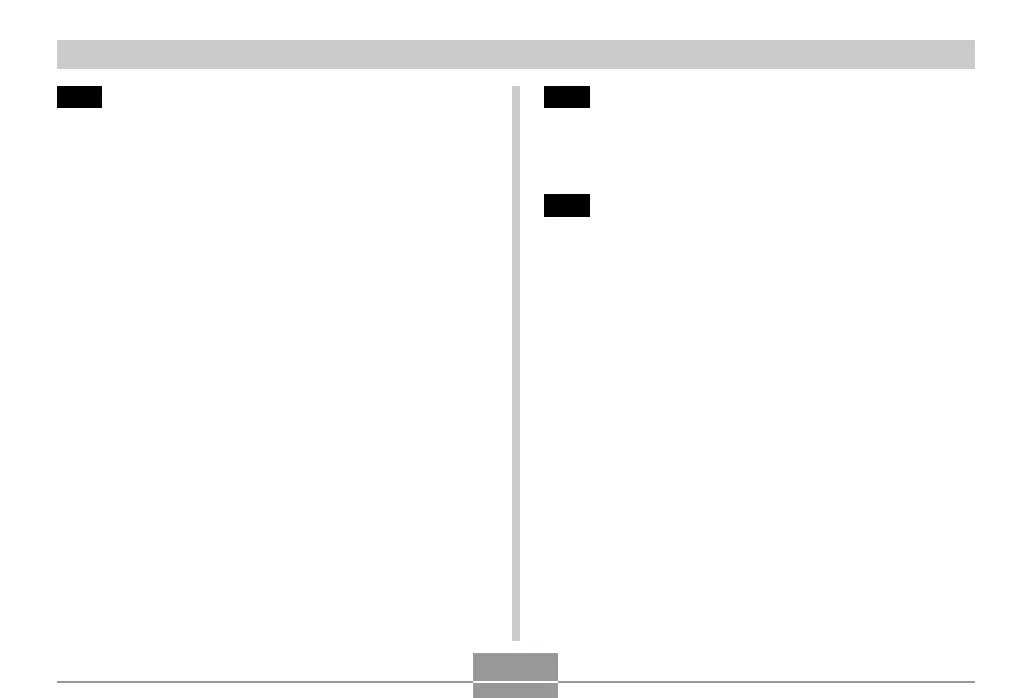INTRODUCTION
5
126 PLAYBACK
Basic Playback Operation ........................................ 126
Playing an Audio Snapshot 127
Zooming the Display Image ..................................... 128
Resizing an Image ................................................... 129
Cropping an Image................................................... 130
Keystone Correction ................................................ 132
Using Color Restoration to Correct
the Color of an Old Photograph ............................... 133
Playing and Editing a Movie .................................... 135
Playing a Movie 135
Editing a Movie 136
Capturing a Still Image from a Movie
(MOTION PRINT) 140
Displaying the 9-image View ................................... 141
Displaying the Calendar Screen .............................. 142
Playing a Slideshow ................................................. 143
Using the Photo Stand Feature 146
Rotating the Display Image ...................................... 147
Adding Audio to a Snapshot .................................... 148
To re-record audio 149
Playing Back a Voice Recording File ....................... 150
Displaying Camera Images on a TV Screen ........... 151
Selecting the Video Output System 153
154 DELETING FILES
Deleting a Single File ............................................... 154
Deleting All Files ...................................................... 155
156 FILE MANAGEMENT
Folders ..................................................................... 156
Memory Folders and Files 156
Protecting Files ........................................................ 157
To protect a single file 157
To protect all files in memory 158
Using the FAVORITE Folder .................................... 158
To copy a file to the FAVORITE folder 158
To display a file in the FAVORITE folder 160
To delete a file from the FAVORITE folder 161
To delete all files from the FAVORITE folder 161