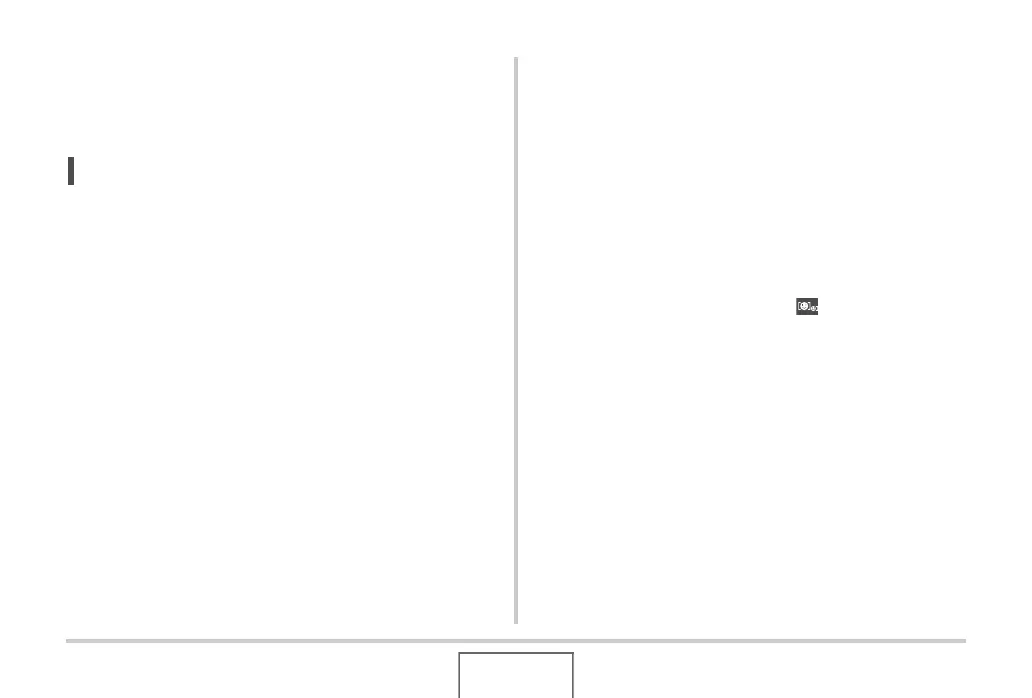86
SHOOTING A SNAPSHOT
5. Use the procedures under “Deleting a Specific
File” (page 187) and “Deleting All Files” (page
188) to delete the face data you want.
• You can exit this procedure by pressing [MENU].
NOT
• Formatting the camera’s built-in memory (page 200)
deletes all the recorded face data.
■ Shooting a Snapshot using Recorded and
Edited Face Data
After you record and edit face data, you can use it to shoot
photographs. The camera will record images in accordance with
the priority levels you configured for each set of face data.
1. In the REC mode, press [SET].
2. Use [S] and [T] to select the third option from
the top in the operation panel (Face
Recognition).
3. Use [W] and [X] to select “ Face
Recognition: Family First” and then press
[SET].
