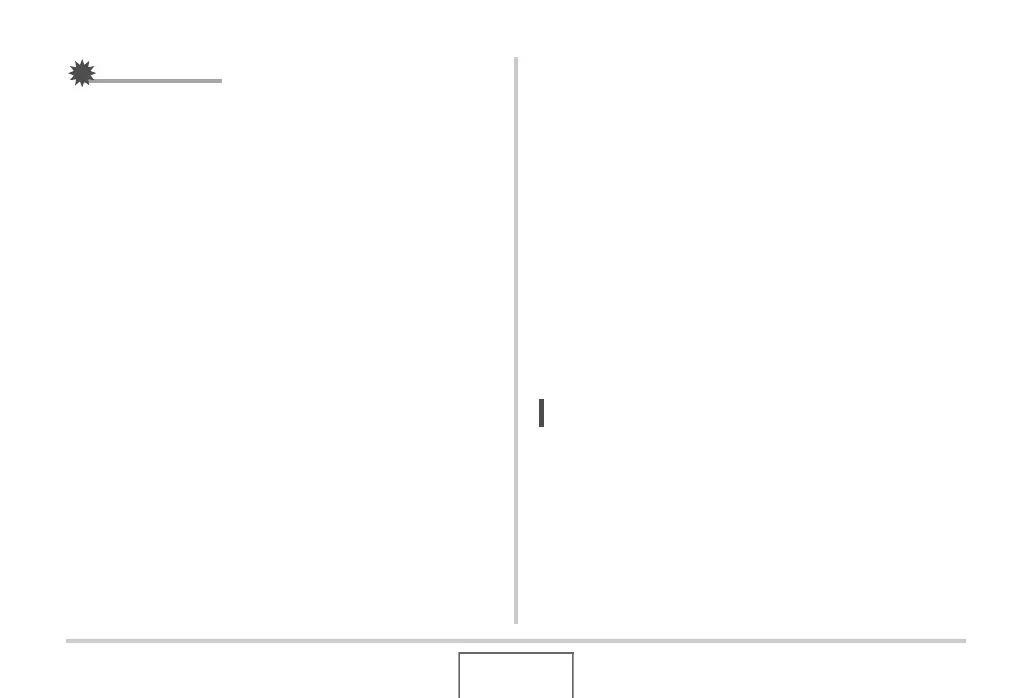235
USING THE CAMERA WITH A COMPUTER
IMPORTANT!
• Never use your computer to modify, delete, move, or
rename any image files that are in the camera’s built-in
memory or memory card. Doing so can cause problems
with the camera’s image management data, which will
make it impossible to play back images on the camera and
can drastically alter remaining memory capacity. Whenever
you want to modify, delete, move, or rename an image, do
so only on images that have been copied to your
Macintosh.
• Never unplug the USB cable or operate the camera while
viewing or storing images. Doing so can cause data to
become corrupted.
■ Disconnect the camera from the Macintosh
1. On your Macintosh screen, drag the camera
drive to Trash.
2. Press the camera’s [ON/OFF] button. After
making sure that the camera’s operation lamp
is not lit, disconnect the camera from the
Macintosh.
Transfer of Images from the Camera and
Management of Images on Your
Macintosh
If you are running Mac OS X, you can manage snapshots using
iPhoto, which comes bundled with your operating system.
NOT
• If you are running Mac OS 9, use commercially available
software.
