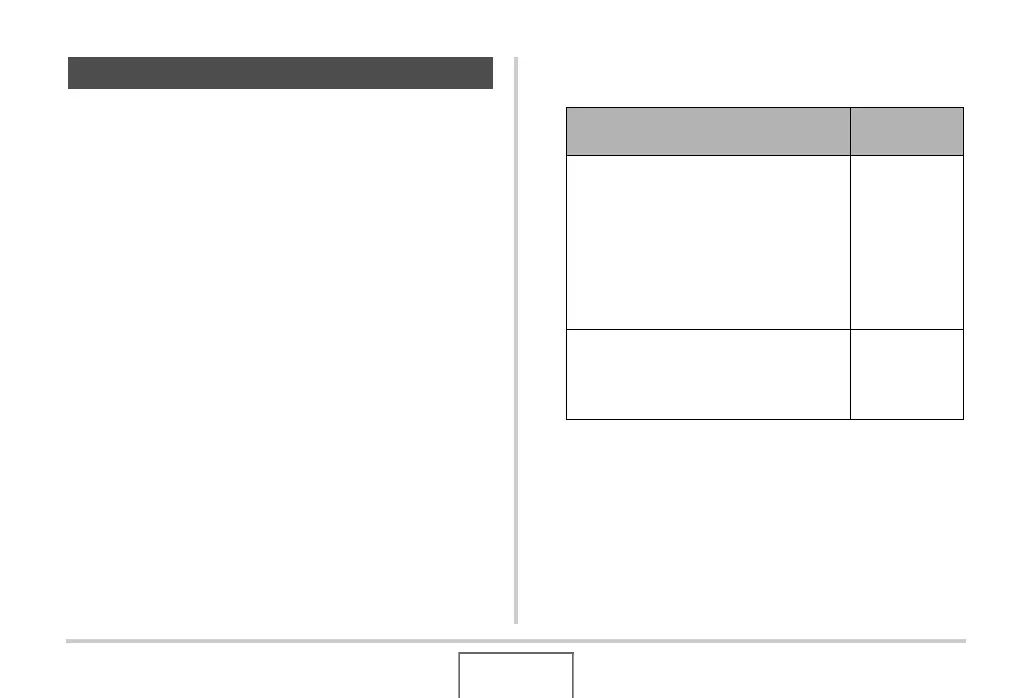198
OTHER SETTINGS
You can use the procedure below to change the USB
communication protocol that is used when exchanging data with
a computer, printer, or other external device. Select the protocol
that suits the device to which you are connecting.
1. Press [MENU].
2. On the “Set Up” tab, select “USB” and then
press [X].
3. Use [S] and [T] to select the setting you want
and then press [SET].
Changing the USB Port Protocol
When you want to connect to this type
of device:
Select this
setting:
Computer or a printer that supports USB
DIRECT-PRINT (page 202)
With this setting, the computer sees the
camera as an external storage device.
Use this setting for normal transfer of
images from the camera to a computer
(using the bundled Photo Loader with
HOT ALBUM application).
Mass Storage
(USB DIRECT-
PRINT)
Printer that supports PictBridge (page
202)
This setting simplifies the transfer of
image data to the connected device.
PTP
(PictBridge)
