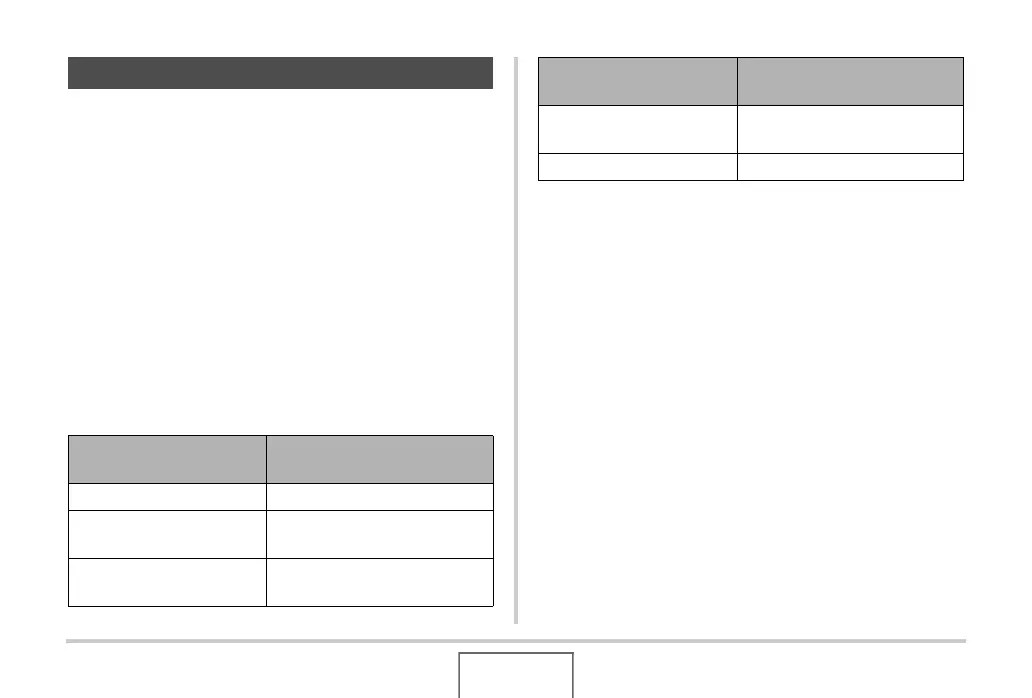138
ADVANCED SETTINGS
The following functions are also available in the REC mode to
help make your digital image more efficient and enjoyable.
• Assign functions to the [W] and [X] keys
• Display an on-screen grid for easy image composition
• Review an image you just recorded
• Register initial power up settings
• Reset settings
Using Key Customize to Assign
Functions [W] and [X]
Key Customize lets you assign any one of the five functions
listed below to the [W] and [X] keys. Once you do, you will be
able to use the assigned functions while shooting snapshots or
movies, without going through the menus. For details about
each of the functions, see the referenced page numbers.
1. In the REC mode, press [MENU].
2. On the “REC” tab, select “L/R Key”, and then
press [X].
3. Use [S] and [T] to select the function you
want to assign and then press [SET].
After you assign a function, you can control its setting using
the [W] and [X] keys.
Selecting “Off” leaves the [W] and [X] keys with no function
assigned.
Other Useful Recording Functions
When this function is
assigned:
You can use [W] and [X] to do
this:
Metering (page 130) Change the metering setting
EV Shift (page 125)
Perform EV shifting for
exposure compensation
White Balance (page 126)
Change the white balance
setting
ISO (page 129)
Change the ISO sensitivity
setting
Self-timer (page 76) Select the self-timer time
When this function is
assigned:
You can use [W] and [X] to do
this:
