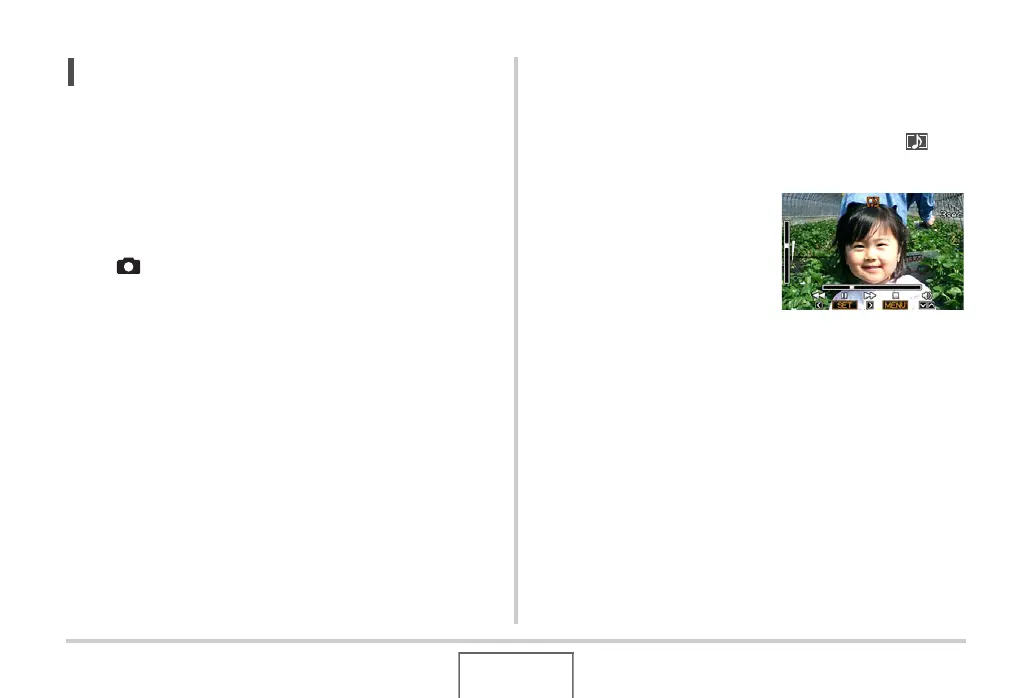145
VIEWING SNAPSHOTS AND MOVIES
NOT
• Holding down [W] or [X] scrolls at high speed.
• The image that initially appears when scrolling may appear
to be a bit rough at first, but it will soon be replaced by an
image with better definition. Note that if you copy an image
from another type of digital camera, only a rough image
may be shown on the monitor screen.
To switch to the REC mode
Press [ ].
Listening to the Audio of an Audio
Snapshot
You can use the following procedure to play the audio of an
audio snapshot. An audio snapshot is indicated by the “ ” file
type icon.
1. Enter the PLAY mode
and then use [W] and
[X] to display the
audio snapshot
whose audio you want
to play.
2. Press [SET] to play the snapshot’s audio from
the camera’s built-in speaker.
