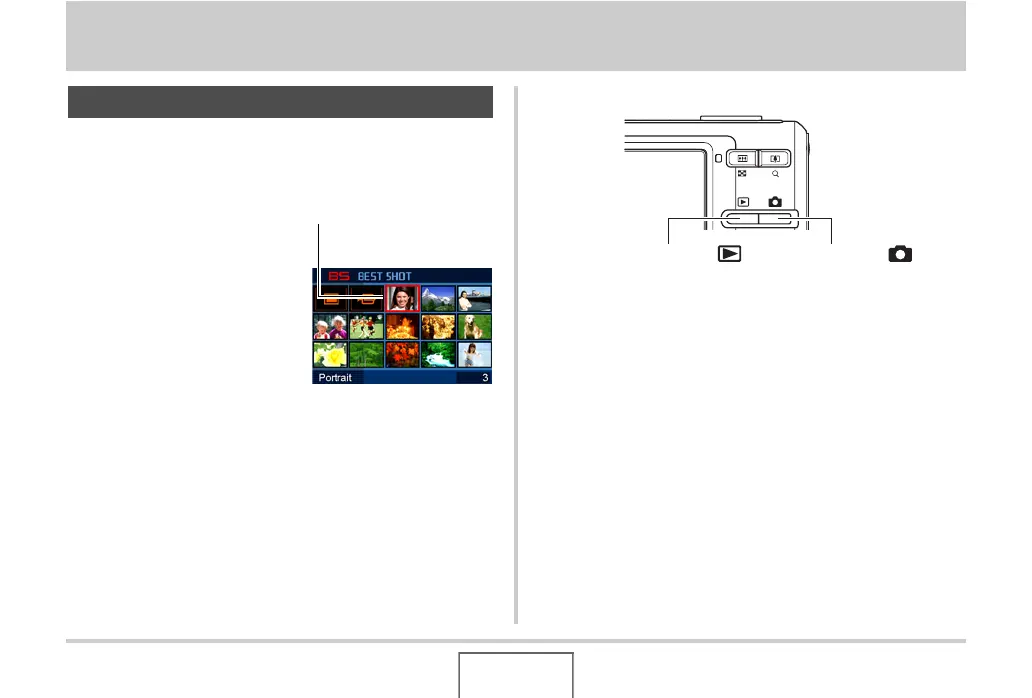22
INTRODUCTION
INTRODUCTION
■ BEST SHOT for beautiful shots simply by
selecting a sample image built into the
camera
Simply select the scene that is
similar to what you want to shoot
(Night Scene Portrait, Flower,
etc.), for instant camera setups.
A dedicated [BS] button gives
you direct access to the BEST
SHOT library of sample scenes.
■ Direct Mode Power On
■ A powerful collection of useful recording
features
• Face recognition during image recording (page 82)
• Hand movement and subject movement reduction using high
shutter speed (page 102)
• High-sensitivity recording avoids dark images, even when the
flash is not being used (page 104)
• Quick Shutter, which helps you capture exactly the moment
you want (page 122)
• High quality (H.264) movie recording (page 90)
Features
Example: Select for
beautiful
portraits.
To record, press [ ] to
power up in the REC mode.
To view images, press [ ]
to power up in the PLAY
mode.
