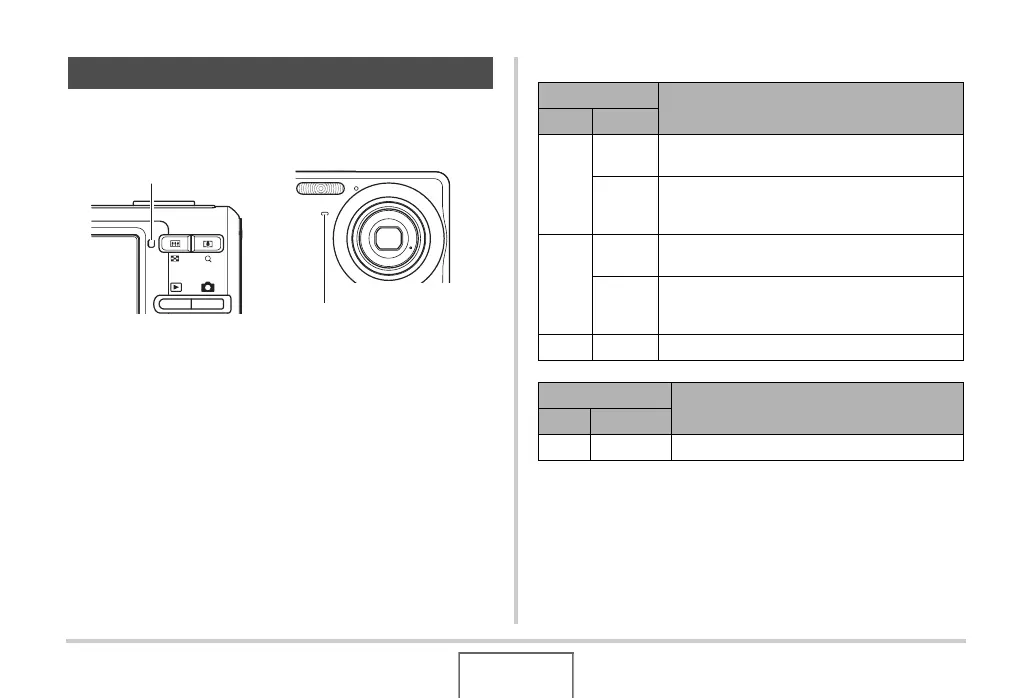250
APPENDIX
The camera has lamps: an Operation Lamp and an Self-timer
Lamp. These Lamps light and flash to indicate the current
operational status of the camera.
■ REC Mode
Indicator Lamps
Operation Lamp
Self-timer Lamp
Operation Lamp
Meaning
Color Status
Green
Lit
Operational (Power on). / Auto Focus operation
was successful. / LCD is off or in sleep state.
Flashing
Storing movie or processing image. / Image is
being stored. / Cannot Auto Focus. / Card is
being formatted. / Powering down.
Red
Lit
Memory card is locked. / Cannot create folder. /
Memory is full. / Write error.
Flashing
Memory card problem. / Memory card is
unformatted. / BEST SHOT setup cannot be
registered. / Low battery alert.
Amber Flashing Flash is charging.
Self-timer Lamp
Meaning
Color Status
Red Flashing Self-timer countdown.
