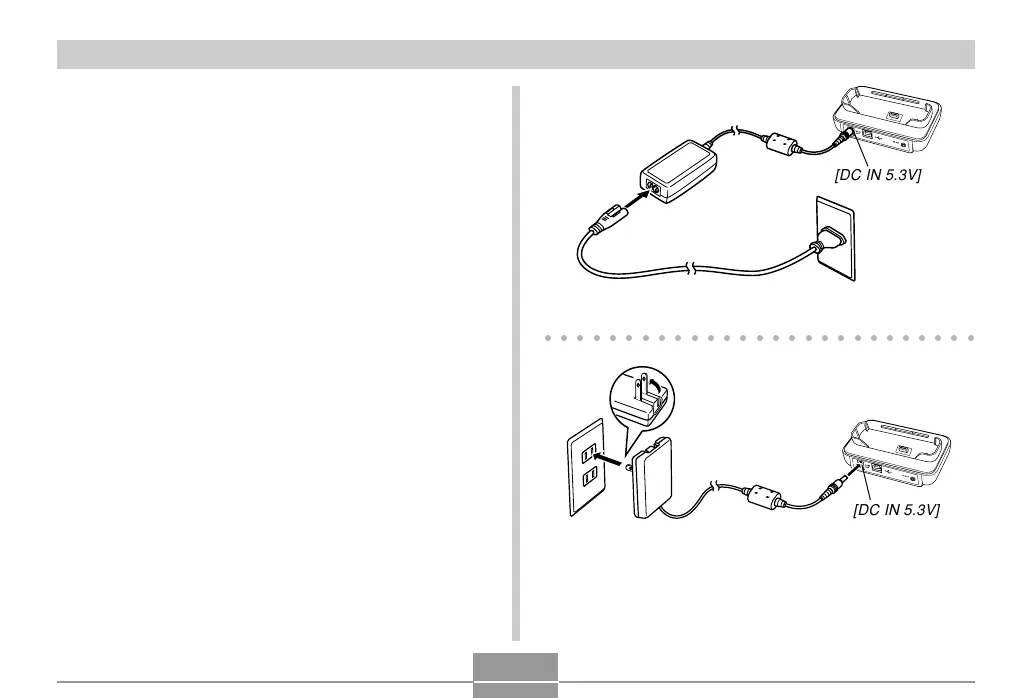VIEWING IMAGES ON A COMPUTER
223
5.
When the final setup screen appears, click the
[Exit] button on the CD-ROM menu to exit the
menu, and then remove the CD-ROM from
your computer.
• With some computer operating systems, a message
prompting you to restart your computer may appear.
If this happens, restart your computer. The CD-ROM
menu will appear again after your computer restarts.
Click the [Exit] button on the CD-ROM menu to exit
the menu, and then remove the CD-ROM from your
computer.
6.
Connect the bundled AC adaptor to the [DC IN
5.3V] connector of the USB cradle, and then
plug it in to a household power outlet.
• If you are using battery power without the AC
adaptor, make sure that the battery is fully charged.
• Note that the shape of the AC adaptor depends on
the area where you purchased the camera.
○○○○○○○○○○○○○○○○○○○○○○○○○○○
[DC IN 5.3V]
[DC IN 5.3V]
