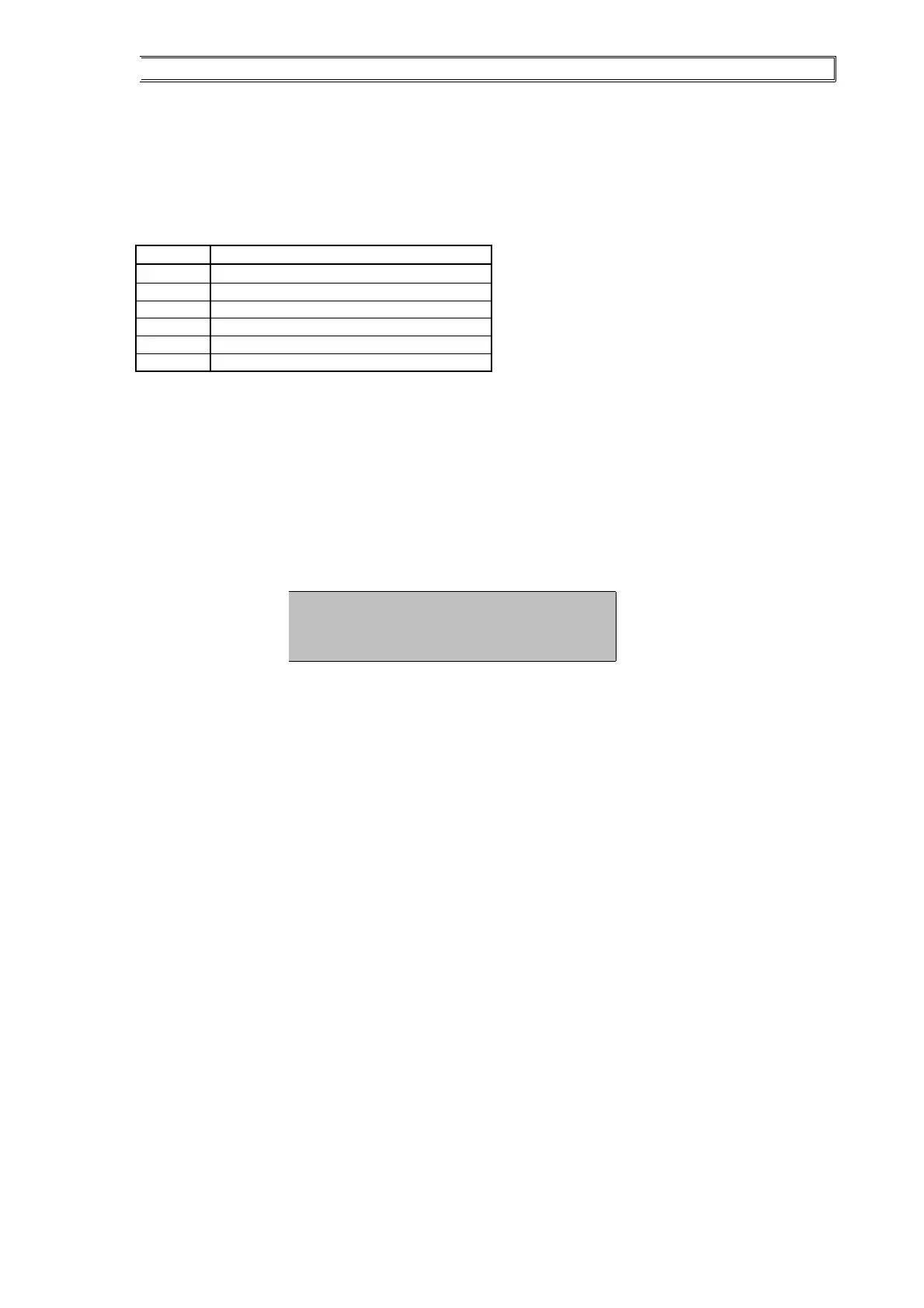CASTLE S SERIES CONTROLLER – TECHNICAL OPERATION GUIDE
Key Functions in Programming Mode
The '0' to '9' keys are used for entering numbers as well as alphabets. The 'A', 'B', 'C', 'D', 'ENT' and
'ESC' keys are function key. Their usage is described in the following table.
Key Usage
A Scroll Menu to Left
B Select Menu Item on the Left
C Select Menu Item on the Right
D Scroll Menu to Right
ENT Accept data entry
ESC Abort/Backspace
Once in the programming, choose the appropriate menu item by pressing in the corresponding
number or use the 'B' or 'C' key as describe above.
Entering Programming Mode
To enter into the programming mode, press any key at the keypad. The backlit of the LCD will be
turned ON (this is to indicate programming mode) and the LCD will show:
Where dd/mm – current date; DDD – day of week; hh:mm:ss – current time
Enter the 6 digits password. There are three levels of password.
The default passwords are:
1) Level 1 => 888888
2) Level 2 => 222222
3) Level 3 => 333333 (highest access level)
Level 1 password allows the user to only enter the Alarm Arm or Disarm Mode in the Programming
Menu Structure.
Level 2 password allows the user to enter the view database ,testing / maintenance and purposes
menu items.
Level 3 Password allows user to access all the remaining items in the Programming Menu Structure.
All the password above can be changed via the Maintenance/Change Password Menu. If the user use
level 1 password, the user only can change Alarm Arm / Disarm passwords only, then follow by the
rest the same method.
CASS TECHNOLOGY SDN BHD(338857-X) 11