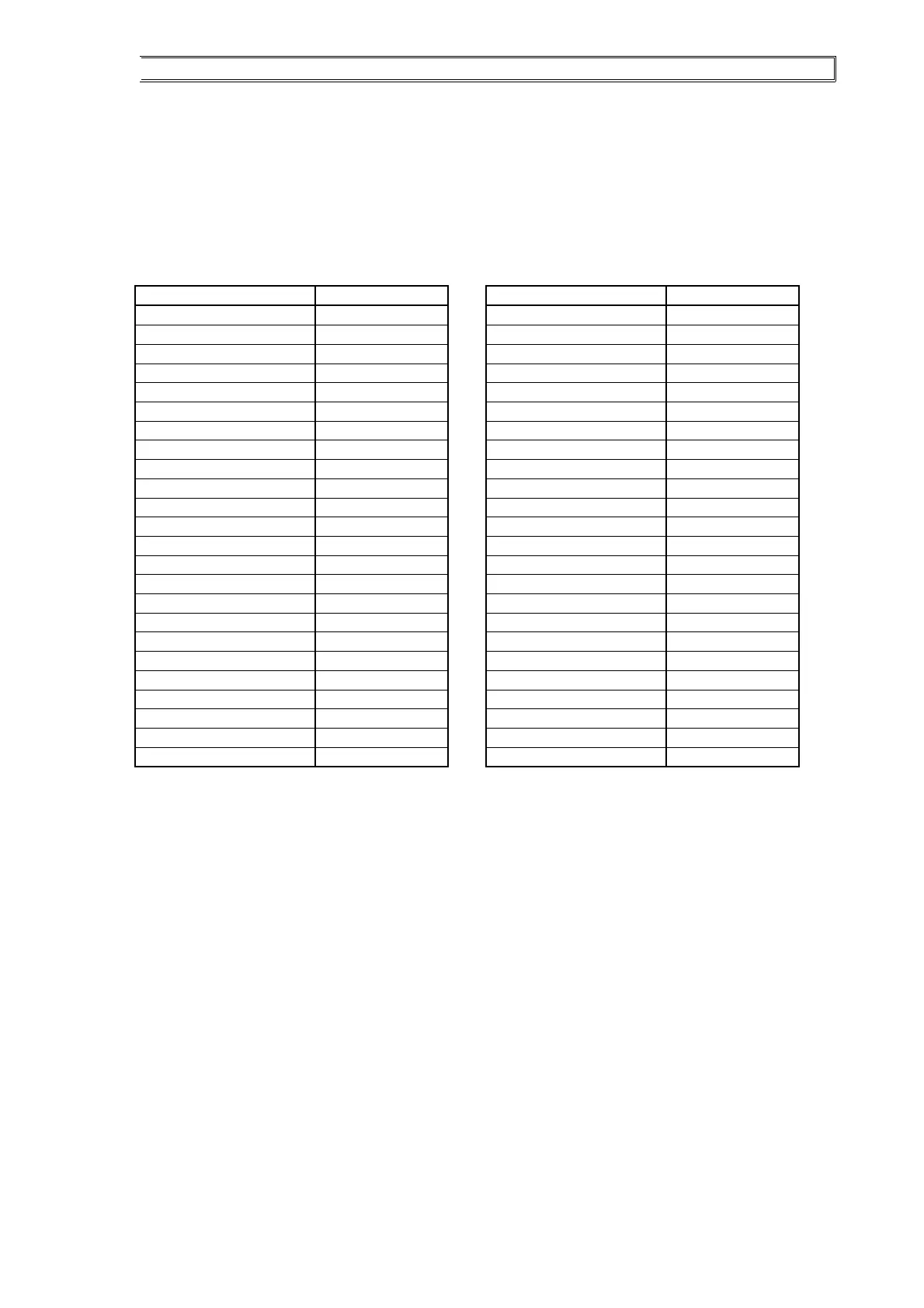CASTLE S SERIES CONTROLLER – TECHNICAL OPERATION GUIDE
View Log Transaction
Press ‘4’ to select [4-View Lg] menu from Database Menu.
This menu item is to view the transactions logged. Use ‘A’ and ‘D’ keys to scroll through the
transaction log. To exit, press the ‘ESC’ key.
The Following Table Lists the Transaction Codes:
Description Transaction Code
Valid Entry Access 0
Anti-Passback Violation 1
Unknown Card Number 2
Wrong Facility Code 3
Reader Reset 4
Reader Up 5
Reader Down 6
Controller Reset 7
Enter Program Mode 8
Exit Program Mode 9
Memory Cleared A
Reset Anti-Passback B
Manual Lock Release C
Wrong PIN Password D
Door Left Open E
Door Closed F
Door Forced Open G
Card Lock Out H
Reset Lock Out I
Wrong Time Zone J
Duress Alarm K
Door Interlocked L
Alarm ON M
Alarm OFF N
Description Transaction Code
Door Security O
Alarm Delay Arm Start P
Alarm Armed Q
Alarm Trigger R
Alarm Disarm S
Alarm Isolated T
Output ON U
Output OFF V
Output Isolated W
Input ON X
Input OFF Y
Change PIN Z
Valid PIN Access a
Card Disable b
Card Enable c
Pulse Door Open d
Door Open e
Invalid PIN Access f
Inactive Card g
Card Expired h
Valid Exit Access i
Cold Start j
Door Security ON k
Door Security OFF l
CASS TECHNOLOGY SDN BHD(338857-X) 29