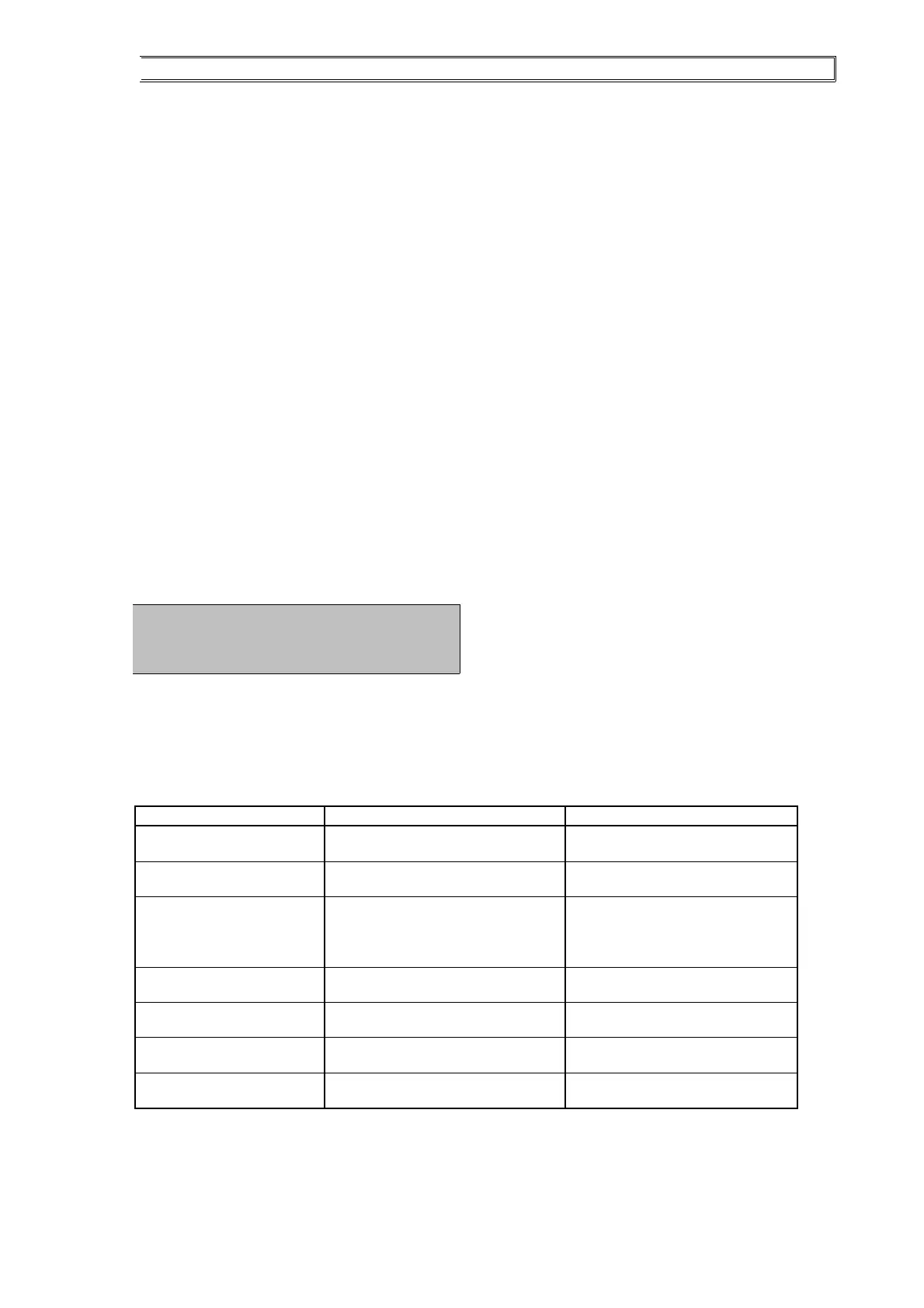CASTLE S SERIES CONTROLLER – TECHNICAL OPERATION GUIDE
Change Card PIN Number
Using the Reader, user can change his/her Access Card PIN number. Can change it anytime.
For example: -
First press the ‘*’ three times, you can see the indicator Green LED and Yellow LEDs
Flashing, Red LED OFF. Then swipe in the Access Card, then swipe the access card at the
reader. Finally, key in the old PIN number, follow by new PIN number for two times to
verification.
If the user forgot or lost his/her changed Card PIN number, the user can go to the Controller
to reinstall the Card again. The new Card PIN number will be the default PIN number as
given by the supplier.
Duress Alarm
Press '##' follow by normal operation to generate Duress Alarm.
For example: -
First press the ‘#’ twice at a time, then key in the valid Auto-PIN or swipe the access card at
the reader.
After key in the valid Auto-PIN or swipe the access card. The user can still open the door like
normal. But the transaction on the controller will display “Duress Alarm” message as shown
below: -
Card Reader LED Indicators
For the CASTLE-S Card Reader, there are 3 LEDs to indicate the status of the card reader.
The following table describes the status of the card reader and the corresponding LED
indications.
Card Reader Status LED Indications Door Lock Status
Normal, waiting to read card Yellow LED Flashing, others OFF Locked (If Auto Lock Release not
enable)
Valid Card Swipe (without
PIN)
Green LED ON, Yellow LED
Flashing, Red LED OFF
Unlocked
Invalid Card Swipe Green LED OFF, Yellow LED
Flashing, Red LED ON
Locked
Valid Card Swipe, waiting
for PIN
Green and Yellow LEDs Flashing,
Red LED OFF
Locked
Correct PIN entered Green LED ON, Yellow LED
Flashing, Red LED OFF
Unlocked
Wrong PIN entered Green LED OFF, Yellow LED
Flashing, Red LED ON
Locked
Duress Alarm (waiting PIN
or Access Card)
Green and Yellow LEDs Flashing,
Red LED OFF
Locked (Unlocked when valid PIN
or Access Card)
Controller Down Yellow LED ON in long time, OFF
in short time, others OFF
Depend on the Emergency Mode
setting at the Controller
CASS TECHNOLOGY SDN BHD(338857-X) 41